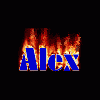
HELP!
Started by
Alex Super
, Mar 30 2006 04:25 PM
#31

 Posted 03 April 2006 - 03:32 PM
Posted 03 April 2006 - 03:32 PM

#32

 Posted 06 April 2006 - 03:27 PM
Posted 06 April 2006 - 03:27 PM

I download this file but it's not opening (applications)
#33

 Posted 06 April 2006 - 03:36 PM
Posted 06 April 2006 - 03:36 PM

Which file?
#34

 Posted 06 April 2006 - 03:44 PM
Posted 06 April 2006 - 03:44 PM

Screenshot.exe from the http://www.donationc...ptor/index.html
#35

 Posted 06 April 2006 - 03:53 PM
Posted 06 April 2006 - 03:53 PM

So you clicked the link to get the page then clicked on the left here
[attachment=7721:attachment]
To get the file?
[attachment=7720:attachment]
[attachment=7721:attachment]
To get the file?
[attachment=7720:attachment]
#36

 Posted 06 April 2006 - 03:57 PM
Posted 06 April 2006 - 03:57 PM

Yes! But I click SAVE and I think I should click run! Is that correct?!
#37

 Posted 06 April 2006 - 04:04 PM
Posted 06 April 2006 - 04:04 PM

Run if you want to install it now, save if you want to install it later
#38

 Posted 07 April 2006 - 03:10 PM
Posted 07 April 2006 - 03:10 PM

Yes, I click save and when I was want to download it just not opens.
#39

 Posted 07 April 2006 - 09:34 PM
Posted 07 April 2006 - 09:34 PM

Try it with run, if that does not work I will get the file for you
#40

 Posted 08 April 2006 - 12:48 PM
Posted 08 April 2006 - 12:48 PM

I try run but it says that unknown error has been accured!
#41

 Posted 08 April 2006 - 12:58 PM
Posted 08 April 2006 - 12:58 PM

#42

 Posted 08 April 2006 - 01:05 PM
Posted 08 April 2006 - 01:05 PM

I try to run it again from your signature and finally it works!
Thank you!
Thank you!
#43

 Posted 08 April 2006 - 01:11 PM
Posted 08 April 2006 - 01:11 PM

Click start, all programmes screenshot captor (blue screen logo), click edit then preferences, general settings and set it to run, (minimized) at start up
If you click files and folders you can set it to save to a folder you create for it in My Pictures, then you know where they are
Then you either press print screen key or right click the taskbar icon and choose what you want
If you click files and folders you can set it to save to a folder you create for it in My Pictures, then you know where they are
Then you either press print screen key or right click the taskbar icon and choose what you want
#44

 Posted 08 April 2006 - 06:38 PM
Posted 08 April 2006 - 06:38 PM

Thank you!
Alex
Alex
#45

 Posted 25 April 2006 - 09:06 AM
Posted 25 April 2006 - 09:06 AM

Hello! I also recently purchased the Panasonic Palmcorder VDR-D100. The dealer told me that the softward necessary to convert DVD-RAM files on my PC was NOT included. I have tried downloading and installing other programs to convert VR-VRO files, but with no success. Panasonic's web site offers no help or download info. If anyone could please find this software it would really be appreciated! You cannot export any video to your PC for editing with this camera without it...why did Panasonic do this is my question???? The device is only good for viewing unedited video directly from a compatible DVD player as it is. Thanks for any help!!!! 
Edited by TC2006, 25 April 2006 - 09:07 AM.
Similar Topics
0 user(s) are reading this topic
0 members, 0 guests, 0 anonymous users
As Featured On:













 Sign In
Sign In Create Account
Create Account

