Okay, when I use firefox and try to go to a website like myspace.com the page loads really slow, and some pictures of my friends and even my own wont even load up. All i get is the torn picture looking symbol. I know for a fact that the pictures arent "torn", because I just went and got on my mom's 3 year old computer and looked at them all with no problems and they loaded immediately.
So just now, I turned off my nVidia firewall, and all the pictues loaded fine. Is this normal? can I leave this it this? All I have I on right now is the windows firewall.
Edit- oh yeah, internet explorer locks up after a few minutes, even with the nvidia firewall turned off. any solutions?
Edited by mrdrphil007, 01 April 2006 - 01:35 AM.




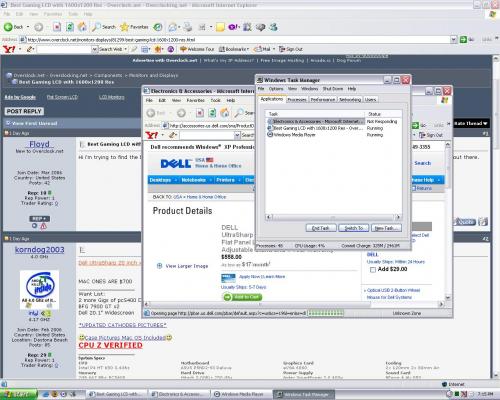

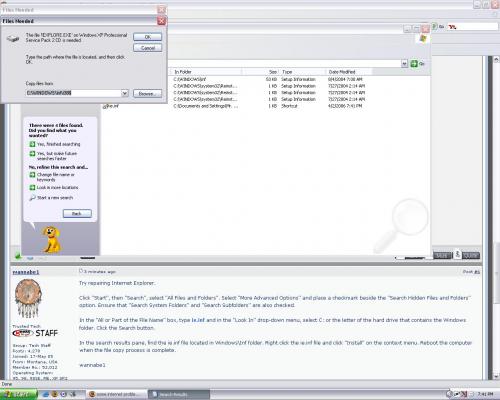












 Sign In
Sign In Create Account
Create Account

