Streaming media does not work..please help
Started by
Achilarre
, Apr 02 2006 06:43 PM
#1

 Posted 02 April 2006 - 06:43 PM
Posted 02 April 2006 - 06:43 PM

#2

 Posted 03 April 2006 - 05:51 AM
Posted 03 April 2006 - 05:51 AM

In media player, click tools, options, performance, change the default buffer to 30 seconds, click apply, close media player then try to stream something, check the buffer progress
#3

 Posted 03 April 2006 - 08:08 PM
Posted 03 April 2006 - 08:08 PM

I doesnt even attempt to buffer.
I cant even try and click on a link.
I cant even try and click on a link.
#4

 Posted 04 April 2006 - 01:22 AM
Posted 04 April 2006 - 01:22 AM

The odd thing is that it allowing you to save the file means there is communication between the site and your PC
Click start, all programmes, accessories, system tools to run disc clean up, then from system tools, run disc defragmenter.
Click start then run, type prefetch then press enter, click edit then select all, right click any file then click delete, confirm delete
Click start then run, type sfc /scannow then press enter, you will need the XP CD
System File Check will display an onscreen blue progress bar, when the bar goes, reboot.
Download and install Tune Up 2006 Trial
Run Tune Up Disc Clean Up
Run Tune Up Registry Clean Up
Click Optimize and Improve to run Reg Defrag, which will take a few minutes and need a reboot
After the reboot, click optimize then system optimizer to optimize the computer, select computer with an internet connection from the drop down menu, this also requires a reboot
After the reboot, click optimize then system optimizer to accelerate downloads, select the speed just above your actual connection speed, this requires a reboot
After the reboot, click optimize then system optimizer to run system advisor
Click start, all programmes, accessories, system tools to run disc clean up, then from system tools, run disc defragmenter.
Click start then run, type prefetch then press enter, click edit then select all, right click any file then click delete, confirm delete
Click start then run, type sfc /scannow then press enter, you will need the XP CD
System File Check will display an onscreen blue progress bar, when the bar goes, reboot.
Download and install Tune Up 2006 Trial
Run Tune Up Disc Clean Up
Run Tune Up Registry Clean Up
Click Optimize and Improve to run Reg Defrag, which will take a few minutes and need a reboot
After the reboot, click optimize then system optimizer to optimize the computer, select computer with an internet connection from the drop down menu, this also requires a reboot
After the reboot, click optimize then system optimizer to accelerate downloads, select the speed just above your actual connection speed, this requires a reboot
After the reboot, click optimize then system optimizer to run system advisor
#5

 Posted 04 April 2006 - 05:23 PM
Posted 04 April 2006 - 05:23 PM

this did not work...still when there is a link for streaming media nothing happens..i get a little logo where the viedo should be...it has to be a windows media problem...i wish this was working and i really appreciate your help
thanks
thanks
#6

 Posted 04 April 2006 - 10:48 PM
Posted 04 April 2006 - 10:48 PM

If you have version 10 did you put a tick in show updates in add / remove, it only shows in the list this way, and was system restore on when you installed it
#7

 Posted 05 April 2006 - 10:28 AM
Posted 05 April 2006 - 10:28 AM

I did not put that tick mark you asked about, and I am not sure of the system restore.
When I go to uninstall Windows media it says I have a newer version than version 9 and I cannot download.
I cant even unistall this..it almost seems like i do not even have windows media
When I go to uninstall Windows media it says I have a newer version than version 9 and I cannot download.
I cant even unistall this..it almost seems like i do not even have windows media
#8

 Posted 05 April 2006 - 10:30 AM
Posted 05 April 2006 - 10:30 AM

Version 10 will not show in add / remove until you tick show updates
#9

 Posted 05 April 2006 - 12:13 PM
Posted 05 April 2006 - 12:13 PM

Where is that option to tick, I do not see
Also once I do that what are my next steps?
Thanks again
Also once I do that what are my next steps?
Thanks again
#10

 Posted 05 April 2006 - 12:16 PM
Posted 05 April 2006 - 12:16 PM

Click remove windows media player and it should roll back to version 9
#11

 Posted 05 April 2006 - 05:08 PM
Posted 05 April 2006 - 05:08 PM

I do not have that box where you checked for updates....please note I have Windows XP, not sure if that makes a difference.
I have about 20 security updates listed under currently installed programs
When I go to unistall WM 10 it says "your version already contaions a more recent version....WM 9 setup will now exit"
How can I show you what my add/remove programs screen looks like..the way you did
I have about 20 security updates listed under currently installed programs
When I go to unistall WM 10 it says "your version already contaions a more recent version....WM 9 setup will now exit"
How can I show you what my add/remove programs screen looks like..the way you did
#12

 Posted 05 April 2006 - 05:17 PM
Posted 05 April 2006 - 05:17 PM

Either press the print screen key, or use screenshot captor from my signature
Use add reply, not fast reply then browse to add the image and then click add in to post
If the security updates show, media player 10 should also be showing
You need to use add / remove to uninstall version 10
You won't remove it by trying to install version 9
Use add reply, not fast reply then browse to add the image and then click add in to post
If the security updates show, media player 10 should also be showing
You need to use add / remove to uninstall version 10
You won't remove it by trying to install version 9
#13

 Posted 05 April 2006 - 06:40 PM
Posted 05 April 2006 - 06:40 PM

i added the screenshot as an attachment...i didnt know how to do it otherwise
also i didnt try to add WM9 over WM10
for some reason when I go to unistall WM10 it says "your version already contaions a more recent version....WM 9 setup will now exit" even though im not trying to install 9
also i didnt try to add WM9 over WM10
for some reason when I go to unistall WM10 it says "your version already contaions a more recent version....WM 9 setup will now exit" even though im not trying to install 9
#14

 Posted 05 April 2006 - 06:44 PM
Posted 05 April 2006 - 06:44 PM

#15

 Posted 05 April 2006 - 06:50 PM
Posted 05 April 2006 - 06:50 PM

Cannot complete setup
I have had this problem before as well. This is very frustrating, I really appreciate your help.
It will not download, so what do we do now?
I have had this problem before as well. This is very frustrating, I really appreciate your help.
It will not download, so what do we do now?
Similar Topics
0 user(s) are reading this topic
0 members, 0 guests, 0 anonymous users
As Featured On:









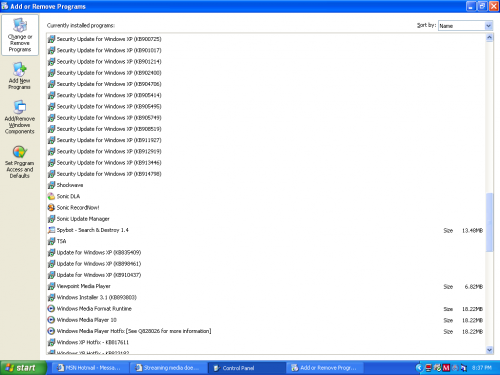




 Sign In
Sign In Create Account
Create Account

