Hello again!
I have completed the rest of the steps in the instructions except: completing the cleanup because I have XP Professional but I'm not sure which addition it is. I also didn't add service pack 2 (as per the instructions).
I rebooted my computer after I completed all scans and my hijack this log is as follows:
Logfile of HijackThis v1.99.1
Scan saved at 1:44:42 AM, on 4/4/2006
Platform: Windows XP SP1 (WinNT 5.01.2600)
MSIE: Internet Explorer v6.00 SP1 (6.00.2800.1106)
Running processes:
C:\WINDOWS\System32\smss.exe
C:\WINDOWS\system32\winlogon.exe
C:\WINDOWS\system32\services.exe
C:\WINDOWS\system32\lsass.exe
C:\WINDOWS\system32\svchost.exe
C:\WINDOWS\System32\svchost.exe
C:\WINDOWS\system32\spoolsv.exe
C:\WINDOWS\Explorer.EXE
C:\Program Files\Java\j2re1.4.2_03\bin\jusched.exe
C:\windows\system\hpsysdrv.exe
C:\WINDOWS\System32\hkcmd.exe
C:\HP\KBD\KBD.EXE
C:\PROGRA~1\Grisoft\AVGFRE~1\avgamsvr.exe
C:\Program Files\Common Files\Real\Update_OB\realsched.exe
C:\Program Files\iTunes\iTunesHelper.exe
C:\WINDOWS\AGRSMMSG.exe
C:\PROGRA~1\Grisoft\AVGFRE~1\avgupsvc.exe
C:\WINDOWS\ALCXMNTR.EXE
C:\Program Files\Common Files\Sonic\Update Manager\sgtray.exe
C:\PROGRA~1\Grisoft\AVGFRE~1\avgemc.exe
C:\Program Files\QuickTime\qttask.exe
C:\Program Files\Viewpoint\Viewpoint Manager\ViewMgr.exe
C:\Program Files\TrojanHunter 4.5\THGuard.exe
C:\Program Files\ewido anti-malware\ewidoctrl.exe
C:\PROGRA~1\Grisoft\AVGFRE~1\avgcc.exe
C:\Program Files\Microsoft Money\System\mnyexpr.exe
C:\Program Files\ewido anti-malware\ewidoguard.exe
C:\Program Files\Adobe\Acrobat 7.0\Reader\reader_sl.exe
C:\WINDOWS\System32\gearsec.exe
C:\WINDOWS\System32\svchost.exe
C:\Program Files\iPod\bin\iPodService.exe
C:\WINDOWS\System32\wuauclt.exe
C:\WINDOWS\System32\wuauclt.exe
C:\Program Files\Internet Explorer\iexplore.exe
C:\Documents and Settings\Owner\Local Settings\Temporary Internet Files\Content.IE5\EPGBI9M5\HijackThis[1].exe
R1 - HKCU\Software\Microsoft\Internet Explorer\Main,Default_Page_URL =
http://ie.redirect.h...ario&pf=desktopR1 - HKCU\Software\Microsoft\Internet Explorer\Main,Default_Search_URL =
http://ie.redirect.h...ario&pf=desktopR1 - HKCU\Software\Microsoft\Internet Explorer\Main,Search Bar =
http://red.clientapp.../search/ie.htmlR1 - HKCU\Software\Microsoft\Internet Explorer\Main,Search Page =
http://red.clientapp...//www.yahoo.comR1 - HKLM\Software\Microsoft\Internet Explorer\Main,Search Bar =
http://ie.redirect.h...ario&pf=desktopR0 - HKLM\Software\Microsoft\Internet Explorer\Main,Start Page =
http://ie.redirect.h...ario&pf=desktopR1 - HKCU\Software\Microsoft\Internet Explorer\SearchURL,(Default) =
http://red.clientapp...//www.yahoo.comR1 - HKCU\Software\Microsoft\Windows\CurrentVersion\Internet Settings,ProxyOverride = localhost
R3 - Default URLSearchHook is missing
O2 - BHO: Yahoo! Companion BHO - {02478D38-C3F9-4efb-9B51-7695ECA05670} - C:\Program Files\Yahoo!\Companion\Installs\cpn4\ycomp5_6_2_0.dll
O2 - BHO: AcroIEHlprObj Class - {06849E9F-C8D7-4D59-B87D-784B7D6BE0B3} - C:\Program Files\Adobe\Acrobat 7.0\ActiveX\AcroIEHelper.dll
O2 - BHO: DosSpecFolder Object - {3496D13A-609A-407B-B181-8F47B4F28AE9} - C:\WINDOWS\System32\awvtt.dll
O2 - BHO: (no name) - {53707962-6F74-2D53-2644-206D7942484F} - C:\PROGRA~1\SPYBOT~1\SDHelper.dll
O2 - BHO: (no name) - {549B5CA7-4A86-11D7-A4DF-000874180BB3} - (no file)
O2 - BHO: (no name) - {60D3AAEB-AA39-4AE0-B2F9-E4AF0613A2A3} - C:\PROGRA~1\POP-UP~1\ABG_PL~1.DLL
O2 - BHO: (no name) - {FDD3B846-8D59-4ffb-8758-209B6AD74ACC} - (no file)
O3 - Toolbar: &Radio - {8E718888-423F-11D2-876E-00A0C9082467} - C:\WINDOWS\System32\msdxm.ocx
O3 - Toolbar: Yahoo! Toolbar - {EF99BD32-C1FB-11D2-892F-0090271D4F88} - C:\Program Files\Yahoo!\Companion\Installs\cpn4\ycomp5_6_2_0.dll
O4 - HKLM\..\Run: [SunJavaUpdateSched] C:\Program Files\Java\j2re1.4.2_03\bin\jusched.exe
O4 - HKLM\..\Run: [hpsysdrv] c:\windows\system\hpsysdrv.exe
O4 - HKLM\..\Run: [HotKeysCmds] C:\WINDOWS\System32\hkcmd.exe
O4 - HKLM\..\Run: [KBD] C:\HP\KBD\KBD.EXE
O4 - HKLM\..\Run: [TkBellExe] "C:\Program Files\Common Files\Real\Update_OB\realsched.exe" -osboot
O4 - HKLM\..\Run: [iTunesHelper] C:\Program Files\iTunes\iTunesHelper.exe
O4 - HKLM\..\Run: [Recguard] C:\WINDOWS\SMINST\RECGUARD.EXE
O4 - HKLM\..\Run: [VTTimer] VTTimer.exe
O4 - HKLM\..\Run: [High Definition Audio Property Page Shortcut] HDAudPropShortcut.exe
O4 - HKLM\..\Run: [AGRSMMSG] AGRSMMSG.exe
O4 - HKLM\..\Run: [PS2] C:\WINDOWS\system32\ps2.exe
O4 - HKLM\..\Run: [AlcxMonitor] ALCXMNTR.EXE
O4 - HKLM\..\Run: [UpdateManager] "c:\Program Files\Common Files\Sonic\Update Manager\sgtray.exe" /r
O4 - HKLM\..\Run: [QuickFinder Scheduler] "C:\Program Files\Corel\WordPerfect Office 2002\Programs\QFSCHD100.EXE"
O4 - HKLM\..\Run: [QuickTime Task] "C:\Program Files\QuickTime\qttask.exe" -atboottime
O4 - HKLM\..\Run: [ViewMgr] C:\Program Files\Viewpoint\Viewpoint Manager\ViewMgr.exe
O4 - HKLM\..\Run: [THGuard] "C:\Program Files\TrojanHunter 4.5\THGuard.exe"
O4 - HKLM\..\Run: [AVG7_CC] C:\PROGRA~1\Grisoft\AVGFRE~1\avgcc.exe /STARTUP
O4 - HKCU\..\Run: [MoneyAgent] "C:\Program Files\Microsoft Money\System\mnyexpr.exe"
O4 - HKCU\..\Run: [MsnMsgr] "C:\Program Files\MSN Messenger\MsnMsgr.Exe" /background
O4 - HKCU\..\Run: [RealPlayer] "C:\Program Files\Real\RealOne Player\realplay.exe" /RunUPGToolCommandReBoot
O4 - Startup: IMStart.lnk = C:\Program Files\InterMute\IMStart.exe
O4 - Global Startup: Adobe Reader Speed Launch.lnk = C:\Program Files\Adobe\Acrobat 7.0\Reader\reader_sl.exe
O4 - Global Startup: Microsoft Office.lnk = C:\Program Files\Microsoft Office\Office10\OSA.EXE
O4 - Global Startup: Quicken Scheduled Updates.lnk = C:\Program Files\Quicken\bagent.exe
O4 - Global Startup: SpySubtract.lnk.disabled
O8 - Extra context menu item: Add To Compaq Organize... - C:\PROGRA~1\HEWLET~1\COMPAQ~1\bin\core.hp.main\SendTo.html
O8 - Extra context menu item: E&xport to Microsoft Excel - res://C:\PROGRA~1\MI1933~1\Office10\EXCEL.EXE/3000
O9 - Extra button: (no name) - {08B0E5C0-4FCB-11CF-AAA5-00401C608501} - C:\WINDOWS\System32\msjava.dll (file missing)
O9 - Extra 'Tools' menuitem: Sun Java Console - {08B0E5C0-4FCB-11CF-AAA5-00401C608501} - C:\WINDOWS\System32\msjava.dll (file missing)
O9 - Extra button: Research - {92780B25-18CC-41C8-B9BE-3C9C571A8263} - C:\PROGRA~1\MI1933~1\OFFICE11\REFIEBAR.DLL
O9 - Extra button: Messenger - {FB5F1910-F110-11d2-BB9E-00C04F795683} - C:\Program Files\Messenger\MSMSGS.EXE
O9 - Extra 'Tools' menuitem: Messenger - {FB5F1910-F110-11d2-BB9E-00C04F795683} - C:\Program Files\Messenger\MSMSGS.EXE
O12 - Plugin for .wav: C:\Program Files\Internet Explorer\PLUGINS\npqtplugin.dll
O15 - Trusted Zone: free.grisoft.com
O15 - Trusted Zone: www.trendmicro.com
O16 - DPF: {2AF5BD25-90C5-4EEC-88C5-B44DC2905D8B} (DownloadManager Control) -
http://dlmanager.aka...vex-2.0.3.5.cabO16 - DPF: {30528230-99F7-4BB4-88D8-FA1D4F56A2AB} (YInstStarter Class) -
http://us.dl1.yimg.c...nst20040510.cabO16 - DPF: {4F1E5B1A-2A80-42CA-8532-2D05CB959537} (MSN Photo Upload Tool) -
http://by108fd.bay10...es/MsnPUpld.cabO16 - DPF: {6E32070A-766D-4EE6-879C-DC1FA91D2FC3} (MUWebControl Class) -
http://update.micros...b?1143867630312O16 - DPF: {6E5A37BF-FD42-463A-877C-4EB7002E68AE} (Housecall ActiveX 6.5) -
http://housecall65.t...ivex/hcImpl.cabO16 - DPF: {9FC5238F-12C4-454F-B1B5-74599A21DE47} (Webshots Photo Uploader) -
http://community.web...otoUploader.CABO16 - DPF: {B1826A9F-4AA0-4510-BA77-9013E74E4B9B} -
http://www.trendmicr...scan/as4web.cabO16 - DPF: {B38870E4-7ECB-40DA-8C6A-595F0A5519FF} (MsnMessengerSetupDownloadControl Class) -
http://messenger.msn...pDownloader.cabO20 - Winlogon Notify: awvtt - C:\WINDOWS\System32\awvtt.dll
O20 - Winlogon Notify: igfxcui - C:\WINDOWS\SYSTEM32\igfxsrvc.dll
O23 - Service: AVG7 Alert Manager Server (Avg7Alrt) - GRISOFT, s.r.o. - C:\PROGRA~1\Grisoft\AVGFRE~1\avgamsvr.exe
O23 - Service: AVG7 Update Service (Avg7UpdSvc) - GRISOFT, s.r.o. - C:\PROGRA~1\Grisoft\AVGFRE~1\avgupsvc.exe
O23 - Service: AVG E-mail Scanner (AVGEMS) - GRISOFT, s.r.o. - C:\PROGRA~1\Grisoft\AVGFRE~1\avgemc.exe
O23 - Service: ewido security suite control - ewido networks - C:\Program Files\ewido anti-malware\ewidoctrl.exe
O23 - Service: ewido security suite guard - ewido networks - C:\Program Files\ewido anti-malware\ewidoguard.exe
O23 - Service: Gear Security Service (GEARSecurity) - GEAR Software - C:\WINDOWS\System32\gearsec.exe
O23 - Service: iPod Service (iPodService) - Apple Computer, Inc. - C:\Program Files\iPod\bin\iPodService.exe
Thank you for whatever help you can give me!



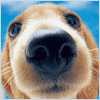











 Sign In
Sign In Create Account
Create Account

