Logfile of HijackThis v1.99.1
Scan saved at 09:15:00, on 03/04/2006
Platform: Windows XP SP2 (WinNT 5.01.2600)
MSIE: Internet Explorer v6.00 SP2 (6.00.2900.2180)
Running processes:
C:\WINDOWS\System32\smss.exe
C:\WINDOWS\system32\csrss.exe
C:\WINDOWS\system32\winlogon.exe
C:\WINDOWS\system32\services.exe
C:\WINDOWS\system32\lsass.exe
C:\WINDOWS\system32\svchost.exe
C:\Program Files\Panda Software\Panda Titanium 2006 Antivirus + Antispyware\TPSrv.exe
C:\Program Files\Panda Software\Panda Titanium 2006 Antivirus + Antispyware\WebProxy.exe
C:\WINDOWS\system32\svchost.exe
C:\WINDOWS\System32\svchost.exe
C:\WINDOWS\System32\svchost.exe
C:\WINDOWS\System32\svchost.exe
c:\program files\panda software\panda titanium 2006 antivirus + antispyware\firewall\PNMSRV.EXE
C:\WINDOWS\system32\spoolsv.exe
C:\WINDOWS\Explorer.EXE
C:\WINDOWS\system32\igfxtray.exe
C:\Program Files\Apoint\Apoint.exe
C:\WINDOWS\system32\ICO.EXE
C:\Program Files\Sony\HotKey Utility\HKserv.exe
C:\WINDOWS\System32\spool\DRIVERS\W32X86\3\E_FATI9HE.EXE
C:\Program Files\Java\jre1.5.0_06\bin\jusched.exe
C:\Program Files\Panda Software\Panda Titanium 2006 Antivirus + Antispyware\APVXDWIN.EXE
C:\Program Files\WIDCOMM\Bluetooth Software\BTTray.exe
C:\Program Files\powerpanel\Program\PcfMgr.exe
C:\Program Files\Sony\HotKey Utility\HKWnd.exe
C:\Program Files\Apoint\Apntex.exe
C:\Documents and Settings\Emily\Desktop\HijackThis.exe
R1 - HKLM\Software\Microsoft\Internet Explorer\Main,Default_Page_URL = http://www.club-vaio.sony-europe.com/
R1 - HKCU\Software\Microsoft\Internet Explorer\Main,Start Page_bak = http://runonce.msn.com/
O4 - HKLM\..\Run: [IgfxTray] C:\WINDOWS\system32\igfxtray.exe
O4 - HKLM\..\Run: [Apoint] C:\Program Files\Apoint\Apoint.exe
O4 - HKLM\..\Run: [Mouse Suite 98 Daemon] ICO.EXE
O4 - HKLM\..\Run: [HKSERV.EXE] C:\Program Files\Sony\HotKey Utility\HKserv.exe
O4 - HKLM\..\Run: [QuickTime Task] "C:\Program Files\QuickTime\qttask.exe" -atboottime
O4 - HKLM\..\Run: [EPSON Stylus Photo RX620 Series] C:\WINDOWS\System32\spool\DRIVERS\W32X86\3\E_FATI9HE.EXE /P31 "EPSON Stylus Photo RX620 Series" /O6 "USB002" /M "Stylus Photo RX620"
O4 - HKLM\..\Run: [SunJavaUpdateSched] C:\Program Files\Java\jre1.5.0_06\bin\jusched.exe
O4 - HKLM\..\Run: [System service79] C:\WINDOWS\etb\pokapoka79.exe
O4 - HKLM\..\Run: [checkrun] C:\windows\system32\elitezkr32.exe
O4 - HKLM\..\Run: [APVXDWIN] "C:\Program Files\Panda Software\Panda Titanium 2006 Antivirus + Antispyware\APVXDWIN.EXE" /s
O4 - Global Startup: BTTray.lnk = ?
O4 - Global Startup: PowerPanel.lnk = ?
O8 - Extra context menu item: E&xport to Microsoft Excel - res://C:\PROGRA~1\MICROS~3\Office10\EXCEL.EXE/3000
O8 - Extra context menu item: Send To &Bluetooth - C:\Program Files\WIDCOMM\Bluetooth Software\btsendto_ie_ctx.htm
O9 - Extra button: (no name) - {08B0E5C0-4FCB-11CF-AAA5-00401C608501} - C:\Program Files\Java\jre1.5.0_06\bin\npjpi150_06.dll
O9 - Extra 'Tools' menuitem: Sun Java Console - {08B0E5C0-4FCB-11CF-AAA5-00401C608501} - C:\Program Files\Java\jre1.5.0_06\bin\npjpi150_06.dll
O9 - Extra button: @btrez.dll,-4015 - {CCA281CA-C863-46ef-9331-5C8D4460577F} - C:\Program Files\WIDCOMM\Bluetooth Software\btsendto_ie.htm
O9 - Extra 'Tools' menuitem: @btrez.dll,-4017 - {CCA281CA-C863-46ef-9331-5C8D4460577F} - C:\Program Files\WIDCOMM\Bluetooth Software\btsendto_ie.htm
O9 - Extra button: Messenger - {FB5F1910-F110-11d2-BB9E-00C04F795683} - C:\Program Files\Messenger\msmsgs.exe
O9 - Extra 'Tools' menuitem: Windows Messenger - {FB5F1910-F110-11d2-BB9E-00C04F795683} - C:\Program Files\Messenger\msmsgs.exe
O12 - Plugin for .amr: C:\Program Files\Internet Explorer\PLUGINS\npqtplugin3.dll
O12 - Plugin for .spop: C:\Program Files\Internet Explorer\Plugins\NPDocBox.dll
O14 - IERESET.INF: START_PAGE_URL=http://www.club-vaio.sony-europe.com/
O15 - Trusted Zone: *.sony-europe.com
O15 - Trusted Zone: *.sonystyle-europe.com
O15 - Trusted Zone: *.vaio-link.com
O16 - DPF: {15AD4789-CDB4-47E1-A9DA-992EE8E6BAD6} -
O16 - DPF: {41F17733-B041-4099-A042-B518BB6A408C} - http://appldnld.m7z....iTunesSetup.exe
O16 - DPF: {4F1E5B1A-2A80-42CA-8532-2D05CB959537} (MSN Photo Upload Tool) - http://spaces.msn.co...ad/MsnPUpld.cab
O16 - DPF: {B38870E4-7ECB-40DA-8C6A-595F0A5519FF} (MsnMessengerSetupDownloadControl Class) - http://messenger.msn...pDownloader.cab
O18 - Protocol: msnim - {828030A1-22C1-4009-854F-8E305202313F} - "C:\PROGRA~1\MSNMES~1\msgrapp.dll" (file missing)
O20 - AppInit_DLLs: MsgPlusLoader.dll
O20 - Winlogon Notify: avldr - C:\WINDOWS\SYSTEM32\avldr.dll
O20 - Winlogon Notify: igfxcui - C:\WINDOWS\SYSTEM32\igfxsrvc.dll
O23 - Service: Bluetooth Service (btwdins) - WIDCOMM, Inc. - C:\Program Files\WIDCOMM\Bluetooth Software\bin\btwdins.exe
O23 - Service: CTI Central Management (CTIMngr) - Unknown owner - C:\WINDOWS\cti.exe
O23 - Service: iPod Service (iPodService) - Apple Computer, Inc. - C:\Program Files\iPod\bin\iPodService.exe
O23 - Service: Panda Function Service (PAVFNSVR) - Panda Software - C:\Program Files\Panda Software\Panda Titanium 2006 Antivirus + Antispyware\PavFnSvr.exe
O23 - Service: Panda Process Protection Service (PavPrSrv) - Panda Software - C:\Program Files\Common Files\Panda Software\PavShld\pavprsrv.exe
O23 - Service: Panda anti-virus service (PAVSRV) - Panda Software International - C:\Program Files\Panda Software\Panda Titanium 2006 Antivirus + Antispyware\pavsrv51.exe
O23 - Service: Panda Network Manager (PNMSRV) - Panda Software - c:\program files\panda software\panda titanium 2006 antivirus + antispyware\firewall\PNMSRV.EXE
O23 - Service: Panda IManager Service (PSIMSVC) - Panda Software Internacional - C:\Program Files\Panda Software\Panda Titanium 2006 Antivirus + Antispyware\PsImSvc.exe
O23 - Service: Panda TPSrv (TPSrv) - Panda Software - C:\Program Files\Panda Software\Panda Titanium 2006 Antivirus + Antispyware\TPSrv.exe
O23 - Service: VAIO Media Music Server (VAIOMediaPlatform-MusicServer-AppServer) - Unknown owner - C:\Program Files\sony\vaio media music server\SSSvr.exe" /Service=VAIOMediaPlatform-MusicServer-AppServer /DisplayName="VAIO Media Music Server (file missing)
O23 - Service: VAIO Media Music Server (HTTP) (VAIOMediaPlatform-MusicServer-HTTP) - Unknown owner - C:\Program Files\Common Files\Sony Shared\vaio media platform\sv_httpd.exe" /Service=VAIOMediaPlatform-MusicServer-HTTP /RegRoot="Software\Sony Corporation\VAIO Media Platform\2.0" /RegExt="Applications\MusicServer\HTTP (file missing)
O23 - Service: VAIO Media Music Server (UPnP) (VAIOMediaPlatform-MusicServer-UPnP) - Sony Corporation - C:\Program Files\Common Files\Sony Shared\vaio media platform\UPnPFramework.exe
O23 - Service: VAIO Media Photo Server (VAIOMediaPlatform-PhotoServer-AppServer) - Sony Corporation - C:\Program Files\sony\photo server\appsrv\PhotoAppSrv.exe
O23 - Service: VAIO Media Photo Server (HTTP) (VAIOMediaPlatform-PhotoServer-HTTP) - Unknown owner - C:\Program Files\Common Files\sony shared\vaio media platform\SV_Httpd.exe" /Service=VAIOMediaPlatform-PhotoServer-HTTP /RegRoot="Software\Sony Corporation\VAIO Media Platform\2.0" /RegExt="\Applications\PhotoServer\HTTP (file missing)
O23 - Service: VAIO Media Photo Server (UPnP) (VAIOMediaPlatform-PhotoServer-UPnP) - Sony Corporation - C:\Program Files\Common Files\sony shared\vaio media platform\UPnPFramework.exe



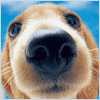












 Sign In
Sign In Create Account
Create Account

