Sorry I am just reposting his log here for members to view better. My sole comment is that Norton is a known resorce hog which slows the machine a lot, perhaps a lighter one then, oh and a Spring clean of the comp would be good move here.
StartupList report, 14/04/2006, 21:40:19
StartupList version: 1.52.2
Started from : C:\Documents and Settings\Owner\My Documents\HijackThis.EXE
Detected: Windows XP SP2 (WinNT 5.01.2600)
Detected: Unable to get Internet Explorer version!
* Using default options
==================================================
Running processes:
C:\WINDOWS\System32\smss.exe
C:\WINDOWS\system32\winlogon.exe
C:\WINDOWS\system32\services.exe
C:\WINDOWS\system32\lsass.exe
C:\WINDOWS\system32\svchost.exe
C:\WINDOWS\System32\svchost.exe
c:\Program Files\Common Files\Symantec Shared\ccSetMgr.exe
c:\Program Files\Common Files\Symantec Shared\ccEvtMgr.exe
C:\Program Files\Common Files\Symantec Shared\SNDSrvc.exe
C:\Program Files\Common Files\Symantec Shared\SPBBC\SPBBCSvc.exe
C:\Program Files\Common Files\Symantec Shared\CCPD-LC\symlcsvc.exe
C:\WINDOWS\system32\spoolsv.exe
c:\Program Files\Common Files\Symantec Shared\ccProxy.exe
C:\Program Files\Common Files\Microsoft Shared\VS7DEBUG\MDM.EXE
C:\Program Files\Norton AntiVirus\navapsvc.exe
C:\WINDOWS\System32\svchost.exe
C:\WINDOWS\Explorer.EXE
C:\Program Files\Java\j2re1.4.2_03\bin\jusched.exe
C:\windows\system\hpsysdrv.exe
C:\WINDOWS\System32\hkcmd.exe
C:\HP\KBD\KBD.EXE
C:\Program Files\Common Files\Symantec Shared\ccApp.exe
C:\WINDOWS\AGRSMMSG.exe
C:\Program Files\Thomson\SpeedTouch USB\Dragdiag.exe
C:\Program Files\HP\HP Software Update\HPWuSchd.exe
C:\Program Files\HP\hpcoretech\hpcmpmgr.exe
C:\WINDOWS\Dit.exe
C:\WINDOWS\System32\igfxtray.exe
C:\WINDOWS\system32\atwtusb.exe
C:\WINDOWS\VM_STI.EXE
C:\Program Files\Microsoft AntiSpyware\gcasDtServ.exe
C:\WINDOWS\system32\ctfmon.exe
C:\WINDOWS\BricoPacks\Vista Inspirat\ObjectDock\ObjectDock.exe
C:\WINDOWS\BricoPacks\Vista Inspirat\YzShadow\YzShadow.exe
C:\Program Files\Common Files\Symantec Shared\Security Console\NSCSRVCE.EXE
C:\Program Files\Internet Explorer\IEXPLORE.EXE
C:\Program Files\Internet Explorer\IEXPLORE.EXE
C:\Program Files\Internet Explorer\iexplore.exe
C:\Documents and Settings\Owner\My Documents\HijackThis.exe
--------------------------------------------------
Listing of startup folders:
Shell folders Startup:
[C:\Documents and Settings\Owner\Start Menu\Programs\Startup]
Stardock ObjectDock.lnk = C:\WINDOWS\BricoPacks\Vista Inspirat\ObjectDock\ObjectDock.exe
Y'z Shadow.lnk = C:\WINDOWS\BricoPacks\Vista Inspirat\YzShadow\YzShadow.exe
Shell folders Common Startup:
[C:\Documents and Settings\All Users\Start Menu\Programs\Startup]
Adobe Reader Speed Launch.lnk = C:\Program Files\Adobe\Acrobat 7.0\Reader\reader_sl.exe
BTTray.lnk = ?
HP Digital Imaging Monitor.lnk = C:\Program Files\HP\Digital Imaging\bin\hpqtra08.exe
Microsoft Office OneNote 2003 Quick Launch.lnk = C:\Program Files\Microsoft Office\OFFICE11\ONENOTEM.EXE
--------------------------------------------------
Checking Windows NT UserInit:
[HKLM\Software\Microsoft\Windows NT\CurrentVersion\Winlogon]
UserInit = C:\WINDOWS\system32\Userinit.exe
--------------------------------------------------
Autorun entries from Registry:
HKLM\Software\Microsoft\Windows\CurrentVersion\Run
SunJavaUpdateSched = C:\Program Files\Java\j2re1.4.2_03\bin\jusched.exe
hpsysdrv = c:\windows\system\hpsysdrv.exe
HotKeysCmds = C:\WINDOWS\System32\hkcmd.exe
KBD = C:\HP\KBD\KBD.EXE
Recguard = C:\WINDOWS\SMINST\RECGUARD.EXE
VTTimer = VTTimer.exe
ccApp = "C:\Program Files\Common Files\Symantec Shared\ccApp.exe"
AGRSMMSG = AGRSMMSG.exe
PS2 = C:\WINDOWS\system32\ps2.exe
SpeedTouch USB Diagnostics = "C:\Program Files\Thomson\SpeedTouch USB\Dragdiag.exe" /icon
HP Software Update = "C:\Program Files\HP\HP Software Update\HPWuSchd.exe"
HP Component Manager = "C:\Program Files\HP\hpcoretech\hpcmpmgr.exe"
Symantec NetDriver Monitor = C:\PROGRA~1\SYMNET~1\SNDMon.exe /Consumer
Dit = Dit.exe
IgfxTray = C:\WINDOWS\System32\igfxtray.exe
eBayToolbar = C:\Program Files\eBay\eBay Toolbar2\eBayTBDaemon.exe
gcasServ = "C:\Program Files\Microsoft AntiSpyware\gcasServ.exe"
atwtusb = atwtusb.exe beta
MediaFace Integration = C:\Program Files\Fellowes\MediaFACE 4.0\SetHook.exe
QuickTime Task = "C:\Program Files\QuickTime\qttask.exe" -atboottime
iTunesHelper = "C:\Program Files\iTunes\iTunesHelper.exe"
BigDogPath = C:\WINDOWS\VM_STI.EXE Vimicro USB PC Camera LTI301P
--------------------------------------------------
Autorun entries from Registry:
HKCU\Software\Microsoft\Windows\CurrentVersion\Run
MsnMsgr = "C:\Program Files\MSN Messenger\MsnMsgr.Exe" /background
Acme.PCHButton = C:\PROGRA~1\PRESAR~1\Presario\XPHWWRS4\plugin\bin\PCHButton.exe
ctfmon.exe = C:\WINDOWS\system32\ctfmon.exe
--------------------------------------------------
Shell & screensaver key from C:\WINDOWS\SYSTEM.INI:
Shell=*INI section not found*
SCRNSAVE.EXE=*INI section not found*
drivers=*INI section not found*
Shell & screensaver key from Registry:
Shell=Explorer.exe
SCRNSAVE.EXE=C:\WINDOWS\System32\logon.scr
drivers=*Registry value not found*
Policies Shell key:
HKCU\..\Policies: Shell=*Registry value not found*
HKLM\..\Policies: Shell=*Registry value not found*
--------------------------------------------------
Enumerating Browser Helper Objects:
(no name) - C:\Program Files\Adobe\Acrobat 7.0\ActiveX\AcroIEHelper.dll - {06849E9F-C8D7-4D59-B87D-784B7D6BE0B3}
(no name) - C:\Program Files\eBay\eBay Toolbar2\eBayTB.dll - {22D8E815-4A5E-4DFB-845E-AAB64207F5BD}
(no name) - c:\Program Files\Common Files\Symantec Shared\AdBlocking\NISShExt.dll - {9ECB9560-04F9-4bbc-943D-298DDF1699E1}
NAV Helper - C:\Program Files\Norton AntiVirus\NavShExt.dll - {A8F38D8D-E480-4D52-B7A2-731BB6995FDD}
(no name) - c:\program files\google\googletoolbar2.dll - {AA58ED58-01DD-4d91-8333-CF10577473F7}
--------------------------------------------------
Enumerating Task Scheduler jobs:
Norton AntiVirus - Run Full System Scan - Owner.job
Symantec NetDetect.job
--------------------------------------------------
Enumerating Download Program Files:
[CKAVWebScan Object]
InProcServer32 = C:\WINDOWS\system32\Kaspersky Lab\Kaspersky On-line Scanner\kavwebscan.dll
CODEBASE =
http://www.kaspersky...can_unicode.cab[Shockwave ActiveX Control]
InProcServer32 = C:\WINDOWS\system32\Macromed\Director\SwDir.dll
CODEBASE =
http://download.macr...director/sw.cab[Windows Genuine Advantage Validation Tool]
InProcServer32 = C:\WINDOWS\System32\LegitCheckControl.DLL
CODEBASE =
http://go.microsoft....k/?linkid=39204[{20048BB3-DB68-11CF-9CAF-00AA006CB425}]
CODEBASE =
http://download.007g...es/msnnames.cab[Minesweeper Flags Class]
InProcServer32 = C:\WINDOWS\Downloaded Program Files\minesweeper.dll
CODEBASE =
http://messenger.zon...er.cab31267.cab[WUWebControl Class]
InProcServer32 = C:\WINDOWS\System32\wuweb.dll
CODEBASE =
http://update.micros...b?1119474554453[FileSharingCtrl Class]
InProcServer32 = C:\WINDOWS\Downloaded Program Files\fsmsngr-en.dll
CODEBASE =
http://appdirectory....sharingctrl.cab[MUWebControl Class]
InProcServer32 = C:\WINDOWS\system32\muweb.dll
CODEBASE =
http://update.micros...b?1133296050468[MessengerStatsClient Class]
InProcServer32 = C:\WINDOWS\Downloaded Program Files\messengerstatsclient.dll
CODEBASE =
http://messenger.zon...nt.cab31267.cab[Symantec Download Bridge]
InProcServer32 = C:\Program Files\Common Files\Symantec Shared\Symdlbrg.dll
CODEBASE =
https://a248.e.akama...ol/SymDlBrg.cab[MsnMessengerSetupDownloadControl Class]
InProcServer32 = C:\WINDOWS\Downloaded Program Files\MsnMessengerSetupDownloader.ocx
CODEBASE =
http://messenger.msn...pDownloader.cab[NsvPlayX Control]
InProcServer32 = C:\PROGRA~1\COMMON~1\NSV\NSVPLA~1.DLL
CODEBASE =
http://www.nullsoft....ayx_vp3_mp3.cab[Shockwave Flash Object]
InProcServer32 = C:\WINDOWS\system32\Macromed\Flash\Flash8.ocx
CODEBASE =
http://fpdownload.ma...ent/swflash.cab[{E1FFA9C5-7F7F-4E80-B5C8-667D8C81DC5E}]
CODEBASE =
http://download.macr...ash/swflash.cab--------------------------------------------------
Enumerating ShellServiceObjectDelayLoad items:
PostBootReminder: C:\WINDOWS\system32\SHELL32.dll
CDBurn: C:\WINDOWS\system32\SHELL32.dll
WebCheck: C:\WINDOWS\System32\webcheck.dll
SysTray: C:\WINDOWS\System32\stobject.dll
--------------------------------------------------
End of report, 9,539 bytes
Report generated in 0.422 seconds
Command line options:
/verbose - to add additional info on each section
/complete - to include empty sections and unsuspicious data
/full - to include several rarely-important sections
/force9x - to include Win9x-only startups even if running on WinNT
/forcent - to include WinNT-only startups even if running on Win9x
/forceall - to include all Win9x and WinNT startups, regardless of platform
/history - to list version history only





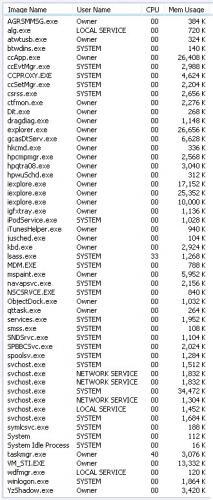













 Sign In
Sign In Create Account
Create Account

