Hijack This Logfile:
Logfile of HijackThis v1.99.1
Scan saved at 3:18:19 PM, on 4/3/2006
Platform: Windows XP SP2 (WinNT 5.01.2600)
MSIE: Internet Explorer v6.00 SP2 (6.00.2900.2180)
Running processes:
C:\WINDOWS\System32\smss.exe
C:\WINDOWS\system32\winlogon.exe
C:\WINDOWS\system32\services.exe
C:\WINDOWS\system32\lsass.exe
C:\WINDOWS\system32\svchost.exe
C:\WINDOWS\System32\svchost.exe
c:\Program Files\Common Files\Symantec Shared\ccProxy.exe
c:\Program Files\Common Files\Symantec Shared\ccSetMgr.exe
c:\Program Files\Common Files\Symantec Shared\SNDSrvc.exe
c:\Program Files\Common Files\Symantec Shared\ccEvtMgr.exe
C:\WINDOWS\system32\spoolsv.exe
C:\WINDOWS\Explorer.EXE
C:\Program Files\Java\j2re1.4.2_03\bin\jusched.exe
C:\windows\system\hpsysdrv.exe
C:\WINDOWS\system32\hkcmd.exe
C:\WINDOWS\system32\hphmon06.exe
C:\HP\KBD\KBD.EXE
C:\Program Files\Common Files\Sonic\Update Manager\sgtray.exe
C:\Program Files\Common Files\Symantec Shared\ccApp.exe
C:\WINDOWS\AGRSMMSG.exe
C:\WINDOWS\system32\spool\drivers\w32x86\3\hpztsb10.exe
C:\Program Files\HP\hpcoretech\hpcmpmgr.exe
C:\Program Files\QuickTime\qttask.exe
C:\WINDOWS\SOUNDMAN.EXE
C:\WINDOWS\ALCWZRD.EXE
C:\WINDOWS\ALCMTR.EXE
C:\Program Files\Viewpoint\Viewpoint Manager\ViewMgr.exe
C:\Program Files\iTunes\iTunesHelper.exe
C:\PROGRA~1\Sony\SONICS~1\SsAAD.exe
C:\Program Files\TrojanHunter 4.5\THGuard.exe
C:\WINDOWS\system32\ctfmon.exe
C:\Program Files\HP\Digital Imaging\bin\hpqtra08.exe
C:\Program Files\Kodak EasyShare software\bin\EasyShare.exe
C:\Program Files\Intuit\QuickBooks Pro\Components\QBAgent\qbdagent2002.exe
C:\Program Files\ewido anti-malware\ewidoctrl.exe
C:\Program Files\ewido anti-malware\ewidoguard.exe
C:\WINDOWS\system32\drivers\KodakCCS.exe
c:\Program Files\Common Files\LightScribe\LSSrvc.exe
C:\Program Files\Common Files\Microsoft Shared\VS7DEBUG\MDM.EXE
c:\Program Files\Common Files\Symantec Shared\Security Center\SymWSC.exe
C:\Program Files\iPod\bin\iPodService.exe
C:\Program Files\Internet Explorer\iexplore.exe
C:\WINDOWS\system32\wuauclt.exe
C:\Documents and Settings\HP_Owner\Desktop\HijackThis.exe
R1 - HKCU\Software\Microsoft\Internet Explorer\Main,Default_Page_URL = http://ie.redirect.h...lion&pf=desktop
R1 - HKCU\Software\Microsoft\Internet Explorer\Main,Default_Search_URL = http://ie.redirect.h...lion&pf=desktop
R1 - HKCU\Software\Microsoft\Internet Explorer\Main,Search Bar = http://ie.redirect.h...lion&pf=desktop
R1 - HKCU\Software\Microsoft\Internet Explorer\Main,Search Page = http://ie.redirect.h...lion&pf=desktop
R1 - HKLM\Software\Microsoft\Internet Explorer\Main,Default_Page_URL = http://ie.redirect.h...lion&pf=desktop
R1 - HKLM\Software\Microsoft\Internet Explorer\Main,Default_Search_URL = http://ie.redirect.h...lion&pf=desktop
R1 - HKLM\Software\Microsoft\Internet Explorer\Main,Search Bar = http://ie.redirect.h...lion&pf=desktop
R1 - HKLM\Software\Microsoft\Internet Explorer\Main,Search Page = http://ie.redirect.h...lion&pf=desktop
R0 - HKLM\Software\Microsoft\Internet Explorer\Main,Start Page = http://ie.redirect.h...lion&pf=desktop
R1 - HKCU\Software\Microsoft\Windows\CurrentVersion\Internet Settings,ProxyOverride = localhost
F2 - REG:system.ini: Shell=Explorer.exe, C:\WINDOWS\system32\fymjq.exe
F2 - REG:system.ini: UserInit=C:\WINDOWS\system32\userinit.exe,qtsnbas.exe
O2 - BHO: AcroIEHlprObj Class - {06849E9F-C8D7-4D59-B87D-784B7D6BE0B3} - C:\Program Files\Adobe\Acrobat 6.0\Reader\ActiveX\AcroIEHelper.dll
O2 - BHO: (no name) - {53707962-6F74-2D53-2644-206D7942484F} - C:\PROGRA~1\SPYBOT~1\SDHelper.dll
O2 - BHO: Web assistant - {9ECB9560-04F9-4bbc-943D-298DDF1699E1} - c:\Program Files\Common Files\Symantec Shared\AdBlocking\NISShExt.dll
O3 - Toolbar: HP view - {B2847E28-5D7D-4DEB-8B67-05D28BCF79F5} - c:\Program Files\HP\Digital Imaging\bin\HPDTLK02.dll
O4 - HKLM\..\Run: [SunJavaUpdateSched] C:\Program Files\Java\j2re1.4.2_03\bin\jusched.exe
O4 - HKLM\..\Run: [hpsysdrv] c:\windows\system\hpsysdrv.exe
O4 - HKLM\..\Run: [HotKeysCmds] C:\WINDOWS\system32\hkcmd.exe
O4 - HKLM\..\Run: [HPHUPD06] c:\Program Files\HP\{AAC4FC36-8F89-4587-8DD3-EBC57C83374D}\hphupd06.exe
O4 - HKLM\..\Run: [HPHmon06] C:\WINDOWS\system32\hphmon06.exe
O4 - HKLM\..\Run: [KBD] C:\HP\KBD\KBD.EXE
O4 - HKLM\..\Run: [UpdateManager] "C:\Program Files\Common Files\Sonic\Update Manager\sgtray.exe" /r
O4 - HKLM\..\Run: [Recguard] C:\WINDOWS\SMINST\RECGUARD.EXE
O4 - HKLM\..\Run: [VTTimer] VTTimer.exe
O4 - HKLM\..\Run: [AlcxMonitor] ALCXMNTR.EXE
O4 - HKLM\..\Run: [ccApp] "c:\Program Files\Common Files\Symantec Shared\ccApp.exe"
O4 - HKLM\..\Run: [AGRSMMSG] AGRSMMSG.exe
O4 - HKLM\..\Run: [PS2] C:\WINDOWS\system32\ps2.exe
O4 - HKLM\..\Run: [LSBWatcher] c:\hp\drivers\hplsbwatcher\lsburnwatcher.exe
O4 - HKLM\..\Run: [Microsoft Works Portfolio] C:\Program Files\Microsoft Works\WksSb.exe /AllUsers
O4 - HKLM\..\Run: [Symantec NetDriver Monitor] C:\PROGRA~1\SYMNET~1\SNDMon.exe
O4 - HKLM\..\Run: [HPDJ Taskbar Utility] C:\WINDOWS\system32\spool\drivers\w32x86\3\hpztsb10.exe
O4 - HKLM\..\Run: [HP Component Manager] "C:\Program Files\HP\hpcoretech\hpcmpmgr.exe"
O4 - HKLM\..\Run: [QuickTime Task] "C:\Program Files\QuickTime\qttask.exe" -atboottime
O4 - HKLM\..\Run: [SoundMan] SOUNDMAN.EXE
O4 - HKLM\..\Run: [AlcWzrd] ALCWZRD.EXE
O4 - HKLM\..\Run: [Alcmtr] ALCMTR.EXE
O4 - HKLM\..\Run: [ViewMgr] C:\Program Files\Viewpoint\Viewpoint Manager\ViewMgr.exe
O4 - HKLM\..\Run: [iTunesHelper] "C:\Program Files\iTunes\iTunesHelper.exe"
O4 - HKLM\..\Run: [NeroFilterCheck] C:\WINDOWS\system32\NeroCheck.exe
O4 - HKLM\..\Run: [UserFaultCheck] %systemroot%\system32\dumprep 0 -u
O4 - HKLM\..\Run: [KernelFaultCheck] %systemroot%\system32\dumprep 0 -k
O4 - HKLM\..\Run: [SsAAD.exe] C:\PROGRA~1\Sony\SONICS~1\SsAAD.exe
O4 - HKLM\..\Run: [THGuard] "C:\Program Files\TrojanHunter 4.5\THGuard.exe"
O4 - HKCU\..\Run: [MoneyAgent] "C:\Program Files\Microsoft Money\System\Money Express.exe"
O4 - HKCU\..\Run: [ctfmon.exe] C:\WINDOWS\system32\ctfmon.exe
O4 - Global Startup: Desktop Manager.lnk = C:\Program Files\Research In Motion\BlackBerry\DesktopMgr.exe
O4 - Global Startup: HP Digital Imaging Monitor.lnk = C:\Program Files\HP\Digital Imaging\bin\hpqtra08.exe
O4 - Global Startup: Kodak EasyShare software.lnk = C:\Program Files\Kodak EasyShare software\bin\EasyShare.exe
O4 - Global Startup: QuickBooks 2002 Delivery Agent.lnk = C:\Program Files\Intuit\QuickBooks Pro\Components\QBAgent\qbdagent2002.exe
O4 - Global Startup: Updates from HP.lnk = C:\Program Files\Updates from HP\309731\Program\Updates from HP.exe
O8 - Extra context menu item: Add To HP Organize... - C:\PROGRA~1\HEWLET~1\HPORGA~1\bin/module.main/favorites\ie_add_to.html
O8 - Extra context menu item: E&xport to Microsoft Excel - res://C:\PROGRA~1\MI1933~1\OFFICE11\EXCEL.EXE/3000
O9 - Extra button: (no name) - {08B0E5C0-4FCB-11CF-AAA5-00401C608501} - C:\WINDOWS\system32\msjava.dll
O9 - Extra 'Tools' menuitem: Sun Java Console - {08B0E5C0-4FCB-11CF-AAA5-00401C608501} - C:\WINDOWS\system32\msjava.dll
O9 - Extra button: Research - {92780B25-18CC-41C8-B9BE-3C9C571A8263} - C:\PROGRA~1\MI1933~1\OFFICE11\REFIEBAR.DLL
O9 - Extra button: Messenger - {FB5F1910-F110-11d2-BB9E-00C04F795683} - C:\Program Files\Messenger\msmsgs.exe
O9 - Extra 'Tools' menuitem: Windows Messenger - {FB5F1910-F110-11d2-BB9E-00C04F795683} - C:\Program Files\Messenger\msmsgs.exe
O16 - DPF: {406B5949-7190-4245-91A9-30A17DE16AD0} (Snapfish Activia) - http://www.snapfish....fishActivia.cab
O16 - DPF: {90051A81-3018-4826-8B38-DD60B6B53F9C} (Snapfish File Upload ActiveX Control) - http://www.snapfish....pfishUpload.cab
O16 - DPF: {B8BE5E93-A60C-4D26-A2DC-220313175592} (ZoneIntro Class) - http://zone.msn.com/...ro.cab34246.cab
O16 - DPF: {ED28050F-D713-43BA-A376-DCC5C35407D5} (MsnMusicAx Class) - https://music.msn.co...snmusax3028.cab
O20 - Winlogon Notify: igfxcui - C:\WINDOWS\SYSTEM32\igfxsrvc.dll
O23 - Service: Symantec Event Manager (ccEvtMgr) - Symantec Corporation - c:\Program Files\Common Files\Symantec Shared\ccEvtMgr.exe
O23 - Service: Symantec Network Proxy (ccProxy) - Symantec Corporation - c:\Program Files\Common Files\Symantec Shared\ccProxy.exe
O23 - Service: Symantec Password Validation (ccPwdSvc) - Symantec Corporation - c:\Program Files\Common Files\Symantec Shared\ccPwdSvc.exe
O23 - Service: Symantec Settings Manager (ccSetMgr) - Symantec Corporation - c:\Program Files\Common Files\Symantec Shared\ccSetMgr.exe
O23 - Service: ewido security suite control - ewido networks - C:\Program Files\ewido anti-malware\ewidoctrl.exe
O23 - Service: ewido security suite guard - ewido networks - C:\Program Files\ewido anti-malware\ewidoguard.exe
O23 - Service: iPod Service (iPodService) - Apple Computer, Inc. - C:\Program Files\iPod\bin\iPodService.exe
O23 - Service: Kodak Camera Connection Software (KodakCCS) - Eastman Kodak Company - C:\WINDOWS\system32\drivers\KodakCCS.exe
O23 - Service: LightScribeService Direct Disc Labeling Service (LightScribeService) - Unknown owner - c:\Program Files\Common Files\LightScribe\LSSrvc.exe
O23 - Service: MSCSPTISRV - Sony Corporation - C:\Program Files\Common Files\Sony Shared\AVLib\MSCSPTISRV.exe
O23 - Service: PACSPTISVR - Sony Corporation - C:\Program Files\Common Files\Sony Shared\AVLib\PACSPTISVR.exe
O23 - Service: Symantec Network Drivers Service (SNDSrvc) - Symantec Corporation - c:\Program Files\Common Files\Symantec Shared\SNDSrvc.exe
O23 - Service: Sony SPTI Service (SPTISRV) - Sony Corporation - C:\Program Files\Common Files\Sony Shared\AVLib\SPTISRV.exe
O23 - Service: SonicStage SCSI Service (SSScsiSV) - Sony Corporation - C:\Program Files\Common Files\Sony Shared\AVLib\SSScsiSV.exe
O23 - Service: SymWMI Service (SymWSC) - Symantec Corporation - c:\Program Files\Common Files\Symantec Shared\Security Center\SymWSC.exe
Ewido Report:
---------------------------------------------------------
ewido anti-malware - Scan report
---------------------------------------------------------
+ Created on: 2:12:41 PM, 4/3/2006
+ Report-Checksum: EEDFDD54
+ Scan result:
HKLM\SOFTWARE\Classes\CLSID\{00000000-0000-0000-0000-000000000010} -> Adware.Generic : Cleaned with backup
HKLM\SOFTWARE\Microsoft\Windows\CurrentVersion\Explorer\Browser Helper Objects\{00000000-0000-0000-0000-000000000010} -> Adware.Generic : Cleaned with backup
HKU\S-1-5-21-2951090497-931773429-2278483398-1009\Software\Microsoft\Windows\CurrentVersion\Ext\Stats\{00000000-0000-0000-0000-000000000010} -> Adware.Generic : Cleaned with backup
HKU\S-1-5-21-2951090497-931773429-2278483398-1009\Software\Microsoft\Windows\CurrentVersion\Ext\Stats\{6001CDF7-6F45-471B-A203-0225615E35A7} -> Adware.Generic : Cleaned with backup
[780] C:\WINDOWS\system32\uwufhde.dll -> Downloader.Qoologic.bj : Cleaned with backup
C:\Documents and Settings\HP_Owner\Cookies\[email protected][2].txt -> TrackingCookie.Yieldmanager : Cleaned with backup
C:\Documents and Settings\HP_Owner\Cookies\[email protected][2].txt -> TrackingCookie.Addynamix : Cleaned with backup
C:\Documents and Settings\HP_Owner\Cookies\[email protected][1].txt -> TrackingCookie.Falkag : Cleaned with backup
C:\Documents and Settings\HP_Owner\Cookies\[email protected][2].txt -> TrackingCookie.Searchingbooth : Cleaned with backup
C:\Documents and Settings\HP_Owner\Cookies\[email protected][1].txt -> TrackingCookie.Zedo : Cleaned with backup
C:\Documents and Settings\HP_Owner\Cookies\[email protected][1].txt -> TrackingCookie.Top-banners : Cleaned with backup
C:\Documents and Settings\HP_Owner\Cookies\[email protected][1].txt -> TrackingCookie.2o7 : Cleaned with backup
C:\Documents and Settings\HP_Owner\Cookies\[email protected][1].txt -> TrackingCookie.2o7 : Cleaned with backup
C:\Documents and Settings\HP_Owner\Cookies\[email protected][1].txt -> TrackingCookie.Valuead : Cleaned with backup
C:\Documents and Settings\HP_Owner\Cookies\hp_owner@revenue[1].txt -> TrackingCookie.Revenue : Cleaned with backup
C:\Documents and Settings\HP_Owner\Cookies\hp_owner@tacoda[1].txt -> TrackingCookie.Tacoda : Cleaned with backup
C:\Documents and Settings\HP_Owner\Cookies\hp_owner@tribalfusion[1].txt -> TrackingCookie.Tribalfusion : Cleaned with backup
C:\Documents and Settings\HP_Owner\Cookies\[email protected][1].txt -> TrackingCookie.Adserver : Cleaned with backup
C:\Documents and Settings\HP_Owner\Cookies\hp_owner@zedo[1].txt -> TrackingCookie.Zedo : Cleaned with backup
C:\Program Files\Yazzle Sudoku\OINSetup.exe -> Dropper.PurityScan.ad : Cleaned with backup
C:\WINDOWS\CheckS02.exe -> Trojan.VB.tg : Cleaned with backup
C:\WINDOWS\Downloaded Program Files\popcaploader.dll -> Not-A-Virus.Downloader.Win32.PopCap.b : Cleaned with backup
C:\WINDOWS\system32\ad.html -> Hijacker.Agent.e : Cleaned with backup
C:\WINDOWS\system32\dmonwv.dll -> Downloader.Agent.agw : Cleaned with backup
C:\WINDOWS\system32\MTE2ODI6ODoxNg.exe -> Downloader.Small.buy : Cleaned with backup
C:\WINDOWS\system32\q.exe -> Dropper.Agent.hl : Cleaned with backup
C:\WINDOWS\system32\q3.exe -> Dropper.Agent.hl : Cleaned with backup
C:\WINDOWS\system32\q5.exe -> Dropper.Agent.hl : Cleaned with backup
C:\WINDOWS\system32\umkic.dat -> Downloader.Qoologic.bj : Cleaned with backup
C:\WINDOWS\system32\xxx2.exe -> Dropper.Agent.hl : Cleaned with backup
C:\WINDOWS\system32\z1.exe -> Dropper.Agent.hl : Cleaned with backup
C:\WINDOWS\system32\z3.exe -> Dropper.Agent.hl : Cleaned with backup
C:\WINDOWS\unin101.exe -> Trojan.VB.tg : Cleaned with backup
C:\WINDOWS\uni_eh.exe -> Trojan.VB.tg : Cleaned with backup
::Report End



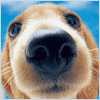











 Sign In
Sign In Create Account
Create Account

