The day before yesterday the computer restarted due to a power loss or something like that, my mom said that there was a power failure and the computer started acting funny, it would restart over and over again, looping.... so I unchecked the option "Automatic Restart" and it stopped doing that.
Ok here we go...
Problems:
* After this I was so happy because it didn't turn off, restart or crashed... How stupid.... I should have known better.... OK this morning it crashed, i have to point out, i remained on and working for a long time 5:00 pm till next day.
* TODAY. i tried to run AVG anti virus and it crash (BLUE SCREEN), also if I transfer files trough the network to get the most important files burned to a cd (because I have NO BACKUP) it freezes
* If I turn it off by unpluging the cable, then I am usually able to log into windows after I cancel the scan it tries to perform.... Now, I don't let it start because it gets stuck there and nothing happens
* If I restart the computer manually then it tries to boot from the CD because it says it can't boot from C drive
* If I insert WIN XP and try to reinstal windows or at least fix what its wrong with it, then it complains that it can't find a hard disk and that the installation has to terminate
* Then I started having problems with the profiles, it says that it is corrupt as well as other windows files.
* Now windows created another profile, but I can still see the data I had i just have to look for it on the disk
* I tought that the fan was not working and that the computer was overheating, but I don't think so since it has been on and running some tests to the memory so far 30 minutes or more... I am using the Ultimate Boot CD, I downloaded it from http://www.ultimatebootcd.com
* The good thing is that all the iformation is still there, I already checked and I am almost sure I don't need to format to get rid of whatever this thing is. The bad thing is that I DON'T KNOW WHAT ELSE TO DO! hehe HELP!
THANK YOU GUYS...Oh by the way I am new
Larissa

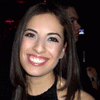














 Sign In
Sign In Create Account
Create Account

