I did my first build, and was nervous about it. I did upgrades and cleaned my old computer all the time so I'm not unfamiliar with the insides, I was more nervous about setting bios and not knowing what to expect the first time I turned on a new board.
The parts I got were listed as a barebone system so I figured they would play nice together, I just ordered the individual stuff and a larger memory (same type) and used my old case. The build itself was smooth aside from having to hack saw the metal bracket adapter that screws between the power supply and case because it had a different layout.
Turned it on when I was finished and got nothing. The power led comes on (but doesn't turn off when I press the button), I hooked up a led keyboard and it lights. Other than that it appears dead, no fan action, and no screen signal. There are no onboard graphics so I put in an old graphics card (g-force 2mx). I originally hooked up my old 8o gig hd, when I got nothing I hooked up a new hd that had not been partitioned yet just to see what would happen, nothing. (Does the hard drive have to be partitioned first?)
I used an anti static strap when I built it. I reset the bios switch as instructed in the manual, I reconnected and rechecked all connections including the cpu. Both 20 and 4 pin power connectors are hooked up, the two power leads from the on/off switch are going into the power pins on the board where they should, all ribbons hooked up, the memory and processor and fan are all hooked up.
Even if I can't get a screen, should the fans at least be turning on? When a system checks the drives and beeps, etc, is it using the operating system or the bios?
Am I forgetting something obvious or should I at least be seeing a screen?
If my old video card isn't compatible, is there some other way I would know the system was working?
When you plug a power unit up with nothing connected to it, does the fan spin? (I haven't been able to find an answer to this anywhere). I'm guessing because the led is lighting that it's functional but I don't really know.
new parts:
AMD sempron 3300 socket A CPU
socket A processor fan
EPOX EP-8KRAI Pro Via Socket A ATX Motherboard / Audio / AGP 8X / 10/100 Ethernet LAN / USB 2.0 / Serial ATA
Ultra 1024MB PC3200 DDR 400MHz
new 400 watt psu
Thanks




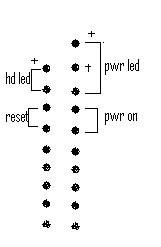











 Sign In
Sign In Create Account
Create Account

