im havin trouble with my windows media player 10 it is fine when i play music files but when i try and play a video file it freezes all my pc up and it takes ages to shut the media player off
i have tried goin back to player 9 i have installed real player ans also power dvd and the video files still wont play the still continue to freeze up my pc
everything seemed to be fine untill i upgraded my graphics card from a ge-force 2 to a ge force 6600 GT do u think it could have something to do with this
any advice would be good as i am stuck for things to do
thankyou sara




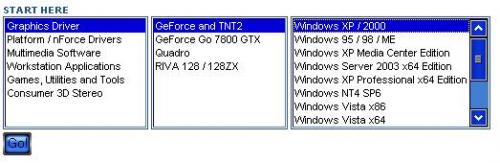












 Sign In
Sign In Create Account
Create Account

