Its very annoying to have to click on owner everytime I boot up my computer.
Stop This Screen
Started by
chimchim
, Mar 01 2005 07:49 AM
#1

 Posted 01 March 2005 - 07:49 AM
Posted 01 March 2005 - 07:49 AM

Its very annoying to have to click on owner everytime I boot up my computer.
#2

 Posted 01 March 2005 - 10:22 AM
Posted 01 March 2005 - 10:22 AM

Would you be able to provide a screenshot of the screen you are talking about?
#3

 Posted 01 March 2005 - 08:36 PM
Posted 01 March 2005 - 08:36 PM

#4

 Posted 01 March 2005 - 09:05 PM
Posted 01 March 2005 - 09:05 PM

What that is, is the login screen! It's nothing bad, if you don't need that to come up. Open up Control Panel. Then click "Change the way users log on and off" Then uncheck "use the welcome screen" and then apply those changes. Then restart your computer, and it shouldn't come up.
#5

 Posted 01 March 2005 - 09:14 PM
Posted 01 March 2005 - 09:14 PM

Thanks for the info!!!!
I don't know how that setting got changed!!!!
I don't know how that setting got changed!!!!
#6

 Posted 01 March 2005 - 09:17 PM
Posted 01 March 2005 - 09:17 PM

no problem glad I could help!
#7

 Posted 01 March 2005 - 09:35 PM
Posted 01 March 2005 - 09:35 PM

Well, it fixed that problem but now I'm getting a logon screen everytime the computer boots up. Its asking for a password but I just click on ok and the computer finishes booting up.
I tried to do a screen capture for this screen but it didn't work.
I tried to do a screen capture for this screen but it didn't work.
#8

 Posted 01 March 2005 - 09:40 PM
Posted 01 March 2005 - 09:40 PM

Ok, well go into user accounts in control panel, and for your user name, make sure there's no password set. That's what is having it come up, more than likely.
#9

 Posted 01 March 2005 - 09:48 PM
Posted 01 March 2005 - 09:48 PM

There is no password set. But I still keep getting that stupid screen coming up asking for one. I don't have to enter one because I don't have one but it is annoying to keep seeing this screen now.
#10

 Posted 01 March 2005 - 10:43 PM
Posted 01 March 2005 - 10:43 PM

Hello, do you have the guest account enabled? Go to user accounts in the control panel to check. That might be why the login screen is coming up still. So disable the guest account if you want to, then apply changes. Restart computer and see.
#11

 Posted 01 March 2005 - 10:54 PM
Posted 01 March 2005 - 10:54 PM

The guest account was off.
#12

 Posted 02 March 2005 - 07:18 AM
Posted 02 March 2005 - 07:18 AM

Well, if you have more than one users on your computer, that could be causing the screen to go up, but if you unchecked, use the welcome screen, and the guest account is off. It shouldn't be coming up.
#13

 Posted 02 March 2005 - 09:18 AM
Posted 02 March 2005 - 09:18 AM

Sorry but it keeps coming up!!!! Also see my post on WHAT's THIS???
I think that maybe the problem. Also my computer always shuts down differently and takes longer.
I think that maybe the problem. Also my computer always shuts down differently and takes longer.
Similar Topics
0 user(s) are reading this topic
0 members, 0 guests, 0 anonymous users
As Featured On:










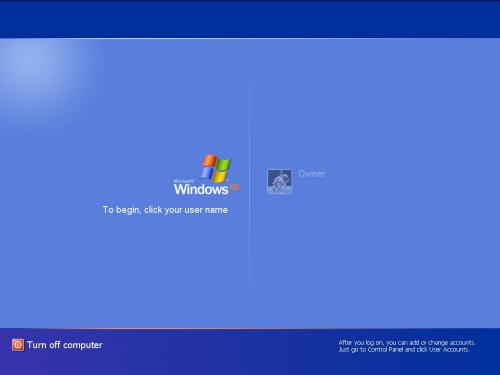




 Sign In
Sign In Create Account
Create Account

