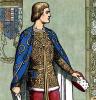
Windows logon messeage
Started by
dllp117
, Apr 13 2006 09:33 AM
#1

 Posted 13 April 2006 - 09:33 AM
Posted 13 April 2006 - 09:33 AM

#2

 Posted 13 April 2006 - 09:39 AM
Posted 13 April 2006 - 09:39 AM

Well...is is Home or Professional?
Professional is the one that I usually see this issue on.
If you have professional:
Go to Start/Run/Regedit and navigate to:
HKEY LOCAL MACHINESOFTWAREMicrosoftWindowsNTCurrentVersionWinlogon
In the right pane scroll down to UIHost. Double click it and type this in under Value Data: logonui.exe
Let me know if this resolves it for you.
Regards,
GeekMan
Professional is the one that I usually see this issue on.
If you have professional:
Go to Start/Run/Regedit and navigate to:
HKEY LOCAL MACHINESOFTWAREMicrosoftWindowsNTCurrentVersionWinlogon
In the right pane scroll down to UIHost. Double click it and type this in under Value Data: logonui.exe
Let me know if this resolves it for you.
Regards,
GeekMan
Edited by GeekMan, 13 April 2006 - 09:46 AM.
#3

 Posted 13 April 2006 - 10:08 AM
Posted 13 April 2006 - 10:08 AM

thanks for answering, but it is home edition...I'll still try going to start/run/regedit. thanks again!
#4

 Posted 14 April 2006 - 01:17 PM
Posted 14 April 2006 - 01:17 PM

YAY! It worked! 

 Thank you so much! I actually had to replace logon.exe with 0 for a value. But it worked! Thank you so much!
Thank you so much! I actually had to replace logon.exe with 0 for a value. But it worked! Thank you so much!
#5

 Posted 14 April 2006 - 01:33 PM
Posted 14 April 2006 - 01:33 PM

Your Welcome.
Regards,
GeekMan
Regards,
GeekMan
Similar Topics
0 user(s) are reading this topic
0 members, 0 guests, 0 anonymous users
As Featured On:













 Sign In
Sign In Create Account
Create Account

