Outlook Express
Started by
beltbuckle
, Nov 19 2003 10:39 PM
#1

 Posted 19 November 2003 - 10:39 PM
Posted 19 November 2003 - 10:39 PM

#2

 Posted 19 November 2003 - 10:56 PM
Posted 19 November 2003 - 10:56 PM

Welcome beltbuckle 
Can you give us a little more background? What kind of error message are you getting when it doesn't connect?
Can you give us a little more background? What kind of error message are you getting when it doesn't connect?
#3

 Posted 20 November 2003 - 12:07 AM
Posted 20 November 2003 - 12:07 AM

I get a time out message. I've reset time to connect to different times but before it connected right away. Now it just never connects.
#4

 Posted 20 November 2003 - 08:47 AM
Posted 20 November 2003 - 08:47 AM

Hmm, I'm sure Bellsouth reviewed your mail settings with you, so I don't think it's worth rehashing them, unless you want to.
I'm guessing you've got corrupted or missing files and/or registry keys. Probably the best soultion is to reinstall Outlook Express. This may be an easier way to reinstall it:
Before begining it's a good idea to backup your registry.
Click on Start -> Run, Type "regedit" (without the quotes)
Find Registry Key: HKEY_LOCAL_MACHINE\SOFTWARE\Microsoft\Active Setup\Installed Components\{44BBA848-CC51-11CF-AAFA-00AA00B6015C}
Double Click the entry shown below:
Name: IsInstalled Type: REG_DWORD Data: 0x00000001 (1)
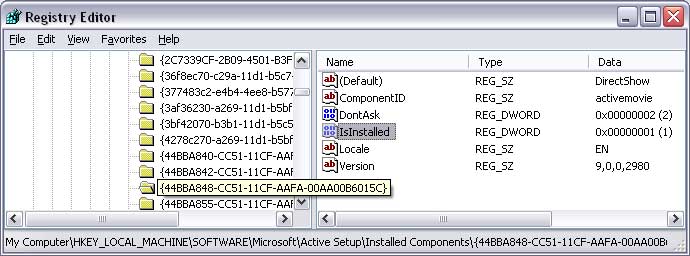
Change the Value from 1 to 0
Exit Registry
Don't change anything else! If you can't find the exact key shown above, STOP and ask for further assistance.
Download and Install Internet Explorer 6 (contains Outlook Express). Run Windows Update.
I'm guessing you've got corrupted or missing files and/or registry keys. Probably the best soultion is to reinstall Outlook Express. This may be an easier way to reinstall it:
Before begining it's a good idea to backup your registry.
Click on Start -> Run, Type "regedit" (without the quotes)
Find Registry Key: HKEY_LOCAL_MACHINE\SOFTWARE\Microsoft\Active Setup\Installed Components\{44BBA848-CC51-11CF-AAFA-00AA00B6015C}
Double Click the entry shown below:
Name: IsInstalled Type: REG_DWORD Data: 0x00000001 (1)
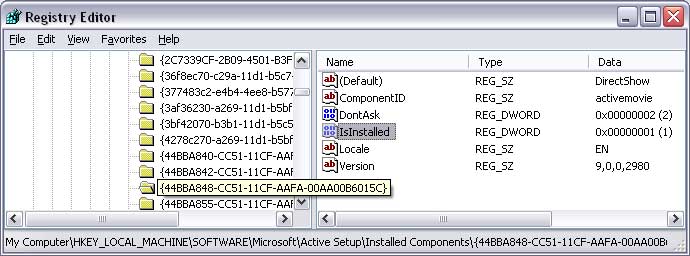
Change the Value from 1 to 0
Exit Registry
Don't change anything else! If you can't find the exact key shown above, STOP and ask for further assistance.
Download and Install Internet Explorer 6 (contains Outlook Express). Run Windows Update.
Similar Topics
0 user(s) are reading this topic
0 members, 0 guests, 0 anonymous users
As Featured On:














 Sign In
Sign In Create Account
Create Account

