Awesome, so will this hard drive work with my samsung hard drive?
But the RAM, and the sound card are good to go? Would you explain to me what all those numbers and text in bold are/mean? And the timing and buffering of the RAM sticks mean/do, and what I should be looking for, cause my only stick now is 2.5/3/3/7 according to PCwizard.
When I am looking for a case, how many internal/external drive bays should I be looking for?
One more thing, is my mobo sufficient for all of this stuff, or should a mobo upgrade should be performed as well?
What do you mean by will it work with your samsung harddrive?? The harddrive I listed above will work in your system..
Dont worry about the timings that much, only the hardcore gamers care about low timings on their memory for bragging rights and it might help alittle bit in games more.. Your current memory has good timings. unbuffered is the normal ram put into normal machines and is cheaper.. Registerd ecc ram is mainly for server computers.. Any ram is fine, the corsair value select ram has nice timings as you can see.
Yeah the corsair ram is good, the soundcard is fine. For a case look for a full atx tower. 2-4 drive bays for the 5 1/2 devices like cd rom drives is plenty.. Its not difficult to pick a case. Get a nice looking atx tower case.. Sometimes you have to watch out for the cheap cases that include a power supply because some of the powersupplies are really cheap made..

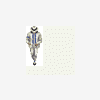















 Sign In
Sign In Create Account
Create Account

