I'm trying to figure out how to read in a .CSV file into VB so that I can use the data. The field seperator being used is to be a comma. I want the VB to read in the data from the .CSV file row by row as each is a record of an event. I'm not a very experienced programmer so would appreciate any help on this topic. An example of the type of data being used is shown below:
Date Name Age Height
12/04/06 John Doe 36 176
14/04/06 Anne Other 28 159
Cheers



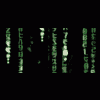











 Sign In
Sign In Create Account
Create Account

