Hmm...not sure if the errors are related to your problem...seem to belong to networking/internet related functions...except for the printer stuff of course...
Let's go through some more troubleshooting, shall we? I've got something that could possibly narrow down and maybe even solve your problem...though it may take a while to do...
Start your laptop into Safe Mode. To do this, continually tap F8 right after you turn it on until you see the Safe Mode menu. See if you can successfully boot into Safe Mode without the freezing issue. If you can, restart it and try again. Do this several times to see if the freezing will occur at all.
If you successfully boot into Safe Mode several times, without the freezing, continue onto my next 2 steps. If the freezing does occur, STOP! Since my next 2 steps will not help solve the problem if the freezing occurs in Safe Mode.
Boot into Safe Mode in order to do the first part of Step 1. Once everything is unchecked, continue following the instructions from Normal mode.
Step 1Start > Run, type
msconfig<enter>
On the general tab, select
SELECTIVE START UP then uncheck
load system.ini
load win.ini
load startup services
load startup itemsReboot.
Does the freezing occur? If not, continue with the next part. If so, STOP and report back to me.
If not, Start > Run, type
msconfig<enter>check load startup items
Reboot.
Does the freezing occur? If not, continue with the next part. If so, go to STEP 2.
If not, Start > Run, type
msconfig<enter>check load startup services
Reboot.
Does the freezing occur? If not, continue with the next part. If so, go to STEP 2.
If not, Start > Run, type
msconfig<enter>check load win.ini
Reboot.
Does the freezing occur? If not, continue with the next part. If so, go to STEP 2.
If not, Start > Run, type
msconfig<enter>check load system.ini
Reboot.
Does the freezing occur? If not, continue with the next part. If so, go to STEP 2.
Report back
-------------------------------------
STEP 2When you find the error, repeating, you have arrived at the group that is causing the problem.
Leave everything as is and go to the tab with the same name as the one you just re-enabled and uncheck everything you find within the tab....reboot.
Does the probelm recur? If not, check one item and reboot, continuing until you discover the offending application/service
Then report back
Edited by computerwiz12890, 21 April 2006 - 12:37 AM.




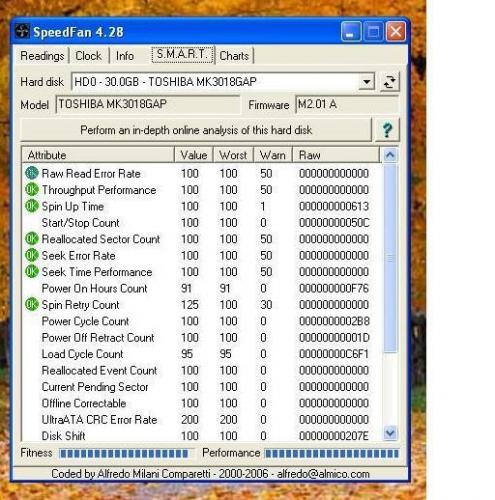
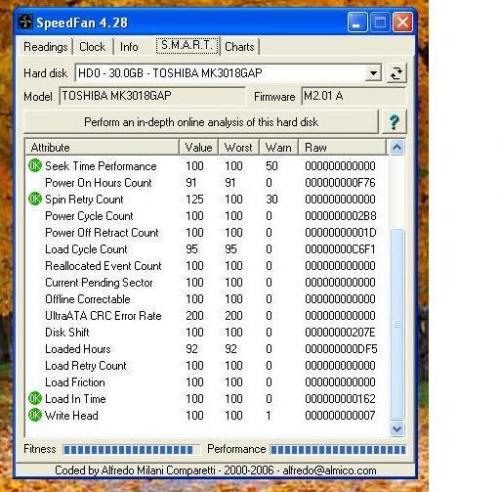
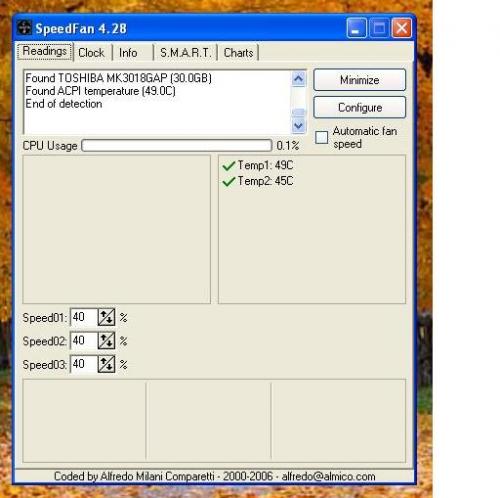











 Sign In
Sign In Create Account
Create Account

