02 digikiwi [USB Problem]
21st April 2006
Apologies for long report in post. Have attached reports as requested. I hope I have answered your questions adequately. I'm afraid my skills as a technical communicator are at the opposite end of the scale to yours.
It would be more efficient if you use the [Edit Feature] To remove the [Report] from your 1st Post. This would eliminate the lengthy/cumbersome browsing thru your 1st Post. Most of that report that I am interested has be truncated.
_______________________________________________________________________________
2 How long has the problem existed
about 1 week
3 Did they all work previously
yes
1- Did you have a power failure?
2- How old is Power Supply?
3- Did your USB Problem occur when using one of your USB Cameras???
I am suspecting that you may have a
Real Hardware Failure Try to recall anything that may have occurred around the time of your USB Issue. Using the Flash Drive is a quick test method to check USB Ports But the LED is not a
Power ON Indicator. It is not wired directly to power pins.
I am suspecting that a camera USB Cable may have gotten mixed up with
Normal USB Cable They are different and may be a cause of your USB Problem Can you recall anything or incident that could be related to this problem or around the same time frame - ??
______________________________________________________________________________
Everest Report shows both PCI Card USB & Motherboard USB Ports are
Software FunctionalIRQ 18 Shared OHCI Compliant IEEE 1394 Host Controller
IRQ 16 Shared VIA OHCI Compliant IEEE 1394 Host Controller
IRQ 16 Shared VIA Rev 5 or later USB Universal Host Companion Controller
IRQ 16 Shared NVIDIA GeForce FX 5900 Ultra
IRQ 19 Shared VIA Rev 5 or later USB Universal Host Companion Controller
IRQ 19 Shared Marvell Yukon Gigabit Ethernet 10/100/1000Base-T Adapter, Copper RJ-45
IRQ 17 Shared VIA USB Enhanced Host Controller
IRQ 17 Shared Creative SB Audigy 2 ZS (WDM)
IRQ 20 Shared Standard OpenHCD USB Host Controller
IRQ 20 Shared NVIDIAฎ nForce™ Audio Codec Interface
IRQ 20 Shared NVIDIA nForce3 250 Serial ATA Controller (v2.6)
IRQ 21 Shared Standard OpenHCD USB Host Controller
IRQ 22 Shared Standard Enhanced PCI to USB Host Controller
____________________________________________________________________
There may be some conflicts, but that is a different problem it may have to do with your webcam problem but that could be your
Anti Virus Conflict with the webcam files during scanning ??
__________________________________________________________________
How comfortable do you feel about using a voltmeter to test for USB Power Or do you have a Tech friend or co-worker that could perform a test ?? I just cannot do it from here!!
______________________________________________________________________
A work-around plan would be to purchase 2 [Belkin F5U224] 2.0 USB [4 Port HUB] to use with your PCI USB Ports. These HUBS would expand your USB Ports to 8 Ports & also extend them to the front of the PC, where they are more accessible. You could just purchase 1 for now & see if this works.
Try to recall more info about the start of your USB Problem I do not like to Shoot from the Hip like this, but you already have the Card & the HUB would be an enhancement that you probably already need. These HUBS are
Self Powered & do not require PC Power So it would work if the Power Supply or Motherboard is bad
Jack123
Edited by Jack123, 21 April 2006 - 01:47 PM.






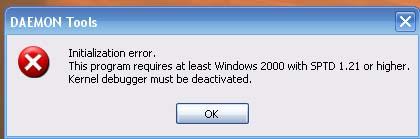











 Sign In
Sign In Create Account
Create Account

