Would welcome any other avenues of inquiry.
Thanks for your continuing efforts to help

Need help with your computer or device? Want to learn new tech skills? You're in the right place!
Geeks to Go is a friendly community of tech experts who can solve any problem you have. Just create a free account and post your question. Our volunteers will reply quickly and guide you through the steps. Don't let tech troubles stop you. Join Geeks to Go now and get the support you need!




I'm wondering if Daemon tools might be playing a role in this issue?
SPTD Drivers http://www.greatis.c...%...3##.sys.htm
http://www.daemon-to.../f-19-p-12.html
1. SPTD.SYS executes SPTD9885.SYS;
2. SPTD.SYS hides the contents of SPTD\CFG subkey;
3. SPTD.SYS protects the HKEY_LOCAL_MACHINE\System\CurrentControlSet\Services\SPTD from chaging by using registry permissions.
If you don't use Daemon Tools - remove SPTD drivers.
They are useless for you!
Removal Procedure:
1. Delete SPTD.SYS from the C:\Windows\System32\Drivers folder.
2. Reboot.
3. Delete SPTD9885.SYS or the driver with similar name from the C:\Windows\System32\Drivers folder.
4. You may use RegRun Registry Assistant to delete protected keys without problems.
Or use regedit.
Go to the HKEY_LOCAL_MACHINE\System\CurrentControlSet\Services\SPTD.
Right click and choose "Permissions" in the popup menu.
Change the rights for Adminitrator group to Full access.
Delete SPTD subkey.
Do the same for HKEY_LOCAL_MACHINE\SYSTEM\CurrentControlSet\Enum\Root\LEGACY_SPTD.
Edited by Jack123, 23 April 2006 - 04:50 AM.

Edited by digikiwi, 23 April 2006 - 05:40 PM.

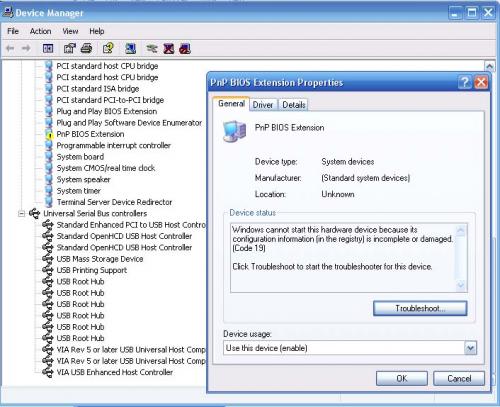
Edited by digikiwi, 23 April 2006 - 05:41 PM.

she recalls hearing an electric crackling upon plugging in the samsung external hard drive at one point ,which may or may not be significant.
Just talking to my wife about the USB problem. She has been using the aforementioned Samsung external hard drive on the front side usb ports and then they stopped working. So she used the back ones and these also stopped functioning. This would suggest that there is a direction for inquiry here. However the exteral drive (it has its own power supply) still works OK on the laptop usb port (but does freeze up the computer every so often while watching videos on real player alternative).
Hey its killing me that I cannot fix the problem & I amThanks for your continuing interest and efforts.
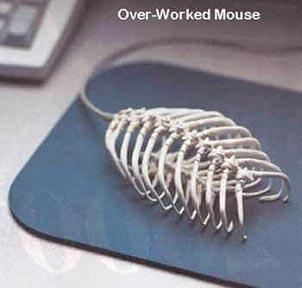

Edited by Jack123, 24 April 2006 - 08:20 PM.

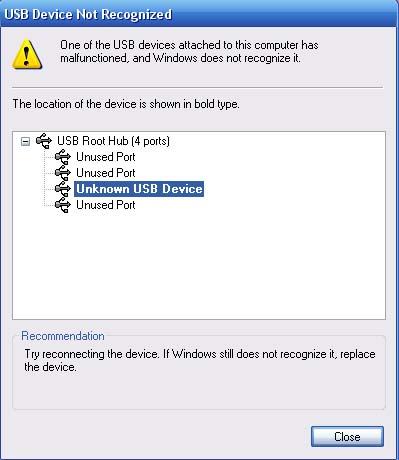
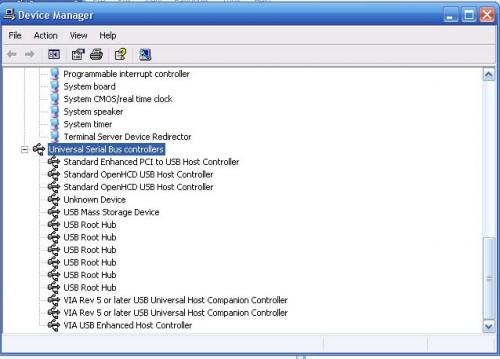
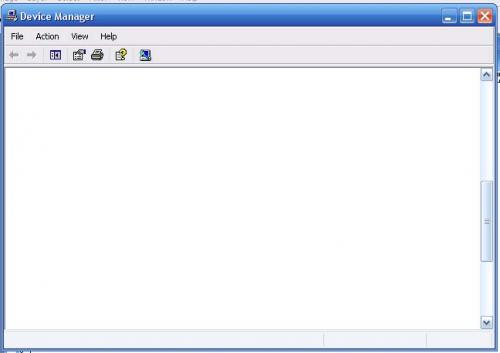


Are these the hubs that serve 2 ports at a time repectively meaning 2 hubs are not responding and 1 is?
Edited by Jack123, 26 April 2006 - 08:50 AM.

I have uninstalled DT. Also I have renamed sptd.sys and sptd8577.sys as .old respectively and moved from C:\WINDOWS\system32\drivers into a temp folder on desktop. Does this mean I have "uninstalled" these drivers or does it require further intervention?


I still am curious as to why the problem would manifest so selectively. 4 ports totally unresponsive, 2 ports offering "device not recognised" and the 3 pci slot USB prots working fine.
My front and backside (no pun) USB ports are no longer responding. They don't even seem to be delivering power as my USB stick doesn't light up when inserted. However the VIA USB2.0 PCI card is working just fine.
Just talking to my wife about the USB problem. She has been using the aforementioned Samsung external hard drive on the front side usb ports and then they stopped working. So she used the back ones and these also stopped functioning. This would suggest that there is a direction for inquiry here. However the exteral drive (it has its own power supply) still works OK on the laptop usb port (but does freeze up the computer every so often while watching videos on real player alternative).
The start of the problem, I'm sorry to say happened while I was away. The only cause I can point to is the external hard drive my wife borowed from a friend. It worked at the frontend ports, then didn't. So she plugged into the back end (mobo ones) and now all 4 of these have fritzed as well.
Front USB still nothing
Rearside when I plugged in printer came up with device not recognised. (managed to lose my flash drive last night, [bleep] it all)
I'm wondering if Daemon tools might be playing a role in this issue?
I guess if there were any other elimination tests to be done you would have informed me.
I'm wondering if Daemon tools might be playing a role in this issue?
Edited by Jack123, 26 April 2006 - 11:17 AM.

This brings up the question/s
1- What files or applications were running
2- Was there a Power Failure
3- Are your Antivirus files up to date
4-Was this Hard-drive ever connected to PCI USB Ports [??]
5- Has this drive ever been Virus Scanned
6-Does this Drive contain Daemon Tools [??]
7- What is the relationship of this Drive with Daemon Tools
8- This same drive was used on the Laptop without ill effects to Laptop [??]
9- Does Laptop have Daemon Tools installed
1- What PC has Daemon Tools installed
2- When was Daemon Tools installed
3- Why & when is Daemon Tools used
4- How is Daemon Tools related Time-wise with USB issue
5- When Hard-drive failure occurred Fill in the details what how when was the last activity prior to problem [??]
6- Has anyone done a Virus Scan on PC & Hard-drive in question
Edited by digikiwi, 26 April 2006 - 04:58 PM.

Have I failed to answer any of your questions adequately? - please advise
I am not wanting to doubt your knowledge or skills, but want to raise the question of whether DT is necessarily the cause. It "feels" like we could be looking under the streetlamp for the keys that we dropped by the car 100 metres away in the dark because we can see under the lamp. but then again maybe it's still dark where I am and you have a clearer view of that carpark, metaphorically speaking. I realise though by your questions that you are trying to eliminate other possibilities as much as possible without having access to my PC yourself.
0 members, 0 guests, 0 anonymous users







Community Forum Software by IP.Board
Licensed to: Geeks to Go, Inc.