I have a brand new Compaq Presario system with 512 megs of ram and a 3200+ AMD Sempron Processor. From day 1 it has been slower than death. It always has CPU Usage at 100%.
I went into "services.mcs" and through trial and error found that if I deactivated a file called "BrSplService" my cpu usage dropped down to 0-4% and the system was lightning fast. I did a google search on that file and it turns out it is a legitimante file for my Brother printer.
Now here is where the problem is. When that file is deactivated, I cannot get onto the web. When I open Internet Explorer it just sits and churns. I also have to go into safe mode and restart at the last known settings that worked before I can go back and reactivate the file.
I have tweaked everything that I could and the only thing that fixes the CPU usage problem is turning off this file. Does anyone have any idea about what is going on?
Thanks in advance






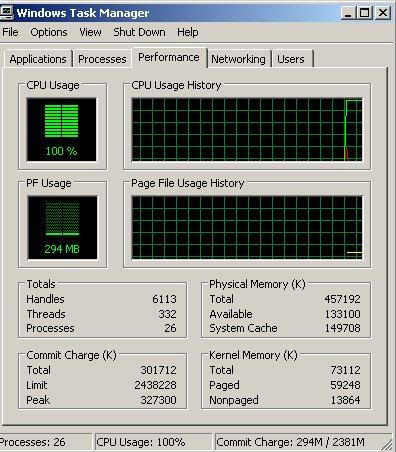











 Sign In
Sign In Create Account
Create Account

