James
Picture Issues in Forums
#16

 Posted 23 April 2006 - 08:14 PM
Posted 23 April 2006 - 08:14 PM

James
#17

 Posted 23 April 2006 - 08:28 PM
Posted 23 April 2006 - 08:28 PM

#18

 Posted 23 April 2006 - 08:30 PM
Posted 23 April 2006 - 08:30 PM

I started a topic to see how many people can see the pictures and how many cannot. So far, no one here can see them...
Strange...
I will try to get a few other Techs to come look at this problem.
thanks for the help, I really appreciate everything you're trying to do.
#19

 Posted 24 April 2006 - 04:13 PM
Posted 24 April 2006 - 04:13 PM

#20

 Posted 24 April 2006 - 05:03 PM
Posted 24 April 2006 - 05:03 PM

Is there a setting on the board for enabling direct linking to the images? I noticed at the Photobucket site that this option can be turned on or off in the Options area...I didn't check the other host sites.
#21

 Posted 24 April 2006 - 05:05 PM
Posted 24 April 2006 - 05:05 PM

#22

 Posted 24 April 2006 - 06:20 PM
Posted 24 April 2006 - 06:20 PM

It looks like the images that are hosted on the board are showing fine, but images hosted outside the site are showing as links. I'm certainly not an expert on these things, but I would think the problem may be in the permission masks somewhere.
#23

 Posted 24 April 2006 - 07:13 PM
Posted 24 April 2006 - 07:13 PM

#25

 Posted 24 April 2006 - 07:34 PM
Posted 24 April 2006 - 07:34 PM

#26

 Posted 24 April 2006 - 08:04 PM
Posted 24 April 2006 - 08:04 PM

2. I was able to see images hosted on the server, and those hosted on third party servers. Everything appeared to be working okay for me.
wannabe1 may be correct, and there's a permission error in the admin control panel for moderators that doesn't allow you to view externally hosted pictures. However, I noticed there are quite a few coding errors that trigger an IE warning on every page. That could also be the problem. Finally, there are quite a few server issues that could cause random image problems, but that would be up to a server admin to look at the logs and diagnose. Invisionfree runs MANY sites on one server, so I doubt that would be the issue.
#27

 Posted 24 April 2006 - 08:09 PM
Posted 24 April 2006 - 08:09 PM

1. Guests can't see images or avatars. I registered and then I could see them both. Nice viral marketing technique.
thank you thank you, but it doesn't make anyone post more lol
2. I was able to see images hosted on the server, and those hosted on third party servers. Everything appeared to be working okay for me.
wannabe1 may be correct, and there's a permission error in the admin control panel for moderators that doesn't allow you to view externally hosted pictures. However, I noticed there are quite a few coding errors that trigger an IE warning on every page. That could also be the problem. Finally, there are quite a few server issues that could cause random image problems, but that would be up to a server admin to look at the logs and diagnose. Invisionfree runs MANY sites on one server, so I doubt that would be the issue.
I never noticed coding errors... where would they be coming from? is it something our admin can do something about?
thanks again for all the suggestions, maybe something will work out!
#28

 Posted 24 April 2006 - 08:11 PM
Posted 24 April 2006 - 08:11 PM

#29

 Posted 24 April 2006 - 08:18 PM
Posted 24 April 2006 - 08:18 PM

When using IE, load a page and then look in the lower left corner. You'll see "Done", with a yellow exclamation mark. Double click the icon to view the errors:I never noticed coding errors... where would they be coming from? is it something our admin can do something about?
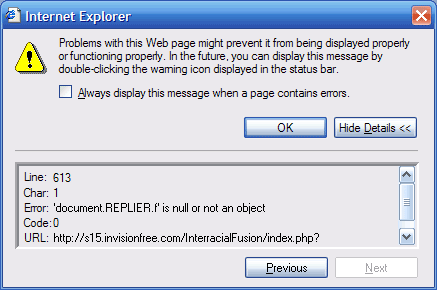
Click previous or next to view additional errors.
#30

 Posted 24 April 2006 - 08:21 PM
Posted 24 April 2006 - 08:21 PM

I don't think its my picture mask though because i can view pictures hosted by certain image hosting places and not others. so wouldn't the mask limit me from seeing all outside pictures? plus i can't see the ones on the server consistently either.
Similar Topics
0 user(s) are reading this topic
0 members, 0 guests, 0 anonymous users
As Featured On:
















 Sign In
Sign In Create Account
Create Account

