My laptop has had HORRIBLE pop-ups lately, including spontaneous changing of open web browser windows. It is absolutely unbearable; I cannot even check my email without the page changing randomly in the middle of my reading!!! I ran CleanUp, CWShredder (in safe mode as well), Ad-Aware, Spybot, and Symantec Security. In safe mode, Symantec scan discovered about 70 viruses, most of which were removed, but the program keeps demanding reboots, which end up doing nothing. What blows my mind is the fact that only about a week ago, I ran the same scans on this computer and found NOTHING WHATSOEVER. It's got me pulling my hair out. Look2Me is for sure still on my computer, along with a few entries in HijackThis that I tried to remove manually and failed. Thank you in advance for any help!!!!
Logfile of HijackThis v1.99.1
Scan saved at 1:29:53 PM, on 4/25/2006
Platform: Windows XP SP2 (WinNT 5.01.2600)
MSIE: Internet Explorer v6.00 SP2 (6.00.2900.2180)
Running processes:
C:\WINDOWS\System32\smss.exe
C:\WINDOWS\system32\winlogon.exe
C:\WINDOWS\system32\services.exe
C:\WINDOWS\system32\lsass.exe
C:\WINDOWS\System32\Ati2evxx.exe
C:\WINDOWS\system32\svchost.exe
C:\WINDOWS\System32\svchost.exe
C:\Program Files\Common Files\Symantec Shared\ccSetMgr.exe
C:\Program Files\Common Files\Symantec Shared\ccEvtMgr.exe
C:\WINDOWS\system32\spoolsv.exe
C:\WINDOWS\System32\basfipm.exe
C:\Program Files\Symantec AntiVirus\DefWatch.exe
C:\Program Files\Symantec AntiVirus\Rtvscan.exe
C:\WINDOWS\System32\WLTRYSVC.EXE
C:\WINDOWS\System32\svchost.exe
C:\WINDOWS\System32\svchost.exe
C:\WINDOWS\System32\bcmwltry.exe
C:\WINDOWS\Explorer.EXE
C:\Program Files\DIGStream\digstream.exe
C:\Program Files\iTunes\iTunesHelper.exe
C:\Program Files\QuickTime\qttask.exe
C:\Program Files\Dell\QuickSet\quickset.exe
C:\Program Files\Adobe\Photoshop Album Starter Edition\3.0\Apps\apdproxy.exe
C:\Program Files\Java\j2re1.4.2_03\bin\jusched.exe
C:\WINDOWS\System32\spool\DRIVERS\W32X86\3\E_S4I2C1.EXE
C:\WINDOWS\System32\DSentry.exe
C:\Program Files\Common Files\Symantec Shared\ccApp.exe
C:\Program Files\ATI Technologies\ATI Control Panel\atiptaxx.exe
C:\Program Files\Apoint\Apoint.exe
C:\Program Files\Roxio\Easy CD Creator 5\DirectCD\DirectCD.exe
C:\Program Files\iPod\bin\iPodService.exe
C:\PROGRA~1\SYMANT~1\VPTray.exe
C:\Program Files\Apoint\Apntex.exe
C:\Program Files\Mozilla Firefox\firefox.exe
C:\Documents and Settings\All Users\Start Menu\Programs\Tools\HijackThis\HijackThis.exe
R0 - HKCU\Software\Microsoft\Internet Explorer\Main,Start Page = http://securityrespo...er/fix_homepage
R0 - HKLM\Software\Microsoft\Internet Explorer\Main,Start Page = http://www.dell.com
F2 - REG:system.ini: Shell=Explorer.exe, C:\WINDOWS\system32\uktil.exe
F2 - REG:system.ini: UserInit=C:\WINDOWS\SYSTEM32\Userinit.exe,fgbmvpk.exe
O4 - HKLM\..\Run: [DIGStream] C:\Program Files\DIGStream\digstream.exe
O4 - HKLM\..\Run: [iTunesHelper] C:\Program Files\iTunes\iTunesHelper.exe
O4 - HKLM\..\Run: [QuickTime Task] "C:\Program Files\QuickTime\qttask.exe" -atboottime
O4 - HKLM\..\Run: [Dell QuickSet] C:\Program Files\Dell\QuickSet\quickset.exe
O4 - HKLM\..\Run: [Adobe Photo Downloader] "C:\Program Files\Adobe\Photoshop Album Starter Edition\3.0\Apps\apdproxy.exe"
O4 - HKLM\..\Run: [SunJavaUpdateSched] C:\Program Files\Java\j2re1.4.2_03\bin\jusched.exe
O4 - HKLM\..\Run: [NAV CfgWiz] C:\Program Files\Common Files\Symantec Shared\CfgWiz.exe /GUID NAV /CMDLINE "REBOOT"
O4 - HKLM\..\Run: [EPSON Stylus C64 Series] C:\WINDOWS\System32\spool\DRIVERS\W32X86\3\E_S4I2C1.EXE /P23 "EPSON Stylus C64 Series" /O6 "USB001" /M "Stylus C64"
O4 - HKLM\..\Run: [DVDSentry] C:\WINDOWS\System32\DSentry.exe
O4 - HKLM\..\Run: [ccApp] "C:\Program Files\Common Files\Symantec Shared\ccApp.exe"
O4 - HKLM\..\Run: [bascstray] BascsTray.exe
O4 - HKLM\..\Run: [ATIPTA] C:\Program Files\ATI Technologies\ATI Control Panel\atiptaxx.exe
O4 - HKLM\..\Run: [ATIModeChange] Ati2mdxx.exe
O4 - HKLM\..\Run: [Apoint] C:\Program Files\Apoint\Apoint.exe
O4 - HKLM\..\Run: [Advanced Tools Check] C:\PROGRA~1\NORTON~1\AdvTools\ADVCHK.EXE
O4 - HKLM\..\Run: [AdaptecDirectCD] "C:\Program Files\Roxio\Easy CD Creator 5\DirectCD\DirectCD.exe"
O4 - HKLM\..\Run: [vptray] C:\PROGRA~1\SYMANT~1\VPTray.exe
O4 - HKLM\..\Run: [dshvlh] C:\WINDOWS\system32\ebdelj.exe reg_run
O4 - HKCU\..\Run: [apowm] C:\WINDOWS\system32\ebdelj.exe reg_run
O4 - Global Startup: Adobe Reader Speed Launch.lnk = C:\Program Files\Adobe\Acrobat 7.0\Reader\reader_sl.exe
O16 - DPF: {17492023-C23A-453E-A040-C7C580BBF700} (Windows Genuine Advantage Validation Tool) - http://go.microsoft....k/?linkid=39204
O20 - Winlogon Notify: IPConfTSP - C:\WINDOWS\system32\c8000idme80a0.dll
O23 - Service: Ati HotKey Poller - Unknown owner - C:\WINDOWS\System32\Ati2evxx.exe
O23 - Service: Broadcom ASF IP monitoring service v6.0.3 (BAsfIpM) - Broadcom Corp. - C:\WINDOWS\System32\basfipm.exe
O23 - Service: Symantec Event Manager (ccEvtMgr) - Symantec Corporation - C:\Program Files\Common Files\Symantec Shared\ccEvtMgr.exe
O23 - Service: Symantec Password Validation (ccPwdSvc) - Symantec Corporation - C:\Program Files\Common Files\Symantec Shared\ccPwdSvc.exe
O23 - Service: Symantec Settings Manager (ccSetMgr) - Symantec Corporation - C:\Program Files\Common Files\Symantec Shared\ccSetMgr.exe
O23 - Service: Symantec AntiVirus Definition Watcher (DefWatch) - Symantec Corporation - C:\Program Files\Symantec AntiVirus\DefWatch.exe
O23 - Service: InstallDriver Table Manager (IDriverT) - Macrovision Corporation - C:\Program Files\Common Files\InstallShield\Driver\11\Intel 32\IDriverT.exe
O23 - Service: iPodService - Apple Computer, Inc. - C:\Program Files\iPod\bin\iPodService.exe
O23 - Service: Network DDE DSMA (NetDDEdsma) - Unknown owner - C:\WINDOWS\svchost.exe (file missing)
O23 - Service: SAVRoam (SavRoam) - symantec - C:\Program Files\Symantec AntiVirus\SavRoam.exe
O23 - Service: Symantec Network Drivers Service (SNDSrvc) - Symantec Corporation - C:\Program Files\Common Files\Symantec Shared\SNDSrvc.exe
O23 - Service: Symantec SPBBCSvc (SPBBCSvc) - Symantec Corporation - C:\Program Files\Common Files\Symantec Shared\SPBBC\SPBBCSvc.exe
O23 - Service: Symantec AntiVirus - Symantec Corporation - C:\Program Files\Symantec AntiVirus\Rtvscan.exe
O23 - Service: SymWMI Service (SymWSC) - Symantec Corporation - C:\Program Files\Common Files\Symantec Shared\Security Center\SymWSC.exe
O23 - Service: WLTRYSVC - Unknown owner - C:\WINDOWS\System32\WLTRYSVC.EXE



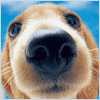












 Sign In
Sign In Create Account
Create Account

