here is my current HJT log.
Logfile of HijackThis v1.99.1
Scan saved at 12:09:55, on 26/04/2006
Platform: Windows XP SP2 (WinNT 5.01.2600)
MSIE: Internet Explorer v6.00 SP2 (6.00.2900.2180)
Running processes:
C:\WINDOWS\System32\smss.exe
C:\WINDOWS\system32\winlogon.exe
C:\WINDOWS\system32\services.exe
C:\WINDOWS\system32\lsass.exe
C:\WINDOWS\system32\svchost.exe
C:\WINDOWS\System32\svchost.exe
C:\WINDOWS\System32\acs.exe
C:\WINDOWS\system32\spoolsv.exe
C:\Program Files\Symantec\pcAnywhere\awhost32.exe
C:\WINDOWS\Explorer.EXE
C:\Program Files\Conversions Plus\FORMATM.EXE
C:\WINDOWS\system32\ctfmon.exe
C:\Program Files\Common Files\Microsoft Shared\VS7DEBUG\MDM.EXE
C:\Program Files\Sony\MD Simple Burner\NetMDSB.exe
C:\Program Files\TP-LINK\TWCU\TWCU.exe
C:\WINDOWS\Mixer.exe
C:\Program Files\Webroot\Spy Sweeper\SpySweeper.exe
C:\WINDOWS\System32\tcpsvcs.exe
C:\WINDOWS\VM_STI.EXE
C:\Program Files\Microsoft AntiSpyware\gcasServ.exe
C:\Program Files\Zone Labs\ZoneAlarm\zlclient.exe
C:\Program Files\TrojanHunter 4.5\THGuard.exe
C:\WINDOWS\System32\svchost.exe
C:\Program Files\Webroot\Spy Sweeper\WRSSSDK.exe
C:\Program Files\Microsoft AntiSpyware\gcasDtServ.exe
C:\Program Files\Labtec Wireless Desktop\MagicKey.exe
C:\Program Files\Labtec Wireless Desktop\MulMouse.exe
C:\Program Files\UPSurfer Pro\UPServ.exe
C:\WINDOWS\system32\ZoneLabs\vsmon.exe
C:\Program Files\UPSurfer Pro\UPS.EXE
C:\Program Files\Labtec Wireless Desktop\OSD.EXE
C:\WINDOWS\system32\ZoneLabs\isafe.exe
C:\PROGRA~1\ZONELA~1\ZONEAL~1\MAILFR~1\mantispm.exe
C:\Program Files\Internet Explorer\iexplore.exe
C:\Documents and Settings\Hend Wilson\Desktop\HJT\HijackThis.exe
R0 - HKCU\Software\Microsoft\Internet Explorer\Main,Start Page = http://www.msn.co.uk/
O2 - BHO: AcroIEHlprObj Class - {06849E9F-C8D7-4D59-B87D-784B7D6BE0B3} - C:\Program Files\Adobe\Acrobat 7.0\ActiveX\AcroIEHelper.dll
O4 - HKLM\..\Run: [ACU] "C:\Program Files\TP-LINK\TWCU\TWCU.exe" -nogui
O4 - HKLM\..\Run: [HPDJ Taskbar Utility] C:\WINDOWS\System32\spool\drivers\w32x86\3\hpztsb04.exe
O4 - HKLM\..\Run: [C-Media Mixer] Mixer.exe /startup
O4 - HKLM\..\Run: [SpySweeper] "C:\Program Files\Webroot\Spy Sweeper\SpySweeper.exe" /startintray
O4 - HKLM\..\Run: [MacLicense] "C:\Program Files\Conversions Plus\MacLic.exe"
O4 - HKLM\..\Run: [NeroFilterCheck] C:\WINDOWS\system32\NeroCheck.exe
O4 - HKLM\..\Run: [BigDogPath] C:\WINDOWS\VM_STI.EXE A4 Tech USB PC Camera
O4 - HKLM\..\Run: [gcasServ] "C:\Program Files\Microsoft AntiSpyware\gcasServ.exe"
O4 - HKLM\..\Run: [Zone Labs Client] C:\Program Files\Zone Labs\ZoneAlarm\zlclient.exe
O4 - HKLM\..\Run: [THGuard] "C:\Program Files\TrojanHunter 4.5\THGuard.exe"
O4 - HKCU\..\Run: [ccleaner] "C:\Program Files\CCleaner\ccleaner.exe" /AUTO
O4 - HKCU\..\Run: [ctfmon.exe] C:\WINDOWS\system32\ctfmon.exe
O4 - Global Startup: Enable Labtec Wireless Desktop.lnk = C:\Program Files\Labtec Wireless Desktop\MagicKey.exe
O8 - Extra context menu item: E&xport to Microsoft Excel - res://C:\PROGRA~1\MICROS~2\OFFICE11\EXCEL.EXE/3000
O9 - Extra button: Research - {92780B25-18CC-41C8-B9BE-3C9C571A8263} - C:\PROGRA~1\MICROS~2\OFFICE11\REFIEBAR.DLL
O9 - Extra button: Messenger - {FB5F1910-F110-11d2-BB9E-00C04F795683} - C:\Program Files\Messenger\msmsgs.exe
O9 - Extra 'Tools' menuitem: Windows Messenger - {FB5F1910-F110-11d2-BB9E-00C04F795683} - C:\Program Files\Messenger\msmsgs.exe
O16 - DPF: {6414512B-B978-451D-A0D8-FCFDF33E833C} (WUWebControl Class) - http://update.micros...b?1136410337784
O16 - DPF: {6E32070A-766D-4EE6-879C-DC1FA91D2FC3} (MUWebControl Class) - http://update.micros...b?1136455073343
O16 - DPF: {B38870E4-7ECB-40DA-8C6A-595F0A5519FF} (MsnMessengerSetupDownloadControl Class) - http://messenger.msn...pDownloader.cab
O18 - Protocol: msnim - {828030A1-22C1-4009-854F-8E305202313F} - "C:\PROGRA~1\MSNMES~1\msgrapp.dll" (file missing)
O20 - Winlogon Notify: PCANotify - C:\WINDOWS\SYSTEM32\PCANotify.dll
O20 - Winlogon Notify: WgaLogon - C:\WINDOWS\SYSTEM32\WgaLogon.dll
O20 - Winlogon Notify: wingsa32 - C:\WINDOWS\SYSTEM32\wingsa32.dll
O20 - Winlogon Notify: WRNotifier - C:\WINDOWS\SYSTEM32\WRLogonNTF.dll
O23 - Service: TP-LINK Configuration Service (ACS) - Unknown owner - C:\WINDOWS\System32\acs.exe
O23 - Service: pcAnywhere Host Service (awhost32) - Symantec Corporation - C:\Program Files\Symantec\pcAnywhere\awhost32.exe
O23 - Service: CA ISafe (CAISafe) - Computer Associates International, Inc. - C:\WINDOWS\system32\ZoneLabs\isafe.exe
O23 - Service: InstallDriver Table Manager (IDriverT) - Macrovision Corporation - C:\Program Files\Common Files\InstallShield\Driver\11\Intel 32\IDriverT.exe
O23 - Service: iPodService - Apple Computer, Inc. - C:\Program Files\iPod\bin\iPodService.exe
O23 - Service: MacFormatService - Unknown owner - C:\Program Files\Conversions Plus\FORMATM.EXE" /SERVICE (file missing)
O23 - Service: MD Simple Burner Service (NetMDSB) - Sony Corporation - C:\Program Files\Sony\MD Simple Burner\NetMDSB.exe
O23 - Service: PACSPTISVR - Sony Corporation - C:\Program Files\Common Files\Sony Shared\AVLib\Pacsptisvr.exe
O23 - Service: Sony SPTI Service (SPTISRV) - Sony Corporation - C:\Program Files\Common Files\Sony Shared\AVLib\Sptisrv.exe
O23 - Service: Webroot Spy Sweeper Engine (svcWRSSSDK) - Webroot Software, Inc. - C:\Program Files\Webroot\Spy Sweeper\WRSSSDK.exe
O23 - Service: UPSmart - Unknown owner - C:\Program Files\UPSurfer Pro\UPServ.exe
O23 - Service: TrueVector Internet Monitor (vsmon) - Zone Labs, LLC - C:\WINDOWS\system32\ZoneLabs\vsmon.exe



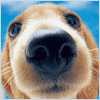











 Sign In
Sign In Create Account
Create Account

