I am doing some engineering work in UniGraphics, mostly drafting up random parts (detailing and dimensioning). My problem comes into play when I want to have a picture of what I've done. The detailing and dimensioning lines are in either a light green color or a yellow. When I export a JPEG, I activate the icon that says "Use White Background" because my background is typically black, and that's a tremendous waste of ink.
Now, when I insert the picture in Microsoft Word, I have the white background, but I can't see anything clearly in my picture. It's difficult to read yellow on white. I have tried messing with the picture settings (contrast and brightness), but I can never get the picture to display nice, clean, neat, black lines like it should. Does anyone know the solution to this problem?
Thanks, TJ



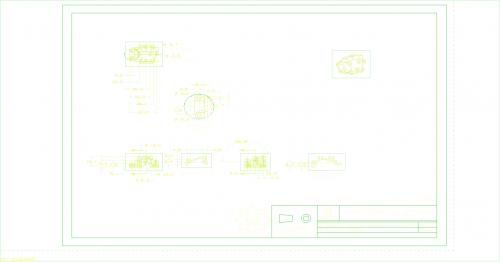











 Sign In
Sign In Create Account
Create Account

