I have AOL.
(I know, I know, don't say it)
Trying to get mac mail to work with AOL, as with everyone else I can receive but I can't send. Anyone have any luck with this?
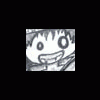
Mac Mail
Started by
Melancholy Nights
, Mar 03 2005 11:24 PM
#1

 Posted 03 March 2005 - 11:24 PM
Posted 03 March 2005 - 11:24 PM

#2

 Posted 03 March 2005 - 11:25 PM
Posted 03 March 2005 - 11:25 PM

Ooo, I quoted myself there... heh. =X
I'm so cool.
I'm so cool.
#3

 Posted 12 March 2005 - 10:18 AM
Posted 12 March 2005 - 10:18 AM

I don't think it can be done, but you already now the 'real answer' (dump AOL) 
First grab a BIG mug of coffee or drink of choice, and a bottle of aspirin. With fingers crossed, rabbit's foot in hand, call AOL.
I haven't used AOL since '96, however since the took over Netscape, you might ask and see if you do a work around using Netscape.
Good luck
First grab a BIG mug of coffee or drink of choice, and a bottle of aspirin. With fingers crossed, rabbit's foot in hand, call AOL.
I haven't used AOL since '96, however since the took over Netscape, you might ask and see if you do a work around using Netscape.
Good luck
#4

 Posted 24 March 2005 - 07:19 PM
Posted 24 March 2005 - 07:19 PM

It is possible to have your AOL email downloaded into Mac's Mail application. I found the instructions somewhere but don't have them handy. I did check my settings under my AOL (now inactive) account and here are the settings.
1. Go to Preferences and set up a new account.
2. There are three tabs in the window for setting up an account.
Account Information, Special Mailboxes and Advanced
3. Set up the account information with your user id and password.
Incoming Mail = imap.aol.com
Outgoing Mail (click on server settings) and enter smtp.aol.com
Port = 587
Authentication = Password
Fill in User ID and Password
4. Special Mailboxes - do nothing
5. Advanced tab
Port (toward the bottom) 143
Authentication = Password
Save the account and good luck.
Ann in Naples
1. Go to Preferences and set up a new account.
2. There are three tabs in the window for setting up an account.
Account Information, Special Mailboxes and Advanced
3. Set up the account information with your user id and password.
Incoming Mail = imap.aol.com
Outgoing Mail (click on server settings) and enter smtp.aol.com
Port = 587
Authentication = Password
Fill in User ID and Password
4. Special Mailboxes - do nothing
5. Advanced tab
Port (toward the bottom) 143
Authentication = Password
Save the account and good luck.
Ann in Naples
#5

 Guest_jake6535_*
Posted 17 April 2005 - 07:59 PM
Guest_jake6535_*
Posted 17 April 2005 - 07:59 PM
 Guest_jake6535_*
Guest_jake6535_*
I couldn't ever get AOL mail to send. I just use my bellsouth smtp server. If you have anything else, gmail for exaple, just set the outgoing to that account, and your incoming to AOL.
-Jake
-Jake
#6

 Posted 20 April 2005 - 01:24 PM
Posted 20 April 2005 - 01:24 PM

AOL is currently beta testing AOL Services 1.0 for Mail which will have a direct tie-in with Apple Mail to allow sending/receiving AOL mail from your regular Apple Mail client. It should be out soon.
Similar Topics
0 user(s) are reading this topic
0 members, 0 guests, 0 anonymous users
As Featured On:













 Sign In
Sign In Create Account
Create Account

