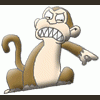Twiztnin223,
The only way I could work out how to do this was with a macro.
If you are familiar with macros, I have written a few lines that may get you started.
If you are not familiar this link may help
http://www.exceltip...._Excel/631.htmlSub macCopyAlterHyperlinks()
'
' Macro recorded 29/04/2006 by dsm
'
'This macro will copy Hyperlinks from Column A to Column B
'There is no error checking so the following assumptions have been made
'-a hyperlink exists in every cell in column A in the rows specified by "for i = xx to yy"
'-a SubAdddress and ScreenTip fields are empty and will not be copied
'.Hyperlinks.Add .Range("B" & I), myAddress, mySubAddress, myScreenTip, myTextToDisplay
For I = 1 To 400
Debug.Print "A" & I & "-Address", Range("A" & I).Hyperlinks(1).Address
Debug.Print "A" & I & "-SubAddress", Range("A" & I).Hyperlinks(1).SubAddress
Debug.Print "A" & I & "-ScreenTip", Range("A" & I).Hyperlinks(1).ScreenTip
Debug.Print "A" & I & "-TextToDisplay", Range("A" & I).Hyperlinks(1).TextToDisplay
Range("B" & I).Delete
myAnchor = Range("B" & I)
myAddress = Range("A" & I).Hyperlinks(1).Address
mySubAddress = Range("A" & I).Hyperlinks(1).SubAddress
myScreenTip = Range("A" & I).Hyperlinks(1).ScreenTip
myTextToDisplay = "info"
With Worksheets(1)
.Hyperlinks.Add .Range("B" & I), myAddress, , , myTextToDisplay
End With
Debug.Print "B" & I & "-Address", Range("B" & I).Hyperlinks(1).Address
Debug.Print "B" & I & "-SubAddress", Range("B" & I).Hyperlinks(1).SubAddress
Debug.Print "B" & I & "-ScreenTip", Range("B" & I).Hyperlinks(1).ScreenTip
Debug.Print "B" & I & "-TextToDisplay", Range("B" & I).Hyperlinks(1).TextToDisplay
Next I
End SubGood Luck
David