First of all thanks to u guys 4 the help tht ur giving. My browser has been hijacked and is tranferred to a website http://www.safetydefender.com/.it gives my details as :
Your private info is collected by W32.Sinnaka.A@mm
Your IP address: 203.173.12.161
Your Country: AU, Australia
They know you're using: Mozilla/4.0 (compatible; MSIE 6.0; Windows NT 5.1; SV1)
Operation System:
how can i remove this.attached is my log
Logfile of HijackThis v1.99.1
Scan saved at 1:02:49 AM, on 28/04/2006
Platform: Windows XP SP2 (WinNT 5.01.2600)
MSIE: Internet Explorer v6.00 SP2 (6.00.2900.2180)
Running processes:
C:\WINDOWS\System32\smss.exe
C:\WINDOWS\system32\winlogon.exe
C:\WINDOWS\system32\services.exe
C:\WINDOWS\system32\lsass.exe
C:\WINDOWS\System32\nslsvice.exe
C:\WINDOWS\system32\ibmpmsvc.exe
C:\WINDOWS\System32\Ati2evxx.exe
C:\WINDOWS\system32\svchost.exe
C:\Program Files\Windows Defender\MsMpEng.exe
C:\WINDOWS\System32\svchost.exe
C:\WINDOWS\system32\spoolsv.exe
C:\Program Files\Network Associates\Common Framework\FrameworkService.exe
C:\Program Files\Network Associates\VirusScan\Mcshield.exe
C:\Program Files\Network Associates\VirusScan\VsTskMgr.exe
C:\WINDOWS\System32\RDMCCommSvc.exe
C:\WINDOWS\System32\xvnc\winvnc.exe
C:\WINDOWS\system32\Ati2evxx.exe
C:\WINDOWS\Explorer.EXE
C:\WINDOWS\system32\atmclk.exe
C:\WINDOWS\system32\dcomcfg.exe
C:\WINDOWS\System32\RDMCCli.exe
C:\WINDOWS\AGRSMMSG.exe
C:\Program Files\Hummingbird\papihost.exe
C:\Program Files\Network Associates\VirusScan\SHSTAT.EXE
C:\Program Files\Network Associates\Common Framework\UpdaterUI.exe
C:\Program Files\Synaptics\SynTP\SynTPLpr.exe
C:\Program Files\Synaptics\SynTP\SynTPEnh.exe
C:\Program Files\Java\jre1.5.0_06\bin\jusched.exe
C:\Program Files\Windows Defender\MSASCui.exe
C:\Program Files\X-Lite\X-Lite.exe
C:\Program Files\Yahoo!\Messenger\ymsgr_tray.exe
C:\Program Files\Internet Explorer\iexplore.exe
C:\Program Files\Opera\Opera.exe
C:\Documents and Settings\kahurej\Desktop\HijackThis.exe
R1 - HKCU\Software\Microsoft\Windows\CurrentVersion\Internet Settings,ProxyServer = PTHSVRISA10:8080
R1 - HKCU\Software\Microsoft\Windows\CurrentVersion\Internet Settings,ProxyOverride = pth*;172.17.*;10.*;alb*;avn*;bbl*;cgn*;esp*;ffd*;gtn*;kda*;ktn*;kwn*;lkg*;mdn*;mrw*;spw*;wgh*;192.168.*;dmz*;officenet*
O1 - Hosts: 172.17.6.1 pthofgf01.cbh.com.au pthofgf01
O1 - Hosts: 172.17.6.2 pthsvrpdc.cbh.com.au pthsvrpdc
O1 - Hosts: 172.17.6.31 pthsvrpor01.cbh.com.au pthsvrpor01
O1 - Hosts: 172.17.6.39 pthsvrdom02.cbh.com.au pthsvrdom02
O1 - Hosts: 172.17.2.5 ho400d.cbh.com.au ho400d
O1 - Hosts: 172.17.2.1 ho400a.cbh.com.au ho400a
O1 - Hosts: 172.17.2.3 ho400c.cbh.com.au ho400c
O1 - Hosts: 203.153.250.28 www2.cbh.com.au
O1 - Hosts: 172.17.6.36 pthsvrfus01.cbh.com.au pthsvrfus01
O1 - Hosts: 172.17.6.37 pthsvrfus02.cbh.com.au pthsvrfus02
O2 - BHO: Nothing - {b0398eca-0bcd-4645-8261-5e9dc70248d0} - C:\WINDOWS\system32\hpF3E6.tmp
O3 - Toolbar: &Hummingbird DM - {4647E382-520B-11D2-A0D0-004033D0645D} - C:\Program Files\Hummingbird\DOCSShlToolBar.dll
O3 - Toolbar: Yahoo! Toolbar - {EF99BD32-C1FB-11D2-892F-0090271D4F88} - C:\Program Files\Yahoo!\Companion\Installs\cpn0\yt.dll (file missing)
O4 - HKLM\..\Run: [ATIModeChange] Ati2mdxx.exe
O4 - HKLM\..\Run: [RDMC Client] C:\WINDOWS\System32\RDMCCli.exe
O4 - HKLM\..\Run: [AGRSMMSG] AGRSMMSG.exe
O4 - HKLM\..\Run: [Client Access Service] "C:\Program Files\IBM\Client Access\CwbSvStr.Exe"
O4 - HKLM\..\Run: [Client Access Help Update] "C:\Program Files\IBM\Client Access\cwbinhlp.exe"
O4 - HKLM\..\Run: [Client Access Check Version] "C:\Program Files\IBM\Client Access\cwbckver.exe" LOGIN
O4 - HKLM\..\Run: [PowerDOCSAPIHost] "C:\Program Files\Hummingbird\papihost.exe"
O4 - HKLM\..\Run: [ShStatEXE] "C:\Program Files\Network Associates\VirusScan\SHSTAT.EXE" /STANDALONE
O4 - HKLM\..\Run: [McAfeeUpdaterUI] "C:\Program Files\Network Associates\Common Framework\UpdaterUI.exe" /StartedFromRunKey
O4 - HKLM\..\Run: [SynTPLpr] C:\Program Files\Synaptics\SynTP\SynTPLpr.exe
O4 - HKLM\..\Run: [SynTPEnh] C:\Program Files\Synaptics\SynTP\SynTPEnh.exe
O4 - HKLM\..\Run: [SunJavaUpdateSched] C:\Program Files\Java\jre1.5.0_06\bin\jusched.exe
O4 - HKLM\..\Run: [YeppStudioAgent] C:\Program Files\Samsung\Samsung Media Studio\SamsungMediaStudioAgent.exe
O4 - HKLM\..\Run: [Windows Defender] "C:\Program Files\Windows Defender\MSASCui.exe" -hide
O4 - HKCU\..\Run: [Yahoo! Pager] C:\Program Files\Yahoo!\Messenger\ypager.exe -quiet
O4 - HKCU\..\Run: [XSC SIP Client] "C:\Program Files\X-Lite\X-Lite.exe"
O4 - Startup: Registration Brothers In Arms.LNK = E:\Brothers In Arms Road To Hill 30\Support\Register\RegistrationReminder.exe
O4 - Startup: Windows Explorer DM Extension.lnk = C:\WINDOWS\explorer.exe
O4 - Global Startup: Adobe Reader Speed Launch.lnk = C:\Program Files\Adobe\Acrobat 7.0\Reader\reader_sl.exe
O4 - Global Startup: Microsoft Office.lnk = C:\Program Files\Microsoft Office\Office10\OSA.EXE
O8 - Extra context menu item: &Yahoo! Search - file:///C:\Program Files\Yahoo!\Common/ycsrch.htm
O8 - Extra context menu item: E&xport to Microsoft Excel - res://C:\PROGRA~1\MICROS~2\Office10\EXCEL.EXE/3000
O8 - Extra context menu item: Yahoo! &Dictionary - file:///C:\Program Files\Yahoo!\Common/ycdict.htm
O8 - Extra context menu item: Yahoo! &Maps - file:///C:\Program Files\Yahoo!\Common/ycmap.htm
O8 - Extra context menu item: Yahoo! &SMS - file:///C:\Program Files\Yahoo!\Common/ycsms.htm
O9 - Extra button: (no name) - {08B0E5C0-4FCB-11CF-AAA5-00401C608501} - C:\Program Files\Java\jre1.5.0_06\bin\ssv.dll (file missing)
O9 - Extra 'Tools' menuitem: Sun Java Console - {08B0E5C0-4FCB-11CF-AAA5-00401C608501} - C:\Program Files\Java\jre1.5.0_06\bin\ssv.dll (file missing)
O9 - Extra button: Yahoo! Services - {5BAB4B5B-68BC-4B02-94D6-2FC0DE4A7897} - C:\Program Files\Yahoo!\Common\yiesrvc.dll (file missing)
O9 - Extra button: Messenger - {FB5F1910-F110-11d2-BB9E-00C04F795683} - C:\Program Files\Messenger\msmsgs.exe
O9 - Extra 'Tools' menuitem: Windows Messenger - {FB5F1910-F110-11d2-BB9E-00C04F795683} - C:\Program Files\Messenger\msmsgs.exe
O16 - DPF: {30528230-99f7-4bb4-88d8-fa1d4f56a2ab} (YInstStarter Class) - C:\Program Files\Yahoo!\Common\yinsthelper.dll
O17 - HKLM\System\CCS\Services\Tcpip\Parameters: Domain = cbh.com.au
O17 - HKLM\Software\..\Telephony: DomainName = cbh.com.au
O17 - HKLM\System\CCS\Services\Tcpip\..\{761D498C-A1E0-4B7B-BC3A-EE1BE84F8488}: NameServer = 192.168.1.1,192.168.2.1
O17 - HKLM\System\CS1\Services\Tcpip\Parameters: Domain = cbh.com.au
O18 - Protocol: msnim - {828030A1-22C1-4009-854F-8E305202313F} - "C:\PROGRA~1\MSNMES~1\msgrapp.dll" (file missing)
O18 - Protocol: PCDOCS - {EDC110E5-4CFB-4FEE-813A-BF796297030E} - C:\Program Files\Hummingbird\PwDMoniker.DLL
O23 - Service: Ati HotKey Poller - Unknown owner - C:\WINDOWS\System32\Ati2evxx.exe
O23 - Service: Client Access Express Remote Command (Cwbrxd) - IBM Corporation - C:\WINDOWS\CWBRXD.EXE
O23 - Service: IBM PM Service (IBMPMSVC) - Unknown owner - C:\WINDOWS\system32\ibmpmsvc.exe
O23 - Service: InstallDriver Table Manager (IDriverT) - Macrovision Corporation - C:\Program Files\Common Files\InstallShield\Driver\1050\Intel 32\IDriverT.exe
O23 - Service: Lotus Notes Single Logon - Unknown owner - C:\WINDOWS\System32\nslsvice.exe
O23 - Service: McAfee Framework Service (McAfeeFramework) - Unknown owner - C:\Program Files\Network Associates\Common Framework\FrameworkService.exe" /ServiceStart (file missing)
O23 - Service: Network Associates McShield (McShield) - Network Associates, Inc. - C:\Program Files\Network Associates\VirusScan\Mcshield.exe
O23 - Service: Network Associates Task Manager (McTaskManager) - Network Associates, Inc. - C:\Program Files\Network Associates\VirusScan\VsTskMgr.exe
O23 - Service: RDMC Client Installation Service - BCIL - C:\WINDOWS\System32\RDMCInstSvc.exe
O23 - Service: RDMC Communications Service - BCIL - C:\WINDOWS\System32\RDMCCommSvc.exe
O23 - Service: VNC Server (winvnc) - Unknown owner - C:\WINDOWS\System32\xvnc\winvnc.exe" -service (file missing)



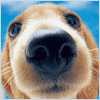











 Sign In
Sign In Create Account
Create Account

