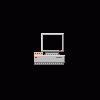
Update BIOS, need help
Started by
williesbest2
, Apr 29 2006 12:08 AM
#1

 Posted 29 April 2006 - 12:08 AM
Posted 29 April 2006 - 12:08 AM

#2

 Posted 29 April 2006 - 03:56 AM
Posted 29 April 2006 - 03:56 AM

Hey there williesbest2. I also had the same problem.
When I tried to flash my BIOS my floppy was not working, I tried several ways but couldnt get it right. Then I tried using Ultimate Boot CD, and wala it worked. It was along process but it worked. If you need detailed information let me know. Cool
Ultimate Boot Cd
Updating/Flashing BIOS
Cool
When I tried to flash my BIOS my floppy was not working, I tried several ways but couldnt get it right. Then I tried using Ultimate Boot CD, and wala it worked. It was along process but it worked. If you need detailed information let me know. Cool
Ultimate Boot Cd
Updating/Flashing BIOS
Cool
#3

 Posted 29 April 2006 - 03:36 PM
Posted 29 April 2006 - 03:36 PM

Can you please give me detailed instructions? Thanks.
#4

 Posted 29 April 2006 - 03:42 PM
Posted 29 April 2006 - 03:42 PM

Cool williesbest2, I am busy on it as we speak, give me a few minuits and I will have it done for you. In the mean while download the "Ultimate Boot CD"
Cool
Cool
#5

 Posted 29 April 2006 - 04:02 PM
Posted 29 April 2006 - 04:02 PM

Ok williesbest2, I am back. Its amazing how fast I did it this time from the first time I tried to flash my BIOS.
Ok, when you have downloaded "UB-CD" copy it to a disk. I also assume that when you downloaded the program to flash your BIOS you read the instructions that came with it. (This is very very important)
> Copy the files given to you by your motherboard company to "C:\flash\" (You will have to make a new folder)
> Restart the computer and set your CD-Rom to first boot priority
> When UB-BC has come up press "F6" to open "[Dos/Linux Boot Disks]"
> Then press "F2" to open "[MadBoot Floppy v8.0]" (It does not matter if version not the same)
> While its loading it will give you options, select "6. Boot with emm.386 (Max Memory)"
> It will come up with another screen wich will give you other options, you will now be able to use your cursor. Near to the bottom select "Exit to DOS"
> A sought of command prompt will come up type in "D:"
> The get into your "flash" folder
From there the files will be visible and ready to be able to flash your BIOS, make sure you read all the instructions given to you when downloading the program to aviod any problems.
If you had any problems or need more information on a certain section, let me know. Cool
Ok, when you have downloaded "UB-CD" copy it to a disk. I also assume that when you downloaded the program to flash your BIOS you read the instructions that came with it. (This is very very important)
> Copy the files given to you by your motherboard company to "C:\flash\" (You will have to make a new folder)
> Restart the computer and set your CD-Rom to first boot priority
> When UB-BC has come up press "F6" to open "[Dos/Linux Boot Disks]"
> Then press "F2" to open "[MadBoot Floppy v8.0]" (It does not matter if version not the same)
> While its loading it will give you options, select "6. Boot with emm.386 (Max Memory)"
> It will come up with another screen wich will give you other options, you will now be able to use your cursor. Near to the bottom select "Exit to DOS"
> A sought of command prompt will come up type in "D:"
> The get into your "flash" folder
From there the files will be visible and ready to be able to flash your BIOS, make sure you read all the instructions given to you when downloading the program to aviod any problems.
If you had any problems or need more information on a certain section, let me know. Cool
#6

 Posted 29 April 2006 - 07:44 PM
Posted 29 April 2006 - 07:44 PM

Hi spike. This didn't work. The numbers that were given were not available. It was 1-4. And F2 was not a floppy starter it was DOS. Everything up until that matched.
#7

 Posted 30 April 2006 - 01:28 AM
Posted 30 April 2006 - 01:28 AM

Hey there again williesbest2, sorry about that you must have a diffrent version from mine, I guess mine is a bit outdated.
I will download the new one now and I will get back to you. But for now try and go through all the options and find [MadBoot Floppy] maybe they just changed the [Dos/Linux......] so look through them all and you should find it.
Let me know if you manage to find the answer, if not I will get back to you with another solution. Cool
Edit: Sorry, I understand what you said now, that there is no MadBoot Floppy, I am downloading a the new one and I will give you instruction. Sorry about the inconvinience.
I will download the new one now and I will get back to you. But for now try and go through all the options and find [MadBoot Floppy] maybe they just changed the [Dos/Linux......] so look through them all and you should find it.
Let me know if you manage to find the answer, if not I will get back to you with another solution. Cool
Edit: Sorry, I understand what you said now, that there is no MadBoot Floppy, I am downloading a the new one and I will give you instruction. Sorry about the inconvinience.
Edited by spike_hacker_inc, 30 April 2006 - 01:31 AM.
#8

 Posted 12 May 2006 - 07:28 PM
Posted 12 May 2006 - 07:28 PM

All right. I'm awaiting instructions.
#9

 Posted 12 May 2006 - 07:40 PM
Posted 12 May 2006 - 07:40 PM

Lol, you know the malware guys around when the posts are so polite, lol.
#10

 Posted 12 May 2006 - 07:44 PM
Posted 12 May 2006 - 07:44 PM

Lol @ warriorscot.
Similar Topics
0 user(s) are reading this topic
0 members, 0 guests, 0 anonymous users
As Featured On:















 Sign In
Sign In Create Account
Create Account

