I don't have a floppy drive, only a CDROM.
Computer restarting by itself
Started by
HydraLisk
, Apr 30 2006 03:19 PM
#31

 Posted 11 May 2006 - 04:34 PM
Posted 11 May 2006 - 04:34 PM

I don't have a floppy drive, only a CDROM.
#32

 Posted 11 May 2006 - 06:16 PM
Posted 11 May 2006 - 06:16 PM

Download - Pre-Compiled Bootable ISO (.zip)
From:
http://www.memtest.org/
You need to burn this image to a CD and boot your computer with it--this is different than burning a file to a CD. If you do not know how to burn an ISO image, then download the following program to another Windows XP machine, install it.
make certain you download the proper installation for your version of windows
http://isorecorder.a...isorecorder.htm
After installation, right click the RC.iso file you downloaded above and choose COPY IMAGE TO CD.
Then reboot your broken PC with that CD in the CD-ROM drive.
Insert in non-functioning PC, set the PC to boot to the cd-rom first in the boot order section of bios (get there by pressing f1,f2, or del depending on machine while memory is counting up)
When boot begins, memtest will run
From:
http://www.memtest.org/
You need to burn this image to a CD and boot your computer with it--this is different than burning a file to a CD. If you do not know how to burn an ISO image, then download the following program to another Windows XP machine, install it.
make certain you download the proper installation for your version of windows
http://isorecorder.a...isorecorder.htm
After installation, right click the RC.iso file you downloaded above and choose COPY IMAGE TO CD.
Then reboot your broken PC with that CD in the CD-ROM drive.
Insert in non-functioning PC, set the PC to boot to the cd-rom first in the boot order section of bios (get there by pressing f1,f2, or del depending on machine while memory is counting up)
When boot begins, memtest will run
#33

 Posted 11 May 2006 - 09:02 PM
Posted 11 May 2006 - 09:02 PM

Okay, well what I did was opened the memtest86 thing with the CreateCD file, and i think it worked...
EDIT: I restarted my computer with the cd, but nothing happened..
EDIT: I restarted my computer with the cd, but nothing happened..
Edited by HydraLisk, 11 May 2006 - 09:06 PM.
#34

 Posted 12 May 2006 - 06:00 AM
Posted 12 May 2006 - 06:00 AM

I do not follow you....CreateCD file?
Please follow my instructions
Please follow my instructions
#35

 Posted 13 May 2006 - 10:42 PM
Posted 13 May 2006 - 10:42 PM

I downloaded the wrong thing. I am copying the image to the cd now, I will post the results when I get them.
Edit: It says I need a "recorder" and I can't press next cause it says "no recorder selected"
Edit: It says I need a "recorder" and I can't press next cause it says "no recorder selected"
Edited by HydraLisk, 13 May 2006 - 10:53 PM.
#36

 Posted 20 May 2006 - 11:26 AM
Posted 20 May 2006 - 11:26 AM

Uh are you there? Sorry for the double post.
#37

 Posted 03 June 2006 - 10:38 AM
Posted 03 June 2006 - 10:38 AM

Again, sorry for the triple post but nobody is responding.
#38

 Posted 03 June 2006 - 11:59 AM
Posted 03 June 2006 - 11:59 AM

#39

 Posted 03 June 2006 - 12:31 PM
Posted 03 June 2006 - 12:31 PM

#40

 Posted 04 June 2006 - 05:07 AM
Posted 04 June 2006 - 05:07 AM

Thanks for nothing guys.
#41

 Posted 04 June 2006 - 07:00 AM
Posted 04 June 2006 - 07:00 AM

Leehamo
you
a) did not start your own thread
b) are impatient (did it ever occur to you that maybe people are enjoying their weekend?
Start your own thread if you want help and try to be politce
Hydralisk,
I lost track of this thread. If you are still in need of assistance, please PM me
you
a) did not start your own thread
b) are impatient (did it ever occur to you that maybe people are enjoying their weekend?
Start your own thread if you want help and try to be politce
Hydralisk,
I lost track of this thread. If you are still in need of assistance, please PM me
#42

 Posted 11 June 2006 - 06:17 PM
Posted 11 June 2006 - 06:17 PM

I haven't been getting the error I normally have been getting. I will reply if it happens again.
Similar Topics
0 user(s) are reading this topic
0 members, 0 guests, 0 anonymous users
As Featured On:











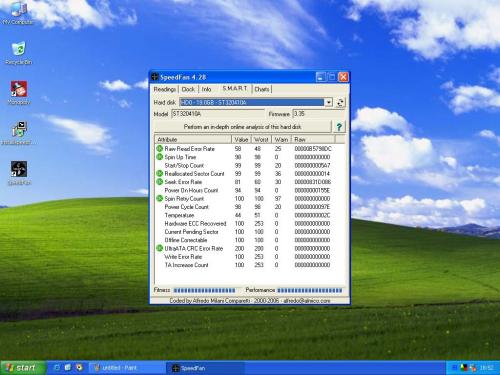
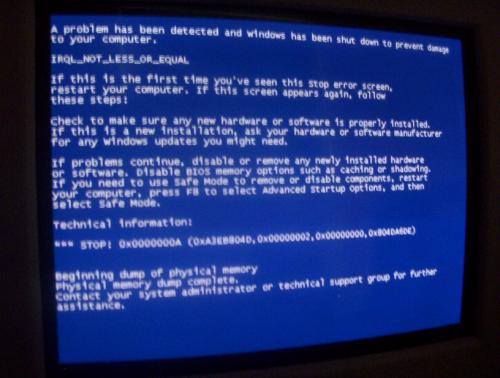




 Sign In
Sign In Create Account
Create Account

