The next problem is recent. I just installed a new power supply after blowing out my old one and also a fan speed controller. 2 days after i had another lockup and when i restarted it the boot screen that says windows xp is stuck. The bar moves but it just keeps gonig and never boots up the computer. The one thing that i have noticed is that the bar is uaually green but now since it has been like this it has turned blue. Ive tried booting in safe mode but that doenst work either. Lastly i tried to repair the OS using the xp cd but since it wont get paste that screen i can boot it up.
My last problem is my CPU temperatre. Today when i was trying to figure out these problems, i went into the bios and looked at the CPU temp. It was reading 140 degrees F. I wonder if this is contributing to any of the problems. The CPU has thermal paste and is not overclocked but i am wondering if the paste is being used incorrectly of whatever else the problem could be.
here are the system specs if you need to see them
intel 3.2 Ghz processor with hyper threading
1 gig ocz dual channel DDRII 667
Seagate 300 gig Harddrive
Asrock 775 dual 880 pro motherboar
Asus Nvidia 6800 GT 256 megs ram
ultra 500 watt x connect power supply
Xion II Case
Dual dvd burner drives
ultra commander fan speed controller (currenty removed becaue it has broken but was installed when problems started)





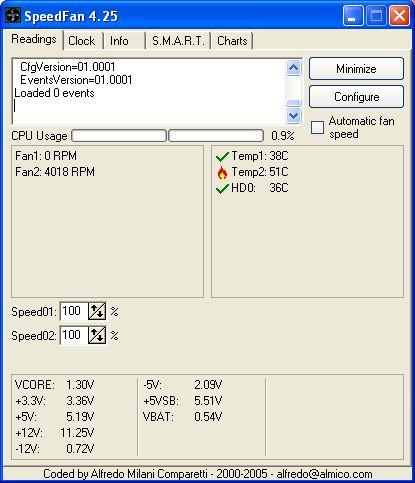













 Sign In
Sign In Create Account
Create Account

