The power went out and then he lost connection. The computer see's the network, but will not connect to the network. Windows is monitoring the network. The network has auto-connection. The other computer got on just fine after the power outage, but the other computer remains offline and will not connect.
The computer will connect just fine on my network. The other computer see's the router, within login IP 192.168.1.1, which it should be. The other computer obviously is not getting an IP.
Now my question. How can I get him online and keep him online.
Both computers obtain IP's and DNS automatically. Both are connected with the same USB 2.0 adapters and they have the latest drivers installed. The computer that cannot get online will not even see the router when wired.
Is there anything I can try?

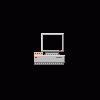













 Sign In
Sign In Create Account
Create Account

