hijack log:
Running processes:
C:\WINNT\System32\smss.exe
C:\WINNT\system32\winlogon.exe
C:\WINNT\system32\services.exe
C:\WINNT\system32\lsass.exe
C:\WINNT\system32\svchost.exe
C:\WINNT\System32\svchost.exe
C:\WINNT\system32\spoolsv.exe
C:\PROGRA~1\COMMON~1\AOL\ACS\AOLacsd.exe
C:\Program Files\Common Files\Symantec Shared\ccProxy.exe
C:\Program Files\Common Files\Symantec Shared\ccSetMgr.exe
C:\Program Files\Norton Internet Security\Norton AntiVirus\navapsvc.exe
C:\WINNT\system32\slserv.exe
C:\Program Files\Common Files\Symantec Shared\SNDSrvc.exe
C:\WINNT\System32\svchost.exe
C:\Program Files\Common Files\Symantec Shared\CCPD-LC\symlcsvc.exe
C:\WINNT\d3rv32.exe
C:\Program Files\Common Files\Symantec Shared\ccEvtMgr.exe
C:\Program Files\Common Files\Symantec Shared\Security Center\SymWSC.exe
C:\WINNT\System32\hkcmd.exe
C:\Program Files\Gateway Utilities\GWInkMonitor.exe
C:\Program Files\Common Files\Microsoft Shared\Works Shared\WkUFind.exe
C:\Program Files\Common Files\Symantec Shared\ccApp.exe
C:\WINNT\javadn.exe
C:\Program Files\Common Files\AOL\ACS\AOLDial.exe
C:\PROGRA~1\COMMON~1\AOL\AOLSPY~1\AOLSP Scheduler.exe
C:\Program Files\Messenger\msmsgs.exe
C:\Program Files\Norton Internet Security\Norton AntiVirus\SAVScan.exe
C:\Program Files\QuickTime\qttask.exe
C:\Program Files\iTunes\iTunesHelper.exe
C:\Program Files\PestPatrol\PPControl.exe
C:\PROGRA~1\PESTPA~1\PPMemCheck.exe
C:\PROGRA~1\PESTPA~1\CookiePatrol.exe
C:\Program Files\AIM\aim.exe
C:\Program Files\iPod\bin\iPodService.exe
C:\Program Files\iTunes\iTunes.exe
C:\Program Files\Mozilla Firefox\firefox.exe
C:\DOCUMENTS AND SETTINGS\OWNER\DESKTOP\HijackThis-1.exe
C:\WINNT\explorer.exe
C:\WINNT\system32\WISPTIS.EXE
C:\DOCUMENTS AND SETTINGS\OWNER\DESKTOP\HijackThis-1.exe
O2 - BHO: (no name) - {06849E9F-C8D7-4D59-B87D-784B7D6BE0B3} - C:\Program Files\Adobe\Acrobat 6.0\Reader\ActiveX\AcroIEHelper.dll
O2 - BHO: (no name) - {435F2128-DEB7-72EC-805D-53A06EDED8F6} - C:\WINNT\d3xh.dll
O2 - BHO: NAV Helper - {BDF3E430-B101-42AD-A544-FADC6B084872} - C:\Program Files\Norton Internet Security\Norton AntiVirus\NavShExt.dll
O3 - Toolbar: Norton AntiVirus - {42CDD1BF-3FFB-4238-8AD1-7859DF00B1D6} - C:\Program Files\Norton Internet Security\Norton AntiVirus\NavShExt.dll
O4 - HKLM\..\Run: [IgfxTray] C:\WINNT\System32\igfxtray.exe
O4 - HKLM\..\Run: [HotKeysCmds] C:\WINNT\System32\hkcmd.exe
O4 - HKLM\..\Run: [Gateway Ink Monitor] "C:\Program Files\Gateway Utilities\GWInkMonitor.exe"
O4 - HKLM\..\Run: [Microsoft Works Update Detection] C:\Program Files\Common Files\Microsoft Shared\Works Shared\WkUFind.exe
O4 - HKLM\..\Run: [ccApp] "C:\Program Files\Common Files\Symantec Shared\ccApp.exe"
O4 - HKLM\..\Run: [javadn.exe] C:\WINNT\javadn.exe
O4 - HKLM\..\Run: [AOLDialer] C:\Program Files\Common Files\AOL\ACS\AOLDial.exe
O4 - HKLM\..\Run: [AOL Spyware Protection] "C:\PROGRA~1\COMMON~1\AOL\AOLSPY~1\AOLSP Scheduler.exe"
O4 - HKLM\..\Run: [Pure Networks Port Magic] "C:\PROGRA~1\PURENE~1\PORTMA~1\PortAOL.exe" -Run
O4 - HKLM\..\Run: [AOL Messenger] aolmsngr.exe
O4 - HKLM\..\Run: [WildTangent CDA] RUNDLL32.exe "C:\Program Files\WildTangent\Apps\CDA\cdaEngine0400.dll",cdaEngineMain
O4 - HKLM\..\Run: [EPSON Stylus CX5400] C:\WINNT\System32\spool\DRIVERS\W32X86\3\E_S4I2G1.EXE /P19 "EPSON Stylus CX5400" /O6 "USB001" /M "Stylus CX5400"
O4 - HKLM\..\Run: [Symantec NetDriver Monitor] C:\PROGRA~1\SYMNET~1\SNDMon.exe
O4 - HKLM\..\Run: [Windows Media Player] MediaPIayer.exe
O4 - HKLM\..\Run: [QuickTime Task] "C:\Program Files\QuickTime\qttask.exe" -atboottime
O4 - HKLM\..\Run: [iTunesHelper] C:\Program Files\iTunes\iTunesHelper.exe
O4 - HKLM\..\Run: [PestPatrol Control Center] C:\Program Files\PestPatrol\PPControl.exe
O4 - HKLM\..\Run: [PPMemCheck] C:\PROGRA~1\PESTPA~1\PPMemCheck.exe
O4 - HKLM\..\Run: [CookiePatrol] C:\PROGRA~1\PESTPA~1\CookiePatrol.exe
O4 - HKLM\..\RunServices: [Windows Media Player] MediaPIayer.exe
O4 - HKCU\..\Run: [MSMSGS] "C:\Program Files\Messenger\msmsgs.exe" /background
O4 - HKCU\..\Run: [Symantec NetDriver Monitor] C:\PROGRA~1\SYMNET~1\SNDMon.exe
O4 - HKCU\..\Run: [FreeMem Pro] "C:\PROGRA~1\FREEME~1\Fmempro.exe" autostart
O4 - HKCU\..\Run: [AIM] C:\Program Files\AIM\aim.exe -cnetwait.odl
O4 - Global Startup: America Online 9.0 Tray Icon.lnk = C:\Program Files\America Online 9.0\aoltray.exe
O4 - Global Startup: LimeWire 4.2.6.lnk = C:\Program Files\LimeWire\LimeWire 4.2.6\LimeWire.exe
O8 - Extra context menu item: &AIM Search - res://C:\Program Files\AIM Toolbar\AIMBar.dll/aimsearch.htm
O8 - Extra context menu item: &AOL Toolbar search - res://C:\Program Files\AOL Toolbar\toolbar.dll/SEARCH.HTML
O8 - Extra context menu item: E&xport to Microsoft Excel - res://C:\PROGRA~1\MI1933~1\OFFICE11\EXCEL.EXE/3000
O9 - Extra 'Tools' menuitem: Sun Java Console (HKLM)
O9 - Extra button: AOL Toolbar (HKLM)
O9 - Extra 'Tools' menuitem: AOL Toolbar (HKLM)
O9 - Extra button: Research (HKLM)
O9 - Extra button: AIM (HKLM)
O16 - DPF: cpcScanner - http://www.crucial.c.../cpcScanner.cab
O16 - DPF: {19E28AFC-EAE3-4CE5-AC83-2407B42F57C9} (MSSecurityAdvisor Class) - http://download.micr...b?1091930701966
O16 - DPF: {2BC66F54-93A8-11D3-BEB6-00105AA9B6AE} (Symantec AntiVirus scanner) - http://security.syma...bin/AvSniff.cab
O16 - DPF: {3E68E405-C6DE-49FF-83AE-41EE9F4C36CE} (Office Update Installation Engine) - http://office.micros...ontent/opuc.cab
O16 - DPF: {4A3CF76B-EC7A-405D-A67D-8DC6B52AB35B} (QDiagAOLCCUpdateObj Class) - http://aolcc.aol.com...kup/qdiagcc.cab
O16 - DPF: {644E432F-49D3-41A1-8DD5-E099162EEEC5} (Symantec RuFSI Utility Class) - http://security.syma...n/bin/cabsa.cab
O16 - DPF: {74D05D43-3236-11D4-BDCD-00C04F9A3B61} (HouseCall Control) - http://a840.g.akamai...all/xscan53.cab
O16 - DPF: {D27CDB6E-AE6D-11CF-96B8-444553540000} (Shockwave Flash Object) - http://download.macr...ash/swflash.cab

 This topic is locked
This topic is locked


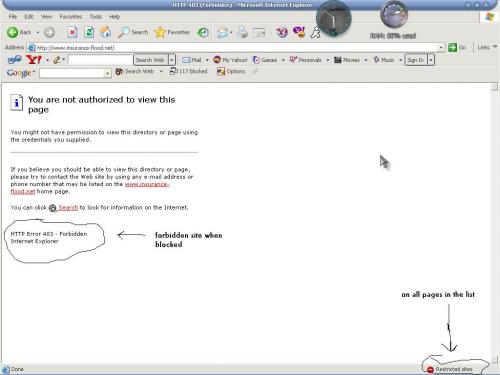












 Sign In
Sign In Create Account
Create Account

