I am trying to out put some files I run through access into a folder on our network drive. The problem is all the users have the drive as a different letter (too big of company to be able to change that!)
The Access mdb pulls information from a ODBC and does its thing. Before they click the button to do all of this, I created a combo box (drop down) that has a-z to choose their drive letter...
Here is the code past that which I am trying to have spit out the info..
_______________
Dim strdrvltr As String
Public Sub Combo14_Change()
Set strdrvltr = Combo14.Value
End Sub
Sub deleteme()
DoCmd.OutputTo acOutputTable, "22+ Red Tab", acFormatXLS, strdrvltr & ":\engquasn\patterson\inspection inventory\data\22+.xls", False
End Sub
__________________
it comes back saying "UCO Data can't save the output data to the file you've selected.
I am positive it has to do with my string in there?
any help would be great as right now I have to creat a different macro for every drive letter known in the department to output the files =\



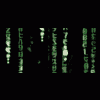











 Sign In
Sign In Create Account
Create Account

