How-to overclock
#31

 Posted 05 March 2007 - 04:59 AM
Posted 05 March 2007 - 04:59 AM

#32

 Posted 27 April 2007 - 12:26 PM
Posted 27 April 2007 - 12:26 PM

Thx much,
Cheese
#33

 Posted 18 May 2007 - 11:31 AM
Posted 18 May 2007 - 11:31 AM

#34

 Posted 16 August 2007 - 08:18 AM
Posted 16 August 2007 - 08:18 AM

I find this guide a bit confusing...
So, my system is like:
Processor: AMD Athlon™ XP 2100+, ~1.7Ghz
Graphic card: NVIDIA GeForce FX 5500 (PCI-1)
Memory: 512 RAM
And i want to overclock it to pass World of Warcraft (with default or max. settings):
Recommended Specifications
Windows® System 2000/XP OS:
* Intel Pentium® IV 1.5 GHz or AMD XP 1500+ MHz
* 1024 MB RAM
* 64 MB 3D graphics card with Hardware Transform and Lighting, such as NVIDIA® GeForce™ FX 5700 class card or above
Is there any way to improve my computer to pass the recommended requirements with it's default/max. settings,
by overcloking it? Will my computer remain stable? Please... i require a step-by-step guide (possibly with images of each phase)... Yes, i', newbie and too simple-minded... yet. Can anyone of you honored pros, help me? Need reply ASAP!
#35

 Posted 16 August 2007 - 08:52 AM
Posted 16 August 2007 - 08:52 AM

#36

 Posted 30 August 2007 - 02:00 AM
Posted 30 August 2007 - 02:00 AM

I want to OC my stuff... My mobo doesn't support oc'ing, so I've decided to use software. I found one, but I'm not sure how high I can push it. Here is a screenshot. How fast can I make my CPU? It automatically adjusts everything else to fit that setting. When I make the change, I'll post another screenshot to make sure everything else is okay...
(The top bar controls everything but PCIE and the bottom bar, obviously, controls PCIE. What should I set everything to?)
Thanks a lot,
vistageek428
Edited by vistageek428, 30 August 2007 - 02:06 AM.
#37

 Posted 31 August 2007 - 08:08 AM
Posted 31 August 2007 - 08:08 AM

To get personalised help for your machine, please start a new thread in the Hardware section, System Building and Upgrading (where this sticky is located).
Try to give as much information about your computer as you can (hardware make/model, OS, software programs used) and exactly what you're trying to do. For example, don't write "My motherboard doesn't support overclocking", write "My motherboard is a insert make/model here". A good place to start if you don't know what components are in your system is to download Everest Home edition or Belarc advisor.
Cheers
#38

 Posted 29 November 2007 - 03:27 AM
Posted 29 November 2007 - 03:27 AM

#39

 Posted 29 November 2007 - 07:51 AM
Posted 29 November 2007 - 07:51 AM

Nice post, helps alot. But i am unable to overcloack my ram so it can work properly at 800Mhz.
i have a major problem and need help, if someone can help i ll appreciate it. I have an AMD 64x2 5600+ processor with a Gigabyte GA-M57SLI-S4 motherboard, 2 Rams of 1024 at 800 Mhz and a gigabyte nvidia geforce 7600GT 256MB.
So here is my problem. My motherboard supports 1.8v at the DDR2 slots but my rams (KHX6400D2/1G HyperX) needs 2v to work properly at 800Mhz. I already tried to overvoltage the ram but it still running at 667Mhz and my motherboard supports 800Mhz Rams. There is no option to set the voltage to 2v but there is an option to add 0.2v on the DDR2 slots so if my motherboard gives 1.8v and i add 0.2v more i have 2v total. But still my Rams work at 667. Is there anyone that can help?
Thanks in advance,
John
#40

 Posted 02 December 2007 - 09:01 PM
Posted 02 December 2007 - 09:01 PM

Hi there vistageek428 - and anyone else wanting specific information.
To get personalised help for your machine, please start a new thread in the Hardware section, System Building and Upgrading (where this sticky is located).
Try to give as much information about your computer as you can (hardware make/model, OS, software programs used) and exactly what you're trying to do. For example, don't write "My motherboard doesn't support overclocking", write "My motherboard is a insert make/model here". A good place to start if you don't know what components are in your system is to download Everest Home edition or Belarc advisor.
Cheers
#41

 Posted 09 January 2008 - 12:11 AM
Posted 09 January 2008 - 12:11 AM

#42

 Posted 14 January 2008 - 02:31 PM
Posted 14 January 2008 - 02:31 PM

Hi there vistageek428 - and anyone else wanting specific information.
To get personalised help for your machine, please start a new thread in the Hardware section, System Building and Upgrading (where this sticky is located).
Try to give as much information about your computer as you can (hardware make/model, OS, software programs used) and exactly what you're trying to do. For example, don't write "My motherboard doesn't support overclocking", write "My motherboard is a insert make/model here". A good place to start if you don't know what components are in your system is to download Everest Home edition or Belarc advisor.
Cheers
I really think this topic should be locked. And updated...
#43

 Posted 28 January 2008 - 01:42 PM
Posted 28 January 2008 - 01:42 PM

cheers..
very helpfull
#44

 Posted 20 May 2008 - 09:16 AM
Posted 20 May 2008 - 09:16 AM

On some CPUs, such as the Intel processors since 1998, the multiplier is locked and cannot be changed. On others, such as the AMD Athlon 64 processors, the multiplier is "top locked", which means that you can change the multiplier to a lower number but cannot raise it higher than it was originally. On other CPUs, the multiplier is completely unlocked, meaning you can change it to any number that you wish. This type of CPU is an overclockers dream, since you can overclock the CPU simply by raising the multiplier, but is very uncommon nowadays.
Maybe I didn't read the whole post correctly, but does this mean I can't overclock my P4 2.8GHz?
#45

 Posted 21 May 2008 - 11:50 PM
Posted 21 May 2008 - 11:50 PM

Depending on the motherboard you have (some motherboards don't allow overclocking at all), you should be able to overclock by adjusting the FSB.
Cheers
Troy
Similar Topics
0 user(s) are reading this topic
0 members, 0 guests, 0 anonymous users
As Featured On:










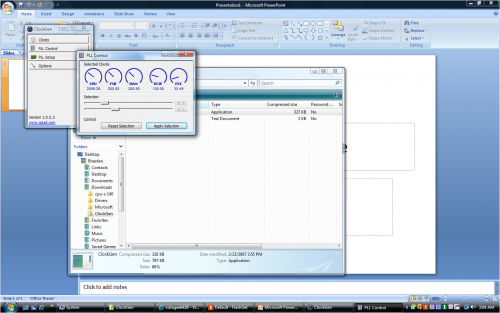







 Sign In
Sign In Create Account
Create Account

