I have recieved this error meaage posted below. Something about a runtime error.
It occured when I launched my PC not long ago. I tried restarting my PC but the error just came back. Does anybody have any idea how I make this error go away, as I was in the middle of downloading a big file and wanting to continue downloading it!
I'm not sure if its a virus or spyware of some kind so as we speak I am running a anti-virus scan, which will be followed by a spyware scan. Thanks for your help!
bobbobagan
The Hijack This log can be found Here!
Edited by bobbobagan, 10 May 2006 - 11:25 PM.




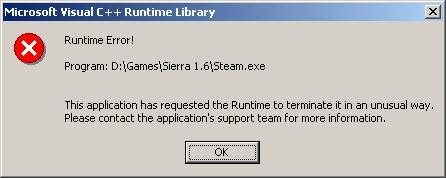













 Sign In
Sign In Create Account
Create Account

