black screen
Started by
tess912
, May 19 2006 06:29 AM
#1

 Posted 19 May 2006 - 06:29 AM
Posted 19 May 2006 - 06:29 AM

#2

 Posted 19 May 2006 - 06:38 AM
Posted 19 May 2006 - 06:38 AM

maybe, but unlikely. Possible minor disk corruption
After getting into Windows,
Start > run
cmd
<enter>
type
chkdsk /r
<enter>
Say yes to run on next reboot.
Reboot, go take a walk this will take some time.
After getting into Windows,
Start > run
cmd
<enter>
type
chkdsk /r
<enter>
Say yes to run on next reboot.
Reboot, go take a walk this will take some time.
#3

 Posted 19 May 2006 - 11:58 AM
Posted 19 May 2006 - 11:58 AM

I did that and I still have the black screen, is there anything else I can do?
Thanks
Thanks
#4

 Posted 19 May 2006 - 12:43 PM
Posted 19 May 2006 - 12:43 PM

The fact that it actually continues on after two minutes is odd.
Are you certain you installed the chipset drivers?
If you did,
start > run, type
eventvwr.msc
<enter>
start > run, type
eventvwr.msc
<enter>
Look under systems and applications for items with red Xs that happened during start up
Are you certain you installed the chipset drivers?
If you did,
start > run, type
eventvwr.msc
<enter>
start > run, type
eventvwr.msc
<enter>
Look under systems and applications for items with red Xs that happened during start up
#5

 Posted 19 May 2006 - 01:13 PM
Posted 19 May 2006 - 01:13 PM

Yes there was 1. Something to do with plug and play and it was removed before being prepaired to be removed. I'm not sure about this one. Any ideas?
Thanks
Thanks
#6

 Posted 19 May 2006 - 01:15 PM
Posted 19 May 2006 - 01:15 PM

if after running event viewer you might want to try this
Defrag
Secret - Hidden Command Line Switch
Instructions - Go to "Start", "Run" and Type defrag c: -b to defragment the Boot and Application Prefetch information.
there is also bootvis...it wii give agraphical view of whats taking so long to load
http://www.majorgeek...oad.php?det=664
it can optimize the boot time for you
do you by chance have any Norton software installed..?
Defrag
Secret - Hidden Command Line Switch
Instructions - Go to "Start", "Run" and Type defrag c: -b to defragment the Boot and Application Prefetch information.
there is also bootvis...it wii give agraphical view of whats taking so long to load
http://www.majorgeek...oad.php?det=664
it can optimize the boot time for you
do you by chance have any Norton software installed..?
#7

 Posted 19 May 2006 - 01:16 PM
Posted 19 May 2006 - 01:16 PM

Yes there was 1, something to do with plug and play being removed without being prepaired to be removed. I have never seen this before. Any ideas?
Thanks
Thanks
#8

 Posted 19 May 2006 - 01:18 PM
Posted 19 May 2006 - 01:18 PM

I haven't put nortons on yet, wont do that till just before computer is ready to go on line.
#9

 Posted 19 May 2006 - 01:25 PM
Posted 19 May 2006 - 01:25 PM

Ok the red X was on the PlugPlayManager
Event ID: 12
I did the defrag and the C: screen came up for a few minutes the vanashed and nothing!
Event ID: 12
I did the defrag and the C: screen came up for a few minutes the vanashed and nothing!
#10

 Posted 19 May 2006 - 01:27 PM
Posted 19 May 2006 - 01:27 PM

One more thing, the computer I am talking about is not the one I am on! It is in another room.
#11

 Posted 19 May 2006 - 01:43 PM
Posted 19 May 2006 - 01:43 PM

Another message in the event log is;
Secondary IDE channel dissapeared from system.
I have never seen this before!
Secondary IDE channel dissapeared from system.
I have never seen this before!
#12

 Posted 19 May 2006 - 01:51 PM
Posted 19 May 2006 - 01:51 PM

Double click the error message, the click the copy button (looks like two pieces of paper)
Then paste them in a reply window by hitting the ctrl-V keys
We need more information
Then paste them in a reply window by hitting the ctrl-V keys
We need more information
#13

 Posted 19 May 2006 - 02:42 PM
Posted 19 May 2006 - 02:42 PM

#14

 Posted 19 May 2006 - 03:16 PM
Posted 19 May 2006 - 03:16 PM

Well, that is weird.
I should have asked this to begin with, and maybe it is important
Why did you reformat/reinstall?
I should have asked this to begin with, and maybe it is important
Why did you reformat/reinstall?
#15

 Posted 19 May 2006 - 03:27 PM
Posted 19 May 2006 - 03:27 PM

It is my daughters computer and she let her nortons expire, it was so bad I wasn't gonna spend days trying to fix it so I just wiped the HD.
Similar Topics
0 user(s) are reading this topic
0 members, 0 guests, 0 anonymous users
As Featured On:










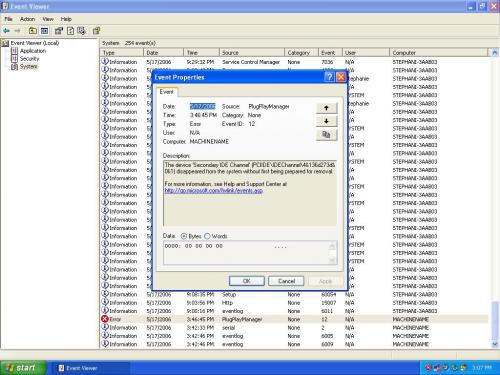




 Sign In
Sign In Create Account
Create Account

