Well, that was certainly annoying....
I spent 30 minutes trying to make this thing work, and finally decided to pop open my favorite excel book to look for a a better way to do it, and there was an example on how to do it, that was almost exactly like the one I wrote (but, of course, cleaner). A real slap the head moment (my method was to add the footer at save which might not work in all cases if someone opens an existing file and does not save, this example adds the footer before printing.
Now, for each workbook you create from now on, this will occur WITHOUT running a macro.
drop the attached file into this folder
C:\Program Files\Microsoft Office\OFFICE{#}\XLSTART
For those who care, this is an excel workbook template, and here is the code, added to the THISWORKBOOK module.
Private Sub Workbook_BeforePrint(Cancel As Boolean)
For Each sht In ThisWorkbook.Sheets
sht.PageSetup.LeftFooter = _
ThisWorkbook.FullName
Next sht
End Sub
To modify the existing workbooks, hit the alt +f11 key and add it there, instead of the earlier add so you do not have to run the macro....it will run automatically




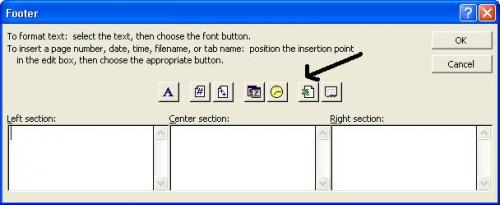












 Sign In
Sign In Create Account
Create Account

