Logfile of HijackThis v1.99.1
Scan saved at 9:49:38 PM, on 5/23/2006
Platform: Windows 2000 SP4 (WinNT 5.00.2195)
MSIE: Internet Explorer v6.00 SP1 (6.00.2800.1106)
Running processes:
C:\WINNT\System32\smss.exe
C:\WINNT\system32\winlogon.exe
C:\WINNT\system32\services.exe
C:\WINNT\system32\lsass.exe
C:\WINNT\system32\svchost.exe
C:\WINNT\system32\spoolsv.exe
C:\WINNT\System32\svchost.exe
c:\PROGRA~1\mcafee.com\agent\mctskshd.exe
c:\PROGRA~1\mcafee.com\vso\mcvsrte.exe
C:\PROGRA~1\MCAFEE.COM\PERSON~1\MPFSERVICE.exe
C:\PROGRA~1\McAfee\SPAMKI~1\MSKSrvr.exe
C:\WINNT\system32\MSTask.exe
C:\Program Files\Common Files\Symantec Shared\CCPD-LC\symlcsvc.exe
C:\WINNT\System32\WBEM\WinMgmt.exe
C:\WINNT\system32\mspmspsv.exe
C:\WINNT\system32\svchost.exe
c:\PROGRA~1\mcafee.com\vso\mcshield.exe
C:\WINNT\Explorer.EXE
C:\WINNT\system32\atmclk.exe
C:\WINNT\system32\RunDll32.exe
C:\WINNT\AGRSMMSG.exe
C:\Program Files\Hewlett-Packard\Toolbox2.0\Apache Tomcat 4.0\webapps\Toolbox\StatusClient\StatusClient.exe
C:\PROGRA~1\mcafee.com\agent\mcagent.exe
C:\PROGRA~1\mcafee.com\vso\mcvsshld.exe
c:\progra~1\mcafee.com\vso\mcvsescn.exe
C:\Program Files\Hewlett-Packard\Toolbox2.0\Javasoft\JRE\1.3.1\bin\javaw.exe
C:\PROGRA~1\MCAFEE.COM\PERSON~1\MPFTRAY.EXE
C:\WINNT\system32\spool\DRIVERS\W32X86\3\fppdis2a.exe
C:\PROGRA~1\McAfee\SPAMKI~1\MSKAgent.exe
C:\Program Files\PeoplePC\ISP6230\Browser\Bartshel.exe
C:\PROGRA~1\MCAFEE.COM\PERSON~1\MPFAGENT.EXE
C:\PROGRA~1\PeoplePC\ISP6230\Browser\PPShared.exe
C:\Program Files\PeoplePC\ISP6230\Browser\Bartshel.exe
C:\Program Files\PeoplePC Accelerated\PeoplePC.exe
C:\Program Files\Internet Explorer\iexplore.exe
C:\Documents and Settings\Microsoft Customer\Desktop\HijackThis.exe
R1 - HKCU\Software\Microsoft\Internet Explorer\Main,Search Bar = http://home.peoplepc.com/search
R1 - HKCU\Software\Microsoft\Windows\CurrentVersion\Internet Settings,ProxyServer = http=localhost:8080
O2 - BHO: (no name) - {53707962-6F74-2D53-2644-206D7942484F} - C:\PROGRA~1\SPYBOT~1\SDHelper.dll
O2 - BHO: Nothing - {f79fd28e-36ee-4989-aa61-9dd8e30a82fa} - C:\WINNT\system32\hp228F.tmp
O3 - Toolbar: McAfee VirusScan - {BA52B914-B692-46c4-B683-905236F6F655} - c:\progra~1\mcafee.com\vso\mcvsshl.dll
O3 - Toolbar: PeoplePal Toolbar - {A8FB8EB3-183B-4598-924D-86F0E5E37085} - c:\program files\peoplepc\toolbar\PPCToolbar.dll (file missing)
O4 - HKLM\..\Run: [Synchronization Manager] mobsync.exe /logon
O4 - HKLM\..\Run: [Cmaudio] RunDll32 cmicnfg.cpl,CMICtrlWnd
O4 - HKLM\..\Run: [CM-SmWizard] C:\WINNT\System\SmWizard.exe
O4 - HKLM\..\Run: [AGRSMMSG] AGRSMMSG.exe
O4 - HKLM\..\Run: [NeroCheck] C:\WINNT\system32\NeroCheck.exe
O4 - HKLM\..\Run: [WorksFUD] C:\Program Files\Microsoft Works\wkfud.exe
O4 - HKLM\..\Run: [Microsoft Works Portfolio] C:\Program Files\Microsoft Works\WksSb.exe /AllUsers
O4 - HKLM\..\Run: [Microsoft Works Update Detection] C:\Program Files\Microsoft Works\WkDetect.exe
O4 - HKLM\..\Run: [StatusClient] C:\Program Files\Hewlett-Packard\Toolbox2.0\Apache Tomcat 4.0\webapps\Toolbox\StatusClient\StatusClient.exe /auto
O4 - HKLM\..\Run: [TomcatStartup] C:\Program Files\Hewlett-Packard\Toolbox2.0\hpbpsttp.exe
O4 - HKLM\..\Run: [QuickTime Task] "C:\Program Files\QuickTime\qttask.exe" -atboottime
O4 - HKLM\..\Run: [MCAgentExe] c:\PROGRA~1\mcafee.com\agent\mcagent.exe
O4 - HKLM\..\Run: [MCUpdateExe] C:\PROGRA~1\mcafee.com\agent\mcupdate.exe
O4 - HKLM\..\Run: [VTPreset] VTPreset.exe
O4 - HKLM\..\Run: [VSOCheckTask] "c:\PROGRA~1\mcafee.com\vso\mcmnhdlr.exe" /checktask
O4 - HKLM\..\Run: [VirusScan Online] "c:\PROGRA~1\mcafee.com\vso\mcvsshld.exe"
O4 - HKLM\..\Run: [MSKAGENTEXE] C:\PROGRA~1\McAfee\SPAMKI~1\MSKAgent.exe
O4 - HKLM\..\Run: [MSKDetectorExe] C:\PROGRA~1\McAfee\SPAMKI~1\MskDetct.exe /startup
O4 - HKLM\..\Run: [MPFExe] C:\PROGRA~1\MCAFEE.COM\PERSON~1\MPFTRAY.EXE
O4 - HKLM\..\Run: [Bart Station] C:\Program Files\PeoplePC\ISP6230\BIN\PPCOLink.exe -STATION
O4 - HKLM\..\Run: [pdfFactory Dispatcher v2] C:\WINNT\system32\spool\DRIVERS\W32X86\3\fppdis2a.exe
O4 - HKCU\..\Run: [MoneyAgent] "C:\Program Files\Microsoft Money\System\mnyexpr.exe"
O4 - HKCU\..\Run: [MsnMsgr] "C:\Program Files\MSN Messenger\MsnMsgr.Exe" /background
O4 - HKCU\..\Run: [MSKAGENTEXE] C:\PROGRA~1\McAfee\SPAMKI~1\MSKAgent.exe
O4 - Global Startup: Quicken Scheduled Updates.lnk = C:\Program Files\Quicken\bagent.exe
O4 - Global Startup: Quicken Startup.lnk = C:\Program Files\Quicken\QWDLLS.EXE
O4 - Global Startup: Billminder.lnk = C:\Program Files\Quicken\billmind.exe
O4 - Global Startup: Adobe Reader Speed Launch.lnk = C:\Program Files\Adobe\Acrobat 7.0\Reader\reader_sl.exe
O8 - Extra context menu item: Refresh Pa&ge with Full Quality - C:\Program Files\PeoplePC Accelerated\pac-page.html
O8 - Extra context menu item: Refresh Pi&cture with Full Quality - C:\Program Files\PeoplePC Accelerated\pac-image.html
O16 - DPF: {4ED9DDF0-7479-4BBE-9335-5A1EDB1D8A21} (McAfee.com Operating System Class) - http://download.mcaf...90/mcinsctl.cab
O16 - DPF: {6414512B-B978-451D-A0D8-FCFDF33E833C} (WUWebControl Class) - http://update.micros...b?1130783689281
O16 - DPF: {6E32070A-766D-4EE6-879C-DC1FA91D2FC3} (MUWebControl Class) - http://update.micros...b?1132613647906
O16 - DPF: {7B7929AB-E06A-4508-BE68-1CC7A6997808} (SAXFileEE FileUpload ActiveX Control) - http://www.atxinc.co...b/SAXFileEE.cab
O17 - HKLM\System\CCS\Services\Tcpip\..\{F6843BA7-BE48-4BF0-BCFF-8A1F5545C989}: NameServer = 209.244.0.3 209.244.0.4
O23 - Service: Logical Disk Manager Administrative Service (dmadmin) - VERITAS Software Corp. - C:\WINNT\System32\dmadmin.exe
O23 - Service: McAfee.com McShield (McShield) - Unknown owner - c:\PROGRA~1\mcafee.com\vso\mcshield.exe
O23 - Service: McAfee Task Scheduler (McTskshd.exe) - McAfee, Inc - c:\PROGRA~1\mcafee.com\agent\mctskshd.exe
O23 - Service: McAfee SecurityCenter Update Manager (mcupdmgr.exe) - McAfee, Inc - C:\PROGRA~1\McAfee.com\Agent\mcupdmgr.exe
O23 - Service: McAfee.com VirusScan Online Realtime Engine (MCVSRte) - McAfee, Inc - c:\PROGRA~1\mcafee.com\vso\mcvsrte.exe
O23 - Service: McAfee Personal Firewall Service (MpfService) - McAfee Corporation - C:\PROGRA~1\MCAFEE.COM\PERSON~1\MPFSERVICE.exe
O23 - Service: McAfee SpamKiller Server (MskService) - McAfee Inc. - C:\PROGRA~1\McAfee\SPAMKI~1\MSKSrvr.exe
O23 - Service: FireDaemon Service: MSVC9 (MSVC9) - Unknown owner - c:\winnt\system32\microsoft\user\FireDaemon.EXE (file missing)
O23 - Service: P-SYS (P-SYS Service) - Unknown owner - C:\WINNT\termsvrs.exe (file missing)
O23 - Service: Pml Driver HPZ12 - HP - C:\WINNT\system32\HPZipm12.exe
O23 - Service: FireDaemon Service: QOS (QOS) - Unknown owner - c:\winnt\system32\microsoft\user\FireDaemon.EXE (file missing)
O23 - Service: Symantec Core LC - Symantec Corporation - C:\Program Files\Common Files\Symantec Shared\CCPD-LC\symlcsvc.exe
Edited by y2kfroguy, 23 May 2006 - 08:45 PM.



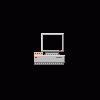











 Sign In
Sign In Create Account
Create Account

