in access I have a database created with 3 forms on it.... the main form we will call phaFRM on the pha form there is a gender section, what i would liek to be able to do is when you check th ebox next to male the corresponding form (maleFRM), and if the female box is checked then the corresponding form (femaleFRM) to open ... if they have to open in a seperate window thats ok, but it would be awesome to figure out how to get them to open in the subform section... is this possible or am I totally crazy??Any help at all (even a point to a tutorial on line) would be greatly appreciated... and by the ay I'm not askin for someoen to do the work for me... just point me in the right direction is all. Thanks
Ph0eNiX



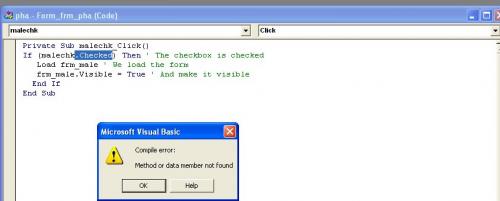
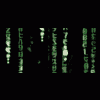











 Sign In
Sign In Create Account
Create Account

