USB 2.0 Install Problem
#1

 Posted 02 June 2006 - 01:11 PM
Posted 02 June 2006 - 01:11 PM

#2

 Posted 02 June 2006 - 02:35 PM
Posted 02 June 2006 - 02:35 PM

#3

 Posted 03 June 2006 - 04:03 AM
Posted 03 June 2006 - 04:03 AM

Heres a log:
-----deleted as it is too long-----
sorry for that
Edited by M a f i a, 04 June 2006 - 12:40 PM.
#4

 Posted 03 June 2006 - 11:47 AM
Posted 03 June 2006 - 11:47 AM

#5

 Posted 04 June 2006 - 10:07 AM
Posted 04 June 2006 - 10:07 AM

4th June 2006
Hello M a f i a I think your EVEREST Report is too long for this Forum to handle & it appears to have been truncated/cutoff I think you should generate a new report save it as a HMTL and then attach it to your Post See attachment for Report Instructions & Attachment Instructions
The report did not contain any System Resource Information Nor any USB Information I think this was the part that was truncated -
In the meantime I will research your Motherboard & Chipset USB Capabilities I need to know
1- USB Card Manufacturer & Model Number that you installed
2- How old is PC
3- Is this an Upgrade fro Win-9X
4-
Shut down the PC & remove Power Connector & try to remove & re-insert your USB Board Sometimes the initial connection is not correctly/fully engaged And also you may try a different Card Slot The IRQ selection is controlled/determined by which slot is being used
Jack123
Attachment - Everest Report & Attachment Instructions -
 02_Instructions_EVEREST_Report_Attatchment.doc 31KB
43 downloads
02_Instructions_EVEREST_Report_Attatchment.doc 31KB
43 downloads
#6

 Posted 04 June 2006 - 01:01 PM
Posted 04 June 2006 - 01:01 PM

the usb card info:
Manufacturer: Ali
Model number, Chipset "M5273"
My pc is around 5/6 years old
i have tried installing the card by taking it out and putting it back in and still no luck. i have also tried putting it in other pci slots that i have and still the same problem.
It is not an upgrade from win 9x. it was an upgrade from WinMe.
Attached Files
#7

 Posted 05 June 2006 - 08:16 PM
Posted 05 June 2006 - 08:16 PM

5th June 2006
Thanks for the Reports Your 1st Report was complete all the way thru Multimedia Report and was stopped/truncated part way thru the Storage Report
I do not know how much in detail of a Report that you generated but what was posted was maybe half [??] There were no Devices Report which was where most of my interest on this issue is centered
I only asked for the 4 Reports [for this issue] That was good to edit & remove the 1st Report I was going to suggest that after receiving the new Reports so we did not have to wade our way thru that lengthy Post -
1- CPU Report
2- Motherboard Report
3- Sensor Report
4- Devices Report
__________________________________________________________________________
i bought a usb 2.0 pci card and installed it into my pc with the drivers installed and installation successful. but when i add a usb 2.0 device such as my flash drive i get a yellow ballon pop up saying that this device can perform faster with usb 2.0. do i have to enable high speed somewhere as its only functioning as usb 1. any suggestions
As soon as you connect a USB Device to a USB Port The Root Hub will detect the speed of the device by measuring/detecting which data line [D+] or [D ] has the 1.2 KW Pull up resistor during the Idle State and then the rest of the Handshake Operation is completed And if it is successful- then the communications will be set at High Speed Otherwise it will be only at Full Speed -
Now it can be your USB Card but Everest does show a USB 2.0 Root Hub & Host Controller but it could only be only One Port that is USB 2.0 [??] How long have you had it - And why did you obtain it?
Do you have a Brand Name and Model Number The Chipset is good to know but I need to research the entire Card the usb card info:
Manufacturer: Ali
Model number, Chipset "M5273
1- How many USB Ports
2- How Internal External
3- Any IEEE 1394 Ports
What about your Motherboard USB Ports
1- How many USB Ports do you have
2- Do they function
3- When did you update to Windows XP
Everest shows
1- Intel Chipset
2- only USB 1.1 Support [??] [But there may be a BIOS setting that may support 2.0 ??]
3- Have Universal Host Controllers
________________________________________________________________________
does the card have to be powered
What makes you ask this?? Because I do suspect your PC Power Supply as being a problem That is why I requested the Sensors Report But the Dell Motherboard did not support any of the Voltage readings Can you give me the Power Supply Model Number & Wattage rating and maybe the Dell Model number of PC. Also how may PCI Expansion Cards do you have connected to PC doesnt appear that Dell supports Everest on this item either [??] Dell does not like to share any Proprietary Info Mainly because Dell does not adhere to the PC Standards So it is difficult to analyze a Dell PC Offsite/remotely -
One thing that you could do is to purchase a USB 2.0 Self Powered 4-Port Hub Expansion and plug into the PC USB Card & plug your device into the HUB Expansion & see if it detects the USB 2.0 Devices when the device is not powered by the PC USB Power Bus which would verify that the Power Supply is the problem & verify that your card is USB 2.0 Compliant
Thanks
Jack123
Edited by Jack123, 05 June 2006 - 08:26 PM.
#8

 Posted 06 June 2006 - 11:16 AM
Posted 06 June 2006 - 11:16 AM

my mate told me about this site which he has bought other items off without any problems
im posting more reports but i dont know why the reports were truncated.
i bought the card to upgrade from usb 1.1 as my pc only has 2 usb 1.1 ports which was already with the computer when i bought it. i have the card for about a week
i have tried other drivers but i still get the problem. i have downloaded a dell bios update but i have not installed it yet and i only will when u suggest that i do.
Attached Files
#9

 Posted 06 June 2006 - 02:21 PM
Posted 06 June 2006 - 02:21 PM

#10

 Posted 06 June 2006 - 10:02 PM
Posted 06 June 2006 - 10:02 PM

7th June 2006
im posting more reports but i dont know why the reports were truncated.
Sorry you misunderstood part of my last post
I was referring to your Initial Everest Report that you edited & deleted out I was giving you the detailed difference between the initial Report & the 4 that I requested The 4 requested Reports were fine It is Dell that has the problem with Everest Reports Dell uses a different Power Connection Scheme so not all of the details are captured
And I was pointing out the difference between the information received in Initial Report - & the information received on the Requested Report and giving you the basis of my Analysis of you Problem
There was No Action required from you Sorry for confusing you -
__________________________________________________________________________
i have tried other drivers but i still get the problem. i have downloaded a dell bios update but i have not installed it yet and i only will when u suggest that i do.
No need to install the New Dell BIOS Update at this time It may cause more problems I will explain later but for now Do Not Install -
_________________________________________________________________________
i bought the card to upgrade from usb 1.1 as my pc only has 2 usb 1.1 ports which was already with the computer when i bought it. i have the card for about a week
That is what I gathered from the Reports I just wanted you to verify my analysis Your Motherboard does not support USB 2.0 and the easiest cure would be to obtain/purchase a USB 2.0 Expansion Card just as you did The Card should be independent of the Motherboard However the Motherboard & Power Layout may have a Voltage Regulation Problem that would affect the Expansion Card Performance Since it is directly powered thru the Motherboard PCI Bus The Hub would effectively make the PCI Card immune to the Voltage Variations during the critical time of connecting the USB Device -
This is why I suggested using a self powered USB 2.0 Expansion HUB This may mask out the Power Variations during the Enumeration Process -
___________________________________________________________________________
The suggestion from OSS has merit -
I have that same problem when i tried to plug on a high speed device in my intel motherboard...well to overcome this i think as u have installed A USB PCI card try going in MY COMPUTER properties ->Device manager->USB ports...right click on it and UNINSTALL IT and then restart...try this as it may help u
That is a good suggestion Sometimes PnP gets botched during the Installation Process When you do an Installation Process Usually you are requested to Exit All Programs that are running. Most people ignore this statement. But if you have an Antivirus Program running during the Installation Process & It just happens to scan the USB Driver while it is being installed The installed driver may be corrupted.
Device Manager shows/indicates that the Device is working but PnP did not actually complete the installation. And the device will not work. In this case the device installed is actually USB 2.0 Host Controller which the indication that it is not functioning Is the description of your Issue And since the USB 1.1 Controllers remain active & runs the device This is the same scenario as you have
So yes go ahead & try Uninstalling via Device Manager - & then Restart PC PnP should find New Hardware and reinstall your USB 2.0 Host Controller Post back the results And if you still have the problem We should investigate if you are installing the correct Windows XP USB 2.0 Driver and not the old Windows ME USB 2.0 Driver that might still be left over since your update from Windows ME [Although I am not sure if ME supported USB 2.0] Maybe some OS Tech might verify -
Thanks OSS for the reminder Get Back to Basics
Jack123
#11

 Posted 09 June 2006 - 08:32 AM
Posted 09 June 2006 - 08:32 AM

#12

 Posted 09 June 2006 - 11:25 AM
Posted 09 June 2006 - 11:25 AM

9th June 2006
i tried a usb 2 device such as my hard drisk drive and my flash drive. after this the yellow baloon still pops up saying that the device can perform faster and by clicking on the balloon high spped ports will be shown in bold and none of them are. the usb port still perform as usb 1.1
(1)- Lets verify the USB Ports that you are using The USB Ports on the New USB 2.0 PCI Card and not your old Motherboard USB 1.1 Ports -
(2)- Do you have any USB 1.1 Devices connected to new USB 2.0 Card - I do not think that the Card can communicate thru the PCI Bus configured as USB 2.0 & USB 1.1 So you should connect all USB 1.1 devices to your Motherboard USB Ports -
and after restart the computer found new hard hardware and started installing the drivers for it. it also found "OHCI Compliant IEEE 1394 Host Controller" which hasn't shown up before
Do you have IEEE 1394 Ports - The New Card probably supports IEEE 1394 Host Controller Chip that can communicate via PCI Bus but does not physically have the Ports -
Jack123
#13

 Posted 09 June 2006 - 04:23 PM
Posted 09 June 2006 - 04:23 PM

i am not using any usb 1.1 devices on the usb 2.0 card
i do have IEEE 1394 ( i think) as i also have a firewire card
Edited by M a f i a, 09 June 2006 - 04:26 PM.
#14

 Posted 09 June 2006 - 11:26 PM
Posted 09 June 2006 - 11:26 PM

10th June 2006
Insert your USB 2.0 Device then Open Device Manager [Depending if the Proper Drivers are installed] - How much of this can be observed]
Open [DEVICE MANAGER] And examine Driver Details for Ali USB Enhanced Controller and attach info
(1) Right Click MY COMPUTER
(2) On [Drop Down Menu ] > Open PROPERTIES Page
(3) Click General Tab [Note Operating System & Service Pack Installed & CPU Info]
(4) Click HARDWARE TAB
(5) Click on DEVICE MANAGER Tab
(6) Left Click View on Tool Bar Left Click Devices by Type on Drop Down Tab
(7) Scroll down To Bottom to USB Devices
(8) You should see several Universal Serial Bus Controller Entries
(9) Expand all of them by Left Clicking the [+] Box
(10) Double Left Click Ali PCI to USB Enhanced Controller to open Properties Page
(11)- Click Driver Tab and then Click Driver Details
Print Screen Paste Crop Save as jpeg File & Attach to Post per steps
(01)- Take Screen Shot Press [ALT KEY] + [Print Scrn] Key will place on Clipboard
(02)- Paste into a Photo Program Crop Photo Name as Ali_USB_EHCI and Save as jpeg File and Attach to Post [See Attachment Instructions at end]
Continue with Device Manager -
(12)- Double Left Click USB 2 Root Hub to open Properties Page
(13)- Click Driver Tab and then Click Drivers Detail
Print Screen Paste Crop Save as jpeg File & Attach to Post per steps
(01)- Take Screen Shot Press [ALT KEY] + [Print Scrn] Key will place on Clipboard
(02)- Paste into a Photo Program Crop Photo Name as Ali_USB 2 Root Hub and Save as jpeg File and Attach to Post [See Attachment Instructions at end]
These 2 attachments/photos should show if proper USB drivers are installed
__________________________________________________________________________
Now examine the rest of the USB Devices See if any Yellow Warnings are shown
Now continue To learn about Device Manager -
Double Left Click all of the USB Root Hubs to Open Properties Page Click on Power Tab and see which one has the USB Device Post back Info
You can try connecting USB Devices to other USB Ports & observe Device Manager for the connection process
NOTE You should observe a USB Power Management Icon on Lower Right Task Bar and you should Click on it before Disconnecting a USB Drive or Storage Device
The Device Manager Screen Should Refresh itself each time you add or remove a USB Device This will be seen as a Blink [Screen Disappears & Re-appears instantly ]
_______________________________________________________________________
Now Lets search your PC for the Ali USB 2.0 Drivers *ali*.sys
(1) Click [Start]
(2) Highlight [Search]
(3) Open [For files or folders]
(4) Type *ali*.sys in the [search for files or folders named] Window
(5) Set to Look in [C Drive]
(6) Check Advance Options Block
(7) Check [Search Sub Folders] Option Block
(8) Click [Search Now] Tab to begin Search
Print Screen Paste Crop Save as jpeg File & Attach to Post per steps
(01)- Take Screen Shot Press [ALT KEY] + [Print Scrn] Key will place on Clipboard
(02)- Paste into a Photo Program Crop Photo Name as Ali_USB_EHCI and Save as jpeg File and Attach to Post
___________________________________________________________________________
[How to Add Attachment to Post]
1- Click On [Add a Reply]
2- Scroll down to bottom of [Reply Window] to [File Attachments]
3- Click [Browse] and then locate the [saved jpeg files] That you saved on your PC
4- Click on file - it should now appear in [File Attachment] Window
5- Click on [Add Attachment] Button
6-Wait until it is added
7- Click [Add to Post] Button
8- Repeat Steps [3 thru 7] If you have other attachments to attach to Post Otherwise skip & Go to step 9
9- Click [Add Reply] Button to send
_____________________________________________________________________
Jack123
Edited by Jack123, 10 June 2006 - 09:10 AM.
#15

 Posted 13 June 2006 - 08:52 AM
Posted 13 June 2006 - 08:52 AM

i have searched my pc for the ali drivers and i also included hidden floders and subfolders.
i get the same info in device manager when i switch to a different port and i get 200mA of power when i connect flash disk. i also tried plugging in my ipod into the ports and i get 500mA of power. i think the ipod uses more power as it also charges the battery.
Similar Topics
0 user(s) are reading this topic
0 members, 0 guests, 0 anonymous users
As Featured On:










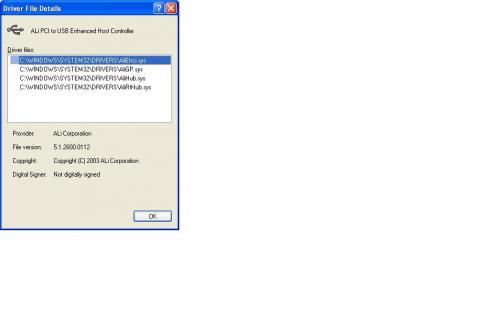
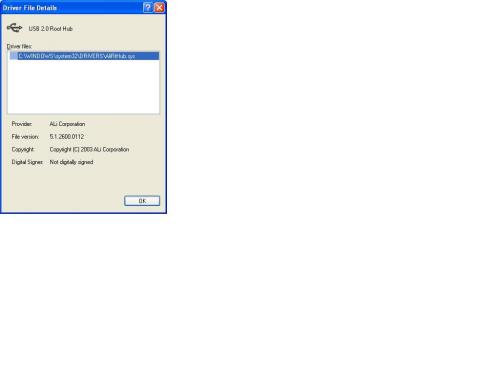
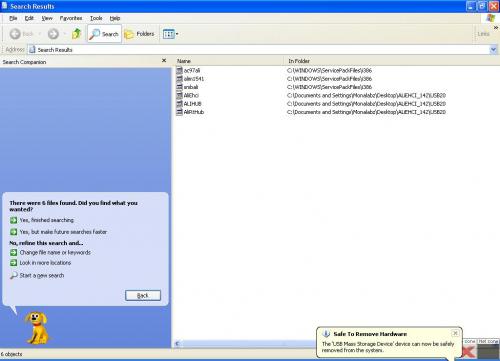




 Sign In
Sign In Create Account
Create Account

