Hi,
I request you to kindly help me.
Following are the problems I am facing:
1. I cant save data to my primary hard disk.
2. My computer does not boot up always. Have to wait for an hour at times.
3. It reboots automatically.
4. Cannot execute any .exe files. Like a new file install.exe etc. (But it
can run some installed applications like notepad.exe, word etc..)
It all started with the agp440.sys file freezing during boot up. Days passed,
now it does not happen. But now other similar problems are happening.
I have tried to diagonise but bitterly failed. I am providing a very
comprehensive set of errors/pointers that I have found during the last one
month.
System Configuration:
P4 1.7
Kobian KOB 845 NFSX mother board
32 MB Sis 690 series video card
2 * 128 MB SD Rams - Samsung
Samsung 40 GB Hard Disk (The Primary hard disk, newer one)
Seagate 20 GB Hard Disk (The Secondary disk, old one)
Windoxs XP
Following are the errors which often come up.
Error 1:
When I try to execute any install.exe/abcd.exe file or similar files;
comments referring to inaccessable memory comes up
Actual error:
"Unable to execute file in the temporary directory. Setup aborted."
"Error 299: Only part of a ReadProcessMemory or WriteProcessMemory request
was completed."
BLUE SCREEN ERRORS:
the computer suddenly stops and the blue screen appears. Many at times the
error report datas are not same, though most of them refer to some address.
Error 2:
BLUE SCREEN ERROR 1.
0x0000008E
AGP440.SYS ADDRESS F9CCC4D7 BASE AT F9CCA000 DATEStamp 3b7d8557
Error 3:
BLUE SCREEN ERROR 2.
0X0000007E
(0X0000005 0X8054FA67 0XF6F82BF4 0XF6F828F4)
Error 4:
BLUE SCREEN ERROR 3.
KERNEL_STACK_INPAGE_ERROR
0X00000077 ( 0X00000001 0X00000000 0X00000000 0XFA7EF95C)
Error 5:
During boot-up (occurs rarely)
Loading .....\ntoskrnl.exe
Windows could not start because the following files is missing or corrupted.
<Windows root>System32>ntoskernel.exe
Please re-install a copy of the above file.
But in the next restart the error dint come.
Error 6:
Initially, before these many problems (like random restarts and blue
screens); days back, there used to be an error while boot up.
The boot up used to freeze when it reached agp440.sys
During those days, the 32MB Sis 695 card used to get very hot at times.
but after cooling down or after waiting for some time, the computer used to
start.
Error 7:
No data is being saved on my primary hard disk since 3rd of march. The irony
is
I can switch on the computer
it boots up
allows me to run simple applications like word etc.
allows me to save it on to either hard disk
i safely shut down
i boot again.
check for the file i had saved
it is gone
but the one i save it the other hard disk does not go
Error 8:
I tried to check if "absolutely nothing is getting written on my primary
hard disk" by simply adding a data to the registry. it was eneterd properly.
no probs. got stored. but next time i boot, the data is not present.
Same with restore points. ( I dont think any restore points were made after
3rd March)
Error 9:
Now a days, the computer does not start soon after it is shut down. It taked
about an hour before it can be started.
Error 10:
The computer displays the blue screen most of the time a heavy application is
opened like a game etc.
Error 11:
I dont think it is connected to the above set of errors my cd drive and cd
writer also does not work some times.
Error 12:
My hard disk gets the power only when i manually insert the 4 pin power pin
in a particular angle and not fully immersed.
Kindly help me as much as you can.
Regards,
Rahul





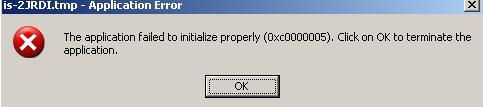












 Sign In
Sign In Create Account
Create Account

