Edited by goladith, 25 April 2004 - 09:37 PM.
Overclocking new MoBO/Processor
Started by
goladith
, Apr 25 2004 09:37 PM
#1

 Posted 25 April 2004 - 09:37 PM
Posted 25 April 2004 - 09:37 PM

#2

 Posted 25 April 2004 - 10:38 PM
Posted 25 April 2004 - 10:38 PM

Are you using the stock CPU cooler?
You have a very overclockable system. You'll want to increase the voltage to your memory and CPU, then start increasing the FSB in your BIOS. Go about 5mhz at a time, until Windows refuses to load, then back off and begin tweaking.
There's a lot of info here:
http://www.overclockers.com
Including a database showing what others have been able to overclock their systems to, as well as some good guides and tips for increasing success.
You have a very overclockable system. You'll want to increase the voltage to your memory and CPU, then start increasing the FSB in your BIOS. Go about 5mhz at a time, until Windows refuses to load, then back off and begin tweaking.
There's a lot of info here:
http://www.overclockers.com
Including a database showing what others have been able to overclock their systems to, as well as some good guides and tips for increasing success.
#3

 Posted 26 April 2004 - 10:14 AM
Posted 26 April 2004 - 10:14 AM

yea, i have the stock heatsink and fan on the CPU, but i got 2 extra 80mm fans on the case, the CPU temp has not gone above 100F yet, and the air in the case stayes about 65F, so, i should have ecent ventelation for it, what would you consider a safe speed for OCing in your opinion?
#4

 Posted 26 April 2004 - 11:33 AM
Posted 26 April 2004 - 11:33 AM

You should have no problem increasing the FSB from 166 to 200mhz. At which point your 2500+ will be performing like a 3200+ 
#5

 Posted 27 April 2004 - 06:31 AM
Posted 27 April 2004 - 06:31 AM

cool, what would the aprox ghz be then?
#6

 Posted 27 April 2004 - 06:43 AM
Posted 27 April 2004 - 06:43 AM

2200mhz
#7

 Posted 27 April 2004 - 09:35 AM
Posted 27 April 2004 - 09:35 AM

so, my cooling should be adaquite?
#8

 Posted 28 April 2004 - 07:32 PM
Posted 28 April 2004 - 07:32 PM

If you get the stock cooler with the copper core. If it's all aluminum I'd upgrade it.
#9

 Posted 29 April 2004 - 08:03 PM
Posted 29 April 2004 - 08:03 PM

about howmuch they cost? because it is aluminum (sp?) i horable at spelling, anyways, ok, i iwll look in to it
#10

 Posted 29 April 2004 - 08:09 PM
Posted 29 April 2004 - 08:09 PM

Unless you're trying to squeeze every mhz out of your CPU, you don't need a very expensive one. The most important thing is that it has a copper core. There are many, many heatsink fan reviews on the Internet.
#11

 Posted 19 June 2004 - 11:44 AM
Posted 19 June 2004 - 11:44 AM

I over clocked mine, and im at the point where Windows wont load....how do i get windows back and my processor back to orignal speed??
#12

 Posted 19 June 2004 - 01:21 PM
Posted 19 June 2004 - 01:21 PM

The easiest way is to reset your BIOS. Disconnect the power, remove the computer case, look for a battery on the motherboard (like shown below). Remove this battery for at least five minutes. Then replace the battery, and reconnect the power. Reboot and see if it worked. You'll need to reset the system time and date.
A typical motherboard battery:
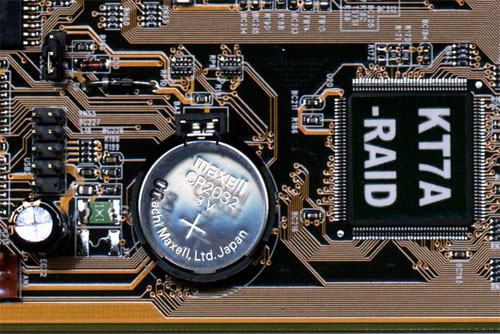
A typical motherboard battery:
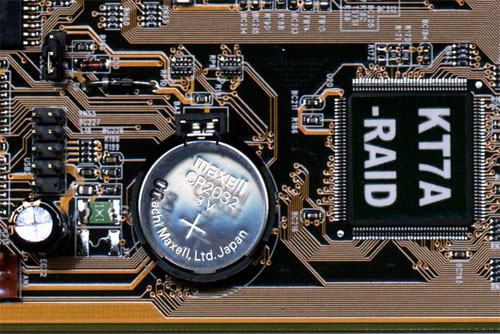
#13

 Posted 19 June 2004 - 01:46 PM
Posted 19 June 2004 - 01:46 PM

i tried that, i had the battery out for 30 min and still nothin. and i cant find any of those jumper pins or whatever either.
its a AMD Ahtlon 2100+
what else can i do?
its a AMD Ahtlon 2100+
what else can i do?
#14

 Posted 19 June 2004 - 01:48 PM
Posted 19 June 2004 - 01:48 PM

Not much else you can do. Try leaving the battery out overnight, if that doesn't work, try a couple days. If still no luck you must have toasted something--most likely the motherboard. 
#15

 Posted 19 June 2004 - 01:50 PM
Posted 19 June 2004 - 01:50 PM

'removed' --family forum, please keep it clean 
thanks any way.
thanks any way.
Edited by admin, 21 June 2004 - 10:47 PM.
Similar Topics
0 user(s) are reading this topic
0 members, 0 guests, 0 anonymous users
As Featured On:














 Sign In
Sign In Create Account
Create Account

