Here's my basic components list:
Gigabyte GA8N-SLI Motherboard
Intel Pentium D 940
2x1GB PC2-4200 Espeed DDR2-533 SDRAM
Saphire Radeon X1600 Pro 256mb PCI-E DDR2
160GB Seagate Barracuda 9 SATA-2
450W ATX-2 Power Supply
First thing i do is i power up my monitor which comes on and says no signal (no suprise).
I then power on the computer, all the fans start working, but when it bleeps once, the monitor goes into standby and nothing much else happens !
Any ideas anyone ?
I did try putting an xp disk into the cd tray then re-booting. I tried to do the (press any key to boot from cd)without actually seeing the prompt, which did seem to do something (CD seemed to spin loads like it was loading installation files). So maybe it's a graphics thing ? The motherboard doesn't have onboard graphics which is a bit of a pain !
Please help !
Edited by FurrySpud, 06 June 2006 - 07:06 AM.



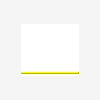











 Sign In
Sign In Create Account
Create Account

