In general I can say that on some occasions the sound level can't be put high enough on my laptop. I've put ALL the sliders in my main volume control to maximum. Not even those, but even the ones from high an low volume control (if you put all the control levels of an equalizer to max it's roughly the same as if you just increase the volume).
So what I need is a kind of sound level booster OR a way how I can increase the individual sound level of some avi or mpeg files.
So I mean what do you do if the "range" of your sound volume is too narrow on your laptop ? I still want to do it internally and not by connecting extra booster speakers to my notebook.

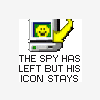















 Sign In
Sign In Create Account
Create Account

