As for overheating - I'm not sure..
It only happens to me when I play Call of Duty!! ONLY!!!
Random.....
I have to reboot it to get it working again...!!
I use a DMZ and have a software firewall.....but I don't think that has anything to do with it....
NO idea why it happens!!??
Anyone have a solution or is this just another crappy BT product???
















 Sign In
Sign In Create Account
Create Account

