XP desktop problems
Started by
arnold187
, Jun 13 2006 09:36 AM
#1

 Posted 13 June 2006 - 09:36 AM
Posted 13 June 2006 - 09:36 AM

#2

 Posted 13 June 2006 - 09:40 AM
Posted 13 June 2006 - 09:40 AM

Have you got a screenshot?
#3

 Posted 13 June 2006 - 03:06 PM
Posted 13 June 2006 - 03:06 PM

#4

 Posted 13 June 2006 - 03:13 PM
Posted 13 June 2006 - 03:13 PM

Thank You for the screenshot
If you right click the desktop, click properties then settings, what have you got for resolution and colour quality, on the same tab, click advanced, click monitor, what is the refresh rate
Does the monitor have a reset button, (which make and model monitor do you have?)
Do you know which make and model video card you have?
If you right click the desktop, click properties then settings, what have you got for resolution and colour quality, on the same tab, click advanced, click monitor, what is the refresh rate
Does the monitor have a reset button, (which make and model monitor do you have?)
Do you know which make and model video card you have?
#5

 Posted 13 June 2006 - 08:00 PM
Posted 13 June 2006 - 08:00 PM

This is a Samsung LCD panel running on an ATI 9700 card at the native resolution of the monitor at the monitor optimal refresh rate. There is no problem with the monitor which functions fine when connected to another computer.
#6

 Posted 13 June 2006 - 08:04 PM
Posted 13 June 2006 - 08:04 PM

If you have SP2 and .net framework installed, update / re-install the video card drivers
Similar Topics
0 user(s) are reading this topic
0 members, 0 guests, 0 anonymous users
As Featured On:









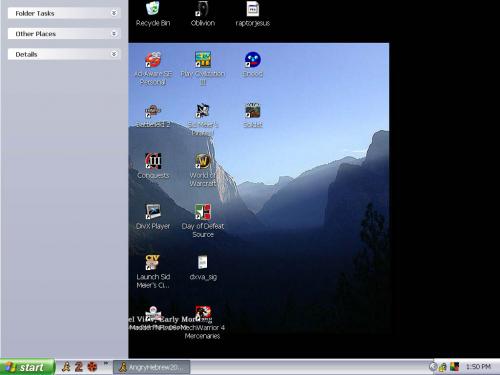




 Sign In
Sign In Create Account
Create Account

