Scrilla
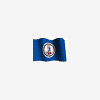
Nvidia GeForceFX 5700 Driver HELP!
Started by
Scrilla
, Jun 13 2006 07:44 PM
#1

 Posted 13 June 2006 - 07:44 PM
Posted 13 June 2006 - 07:44 PM

Scrilla
#2

 Posted 13 June 2006 - 08:09 PM
Posted 13 June 2006 - 08:09 PM

Two things,
One: what error message is it? the exact one without the "blah blah blah".
Two: does your video card still show up in Device Manager? If it does, have you tried rolling back the drivers, or installing the new drivers form there?
--Chris
One: what error message is it? the exact one without the "blah blah blah".
Two: does your video card still show up in Device Manager? If it does, have you tried rolling back the drivers, or installing the new drivers form there?
--Chris
#3

 Posted 13 June 2006 - 08:11 PM
Posted 13 June 2006 - 08:11 PM

BTW, on my Device Manager "Nvidia nForce3 250 AGP Host to PCI Bridge" has a "!" over the icon, I tried updating the driver and it asked me to restart the comp started fine but after the windows loading screen it just went black. If i press enter I hear windows start but can't see anything. So I was forced yet again to "Last known working Config."
EDIT: Didn't see your post until after I posted. Yes, I also tried to rollback the driver but none where backed up. :-(
Scrilla
EDIT: Didn't see your post until after I posted. Yes, I also tried to rollback the driver but none where backed up. :-(
Scrilla
Edited by Scrilla, 13 June 2006 - 08:13 PM.
#4

 Posted 13 June 2006 - 08:14 PM
Posted 13 June 2006 - 08:14 PM

Have you tried rolling back the driver from the device manager? If that doesn't work, try installing the original drivers from the original CD that came with your card.
--Chris
--Chris
#5

 Posted 13 June 2006 - 08:16 PM
Posted 13 June 2006 - 08:16 PM

I woulda have done that long ago if i still had the disk. Any ideas about the "!" on the AGP PCI bridge.
#6

 Posted 13 June 2006 - 08:19 PM
Posted 13 June 2006 - 08:19 PM

What kind of video card do you have? AGP or PCI? Also, what does the status box say for the AGP PCI bridge? (right click on the "AGP PCI Bridge" and select properties, its the first box that shows up)
--Chris
--Chris
#7

 Posted 13 June 2006 - 08:21 PM
Posted 13 June 2006 - 08:21 PM

Its a Nvidia GeForce FX5700 (AGP) and the status box says "Windows cannot start this hardware device because its configuration information (in the registry) is incomplete or damaged. (Code 19)"
#8

 Posted 13 June 2006 - 08:29 PM
Posted 13 June 2006 - 08:29 PM

Three things.
One: just to be clear, is the "AGP PCI bridge" your video card? or does your acctuall video card show up somwhere else in device manager? Also, what heading is the "AGP PCI bridge" under? (ie. "display adapters", "other devices" etc.)
Two: if it IS your actual card, try uninstalling it from the device manager, and then clicking "scan for hardware changes" basically start from scratch. Then try installing the new drivers again.
Three: Are you positive that the new drivers your installing are for that specific card?
--Chris
One: just to be clear, is the "AGP PCI bridge" your video card? or does your acctuall video card show up somwhere else in device manager? Also, what heading is the "AGP PCI bridge" under? (ie. "display adapters", "other devices" etc.)
Two: if it IS your actual card, try uninstalling it from the device manager, and then clicking "scan for hardware changes" basically start from scratch. Then try installing the new drivers again.
Three: Are you positive that the new drivers your installing are for that specific card?
--Chris
#9

 Posted 13 June 2006 - 08:34 PM
Posted 13 June 2006 - 08:34 PM

One: No its not my actual video card (I dont think) I don't see the name of the card anywhere in the manager.
Three: Yes 100% sure on the driver applying to my card.
Three: Yes 100% sure on the driver applying to my card.
#10

 Posted 13 June 2006 - 08:37 PM
Posted 13 June 2006 - 08:37 PM

Whats the heading that the "AGP PCI bridge" is under?
#11

 Posted 13 June 2006 - 08:43 PM
Posted 13 June 2006 - 08:43 PM

It's under system devices... I just downloaded the nForce3 drivers from the nvidia site and installed them hopefully after I reset I'll be good to go.
#12

 Posted 13 June 2006 - 08:49 PM
Posted 13 June 2006 - 08:49 PM

Good luck, and I appologize for not being bale to help you out with this one, if you solve it please post what you did here and let me know, I'd greatly appreciate it. I have not seen this erro message before now so I'm curious as to what the problem is.
Goodo Luck!
--Chris
Goodo Luck!
--Chris
#13

 Posted 13 June 2006 - 08:52 PM
Posted 13 June 2006 - 08:52 PM

lol, i just thought of another thing you can try if that doesn't work. You might try using booting in safe mode and then using system restore. This might restore the registry back to the usable state that it was in before.
--Chris
--Chris
#14

 Posted 13 June 2006 - 08:57 PM
Posted 13 June 2006 - 08:57 PM

Yeah, I thought about the system restore idea but I had it tured off to remove a virus and forgot to turn it back on. Anyway, After installing the nForce3 Drivers I got BSOD and had to restart but after that "Nvidia FX5700" appeared under "Display Adapters" but it had the "!" on it so I updated the driver with the one I downloaded. All is well now except I have "Windows cannot load the device driver for this hardware. The driver may be corrupted or missing. (Code 39)" Error on "Nvidia Network Bus Enumerator". Any ideas on that one?
EDIT: BTW, I dont think "Nvidia Network Bus Enumerator" was even on the list before installing nForce3 drivers.
EDIT: BTW, I dont think "Nvidia Network Bus Enumerator" was even on the list before installing nForce3 drivers.
Edited by Scrilla, 13 June 2006 - 08:58 PM.
Similar Topics
0 user(s) are reading this topic
0 members, 0 guests, 0 anonymous users
As Featured On:














 Sign In
Sign In Create Account
Create Account

