I came here day before yesterday and posted this (http://www.geekstogo...ed-t116829.html), but since then, I've figured out what's going on, I think.
When you (Phil) were helping me the other day with my daughters computer, at the end of your post, you posted some links to other helpful things to download. I did that for both of our computers. Since then, I noticed that I keep getting the error when visiting various pages. I started looking around on the net to see if I could figure it out on my own what might be wrong, and I think I have, but I don't know how to fix it.
I first downloaded this: HOSTS (http://www.mvps.org/...p2002/hosts.htm) thing you mentioned the other day.
Problems started immediately after.
I went here a while ago: http://groups.google...15772f09a9189d5
This man is having the exact same problems that I'm having. They suggested he go to this site to fix the problem. http://support.micro...326155/?sd=RMVP
This is where you guys come in. I'm clueless and I refuse to screw up anything else. HELP ME!!!! I don't know what to do. I'm assuming I need to do something with the hosts thing that I downloaded, but what?




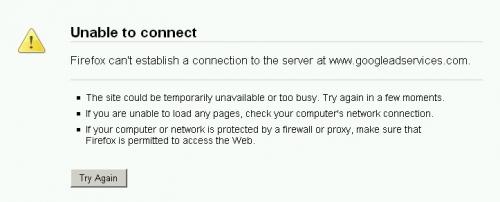











 Sign In
Sign In Create Account
Create Account

