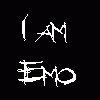
Computer Restarting Itself
Started by
NeRd101
, Mar 12 2005 09:14 AM
#1

 Posted 12 March 2005 - 09:14 AM
Posted 12 March 2005 - 09:14 AM

#2

 Posted 12 March 2005 - 11:59 AM
Posted 12 March 2005 - 11:59 AM

For starters I would set it to not reboot: control panel>system>advanced>startup and recovery. Uncheck 'reboot' and check 'write an event to system log'. I would check event viewer to see if there are any messages as to why it rebooted. Now when it reboots it will blue screen and ther should be a message on the screen. Post the message.
#3

 Posted 13 March 2005 - 07:29 PM
Posted 13 March 2005 - 07:29 PM

Where do I go to see the event viewer?..
#4

 Posted 13 March 2005 - 07:30 PM
Posted 13 March 2005 - 07:30 PM

Oh, and "Automatically Restart" was checked.. but it still restarts.
#5

 Posted 13 March 2005 - 10:08 PM
Posted 13 March 2005 - 10:08 PM

Uncheck auto restart. right click 'my computer', click manage, expand event viewer. Look for error messages in 'system'. I would look in application also.
#6

 Posted 14 March 2005 - 06:47 AM
Posted 14 March 2005 - 06:47 AM

Would the restart ones be event number 7000 in "System"?
#7

 Posted 14 March 2005 - 11:05 AM
Posted 14 March 2005 - 11:05 AM

you would uncheck 'auto reboot' in the startup/recovery tab of system properties.
#8

 Posted 14 March 2005 - 04:38 PM
Posted 14 March 2005 - 04:38 PM

I did that.
#9

 Posted 15 March 2005 - 12:24 AM
Posted 15 March 2005 - 12:24 AM

The error in Event Viewer that I WAS[not anymore] getting, was::
"The PfModNT service failed to start due to the following error:
The system cannot find the file specified. "
So I looked that up on Google and found a person with the same problem and did step by step of what the person told them to do.
They first told them to run "regedit" and delete PfModNT but I ran it and there was no PfModNT. So I let the computer restart on its own then went back to Event Viewer and there was no error.
Argh.
I need help desperatly.
"The PfModNT service failed to start due to the following error:
The system cannot find the file specified. "
So I looked that up on Google and found a person with the same problem and did step by step of what the person told them to do.
They first told them to run "regedit" and delete PfModNT but I ran it and there was no PfModNT. So I let the computer restart on its own then went back to Event Viewer and there was no error.
Argh.
I need help desperatly.
Similar Topics
0 user(s) are reading this topic
0 members, 0 guests, 0 anonymous users
As Featured On:













 Sign In
Sign In Create Account
Create Account

