I installed XP Pro and SP2 but still can't recognize my 200GB drive.
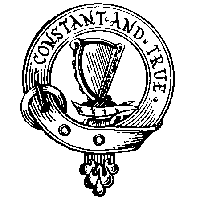
Drive Capacity
Started by
kelltech
, Jun 19 2006 07:46 AM
#1

 Posted 19 June 2006 - 07:46 AM
Posted 19 June 2006 - 07:46 AM

I installed XP Pro and SP2 but still can't recognize my 200GB drive.
#2

 Posted 19 June 2006 - 08:31 AM
Posted 19 June 2006 - 08:31 AM

Some motherboards do not support larger drives, so check for a bios update
If there is no bios update, you may need to install the ez-bios overlay that comes in Maxblast's advanced setup
If your bios does support the larger drive, it is worth noting that windows sp1 DID not support larger drives, but sp2 did (thanks to 48-bit logical block addressing)
However, if you formatted with sp1 or the rtm release, you would need to now enlarge the partition with a third party tool
If there is no bios update, you may need to install the ez-bios overlay that comes in Maxblast's advanced setup
If your bios does support the larger drive, it is worth noting that windows sp1 DID not support larger drives, but sp2 did (thanks to 48-bit logical block addressing)
However, if you formatted with sp1 or the rtm release, you would need to now enlarge the partition with a third party tool
#3

 Posted 19 June 2006 - 08:34 AM
Posted 19 June 2006 - 08:34 AM

The board is about 5 years old, and sp2 is installed. I'll look if bios updates are available. Thank you!
Similar Topics
0 user(s) are reading this topic
0 members, 0 guests, 0 anonymous users
As Featured On:














 Sign In
Sign In Create Account
Create Account

