Hey there rtullier, dwwin.exe is Dr Watson which is used by the error reporting tool. I have read up on a few things and it seems you not the first to get hit by this problem. To fix this problem we will try and disable the service as it keeps crashing your computer. Try this:
Right click on My Computer --> Properties -- Brings you this box
Click here to see pictureClick on Error Reporting
Click here to see pictureAfter selecting Disable error reporting and uncheck the notification about critical errors. You're done with this part of things!
The next thing we'll do is make sure that the error reporting service is completely turned off and won't start itself back up.
Click Start --> Run --> Enter services.msc
Click here to see pictureYou'll want to find error reporting service on the list and then right click on it and select properties.
Click here to see pictureChange the startup type to disabled if it isn't already.
After following all the instruction please do a Windows Update:
> Start
> All Programs
> Windows Update
> Follow all the prompts in your internet explorer
If you have any problems following the steps let me know, also let me know if your problem is fixed.
Cool




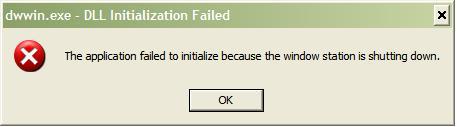












 Sign In
Sign In Create Account
Create Account

